The character I am creating has all parts in different GPencils. When one GPencil sits on top of the other, in the same X / Y / Z coordinates, they display a white stroke showing that they are different objects. To make this stroke disappear, I just need to put them in different positions: One forward, the other a few units behind. The problem is, I did it, and yet. Even correcting their origin, they still display the white stroke. The white stroke is only displayed after rendering. What may be happening?
I moved the object´s origin far away from the draw (from the points) and the stroke disapear. But I don´t know if this is the best way to fix it. I don´t think so...
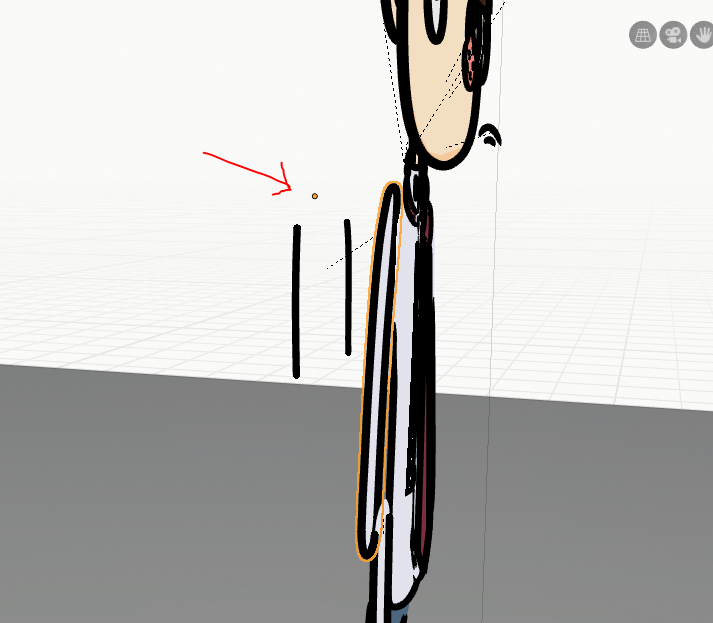
@waylow Hi Wayne, you’ve been doing lots of Grease Pencil Courses, maybe you know the correct solution to this problem?
![]() jpgaelzer try switching to look-dev view or rendered view rather than material view.
jpgaelzer try switching to look-dev view or rendered view rather than material view.
If that doesn't solve it - can you upload the file somewhere and I'll give it a looksie
@waylow Nope... keep with the stroke.. :-( , but again, only after I render it.
Here is the file: https://1drv.ms/u/s!AkitRlBMUgLhhskDT78otQ3P-aU6rw?e=VkfIIz
Thanks for the help!
hmm...It might actually be a graphics card issue :(
It displays properly on my machine. (In all the viewport displays and when rendered)
Oh I just remembered that I actually build my own version of Blender nearly every day (yes I'm a nerd)
So it's worth trying one of the daily builds to see if it is an issue that has been resolved since the official 2.80 release.
I really hope that sorts out your issue.

I quite like your GP drawing. Well done.
If I can make some suggestions to the file set up though.....
I can see that you have multiple rigs. 1 for each eyebrow, however, you can have these as part of the same armature but separate bones. (Hope that makes sense)
Also you would want the rig (aka armature) to be the master of your GP objects.
You can create bones for each of the parts you want to articulate and then parent the relevant GP object to that bone.
(eg - create an Arm.L bone and parent the ArmL object to that bone - and do this for all the parts)
You want all the bones in the same armature and then you can animate the one object with all the animation tools rather than having the armature in control of some parts and then having a GP object be in control of others, and having separate animation 'actions' on each object.
Does that make sense?
@waylow Thanks for the tips! I am downloading right now a fresh new copy... And I will try your suggestions right now. I was thinking of using the bones just for the eyebrows and for the arm that would keep shaking the hand. But what you said makes a lot more sense. I will try to do it here. Thanks a lot for the help and for the tips!