I'll be posting my homework stuff here. Comments and corrections are highly welcome.
![]() ullreym You are right, I do not have this problem. However I investigated a little further after confirming that I had not accidentally added the name of the texture file into the texture slot for the paint brush, and I changed the first texture tab's mapping (on top of the the 3d view) to 3D. See photo below: 1 (far left) is view plane; 2 is tiled; 3 is 3D; and 4 is random.
ullreym You are right, I do not have this problem. However I investigated a little further after confirming that I had not accidentally added the name of the texture file into the texture slot for the paint brush, and I changed the first texture tab's mapping (on top of the the 3d view) to 3D. See photo below: 1 (far left) is view plane; 2 is tiled; 3 is 3D; and 4 is random.
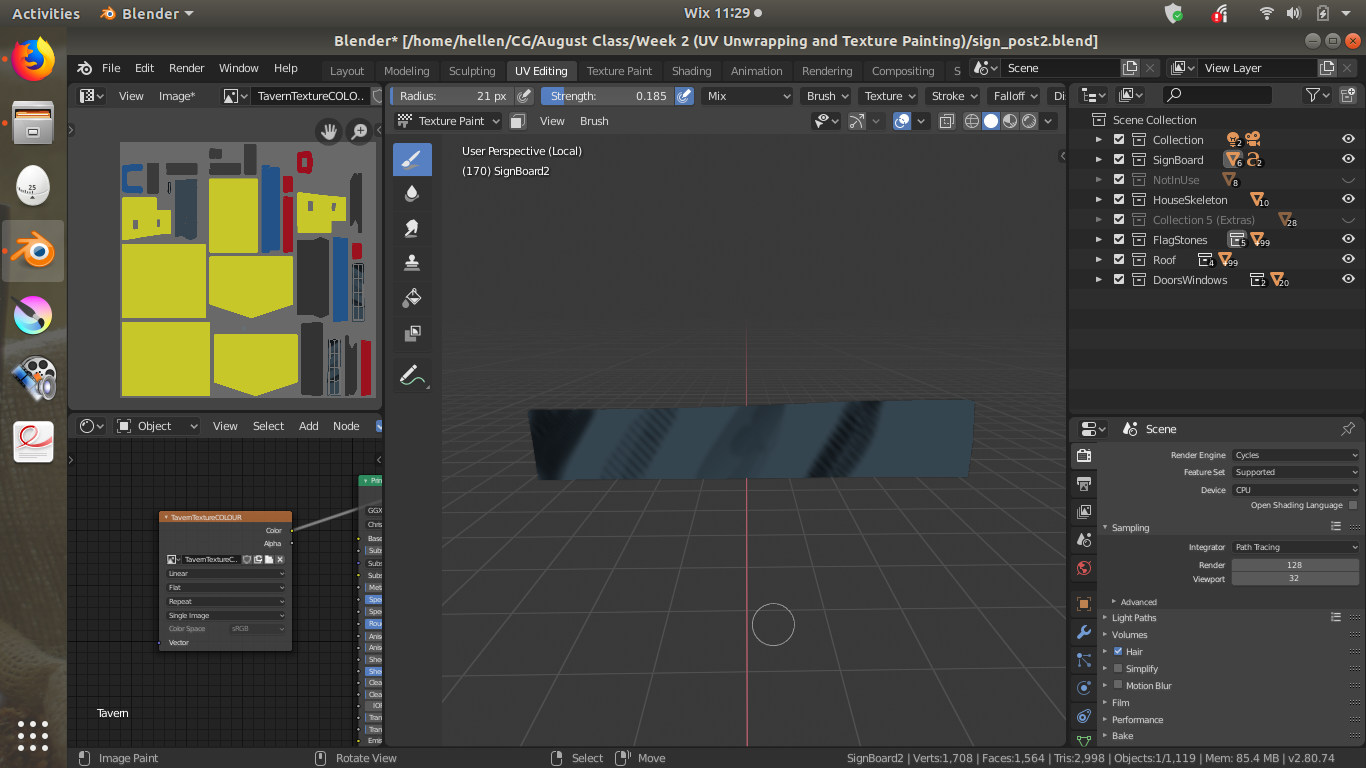
But I left the texture mask mapping as tiled and it looks like (number 5 far right)...
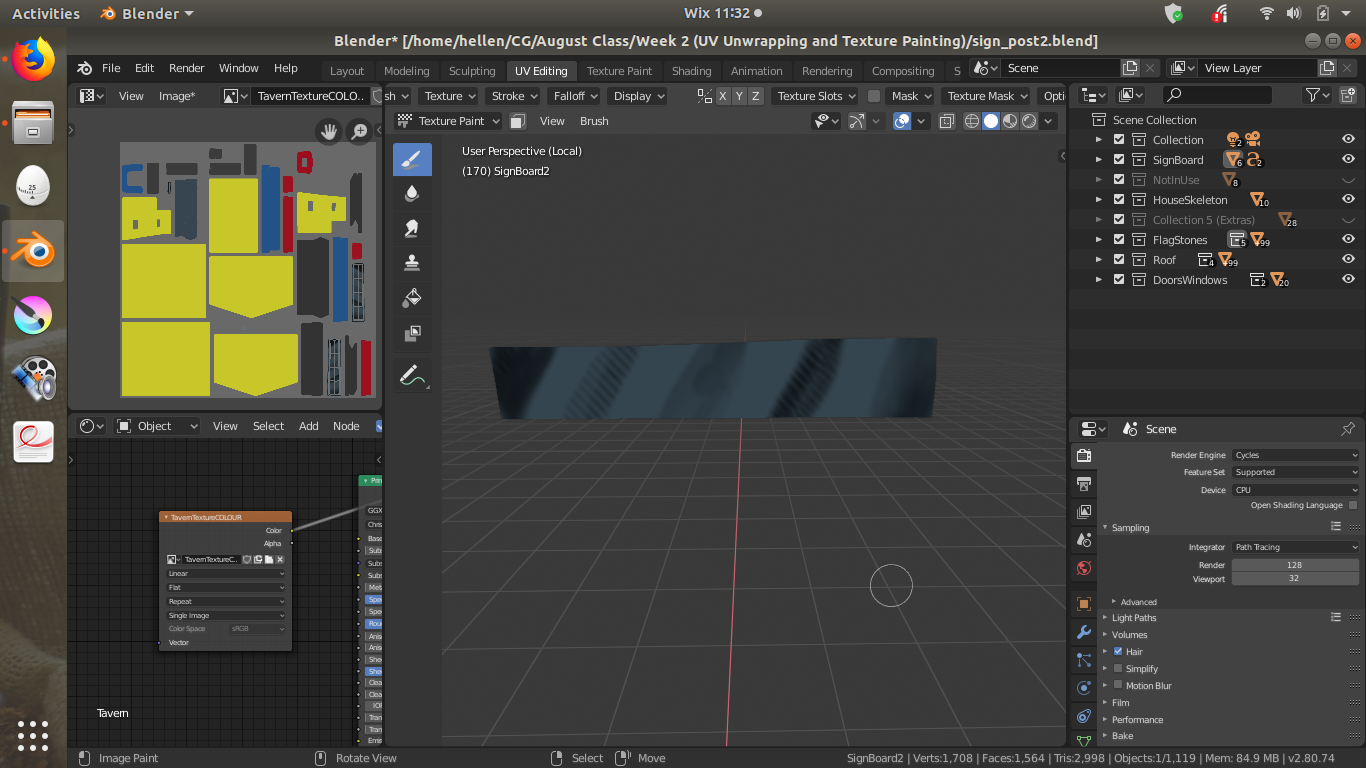
After making the above changes, I now get fewer weird lines (i get three now)...
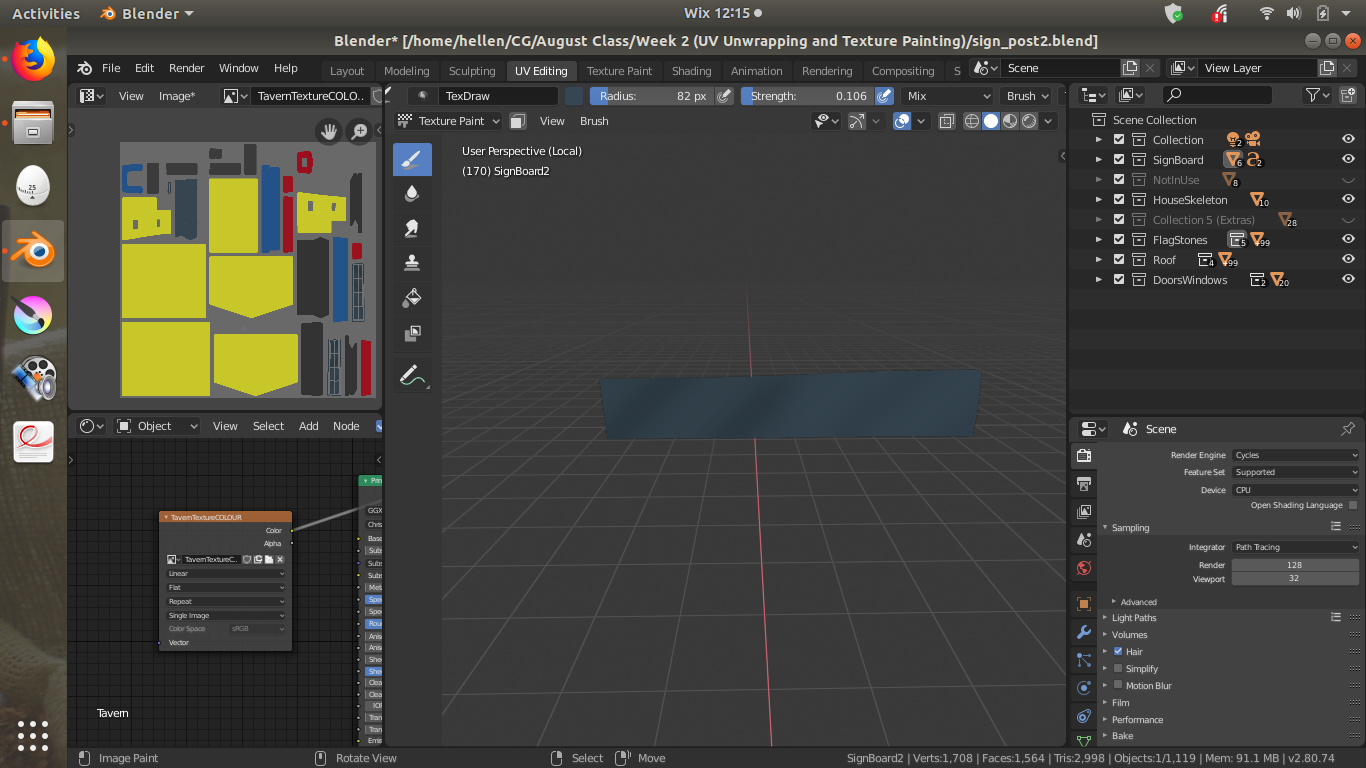
cciku-karugi Could it be that your spacing is too large?
In the Tool Settings, under Stroke, when using the Space method, you can adjust the spacing....
@theluthier Can you put off grading me on Week two stuff? And do so together with Week three's submission? I want to sort the issues that cropped up first. Is this possible?
I was using an experimental version of 2.8 which I had downloaded a month ago and I thought that maybe that could be the reason for the minor discrepancies so I deleted it and downloaded the official version that was released; but I am still having the same issue. At this point I don't know what else to do...
Edit: I decided to re-do the entire UV texture stuff from the beginning with the official version instead of trying to work with what I already had from the previous version; and it now seems to be working... I sure would love to know what the trouble was.
cciku-karugi I'm out of guesses, but if you could provide a link to your .blend file (please use File > External Data > Pack All into .blend) I'll be happy to take a look at what is causing this.
![]() spikeyxxx Sorry spikey for taking too long to reply, I wanted to work out the stuff you suggested and others too that came in mind before getting back to you. It now seems to be working, see my edit above. That has been a long weekend plus day but thank you and to others for your help in this hehe
spikeyxxx Sorry spikey for taking too long to reply, I wanted to work out the stuff you suggested and others too that came in mind before getting back to you. It now seems to be working, see my edit above. That has been a long weekend plus day but thank you and to others for your help in this hehe
For some reason which I'm not privy to, the official 2.8 version is not working well with my laptop, it is lagging and hanging in a major way... this is so not going as planned. A huge part of me wants to scrape the whole thing off and wash my hands off it but the small part thinks that I can maybe salvage something out of all this craziness... Well, I'll give it another try tomorrow, I hope something works out!
cciku-karugi I'm so sorry you have so many problems with blender. I´am knowing how it feels because I've been through similar situations.I also know the idea of throwing it out.
But the more important thought is the second part with this little hope that at the end all will be right.The problem sometimes resolves itself in an unexpected and mysterious manner when you have some distance. Then you have learned something and are motivated again. And all the trouble is forgotten.This happened to me many times.
Unfortunately, right now, I can only help you with words of encouragement. You´ll make it.
mmonaloren Thank you Mona. Such words are also helpful, I'm glad you wrote this :)))
cciku-karugi Such a bummer that Blender 2.8 is giving you such trouble. Like Mona says, we've felt this pain before. I understand if this has squelched your motivation to continue the project. Usually I have to take a break from Blender or a specific project if it simply won't resolve the problem. Then when I come back a day or more later, I can approach the issue with a fresh mind or start a new one and forget the problematic one.
I'll give you a B this week for the troubleshooting effort you went through.
cciku-karugi Yeesh, that is quite the trouble you went through. Sorry to hear about that. Take a couple days and come back with a fresh brain. Sometimes software just behaves unexpectedly, so a small reset can help.
I heeded your advise guys, and took a couple of days off the project. It helped me calm down a little bit, I was getting frustrated and a little bit angry, haha... Thanks for that advice , Mona, Kent and Silentheart.
I had to delete some of the models I had, and simplify stuff a bit as I had a limited amount of time to do some work in modelling to patch up where I had deleted or modified models; to start all over again in texturing and now shading. It's been a busy two days.
I need help though in the shading area... when I added my camera, it moved some of my objects when I went into camera view and tried to pan. The problem seems to be that the local camera has the "house" as the object value instead of the camera (but maybe it isn't???). I clicked the button above it and chose camera as the value object but it is still not working as I had hoped it would have. It's really far away, and most details are lost when I zoom in or the objects, too far away when I zoom out. When I deselect it, it reverts back to "house" as being the value object. I have tried to use the official release and the experimental one, but both of them keep giving me the same results. In the tutorial, there is no anything of the sort happening. Is there anything that I'm doing wrong? How can I correct this? I have posted a couple of pics on it.
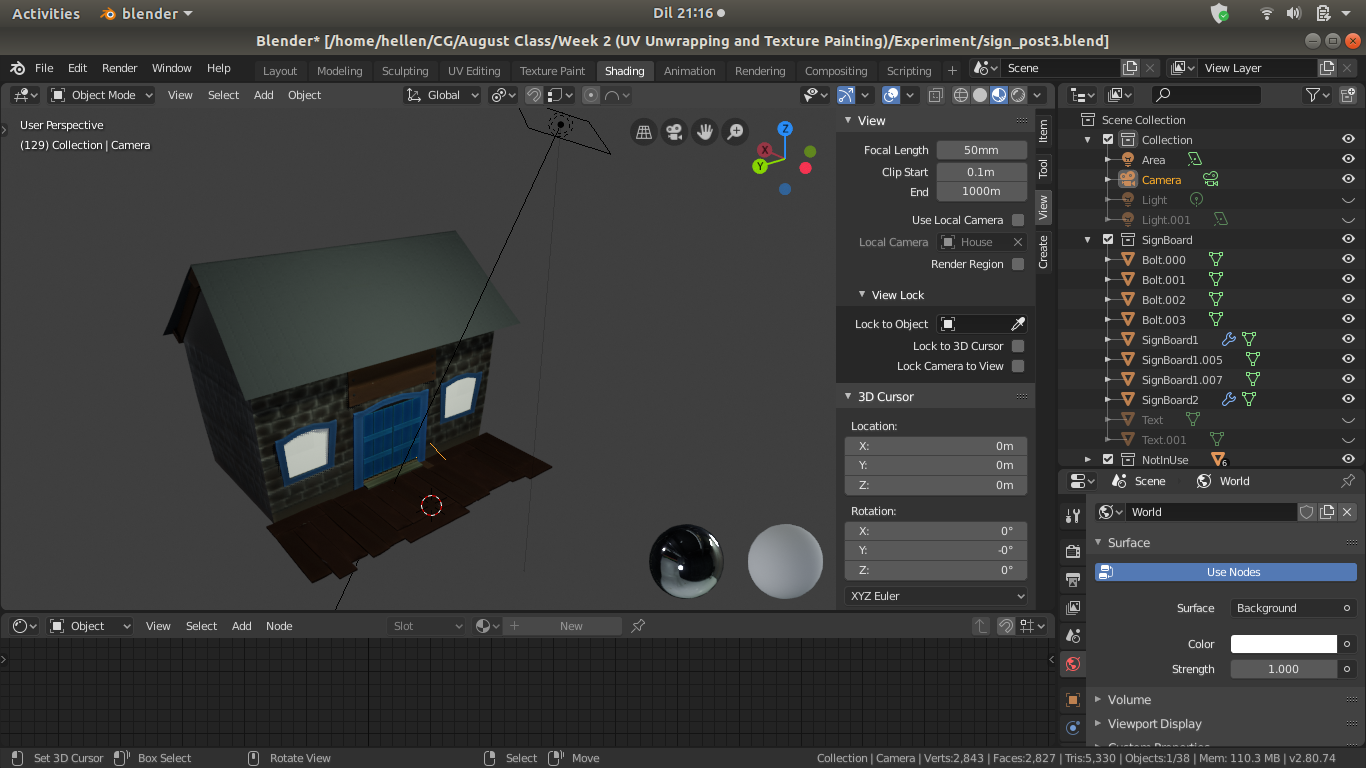
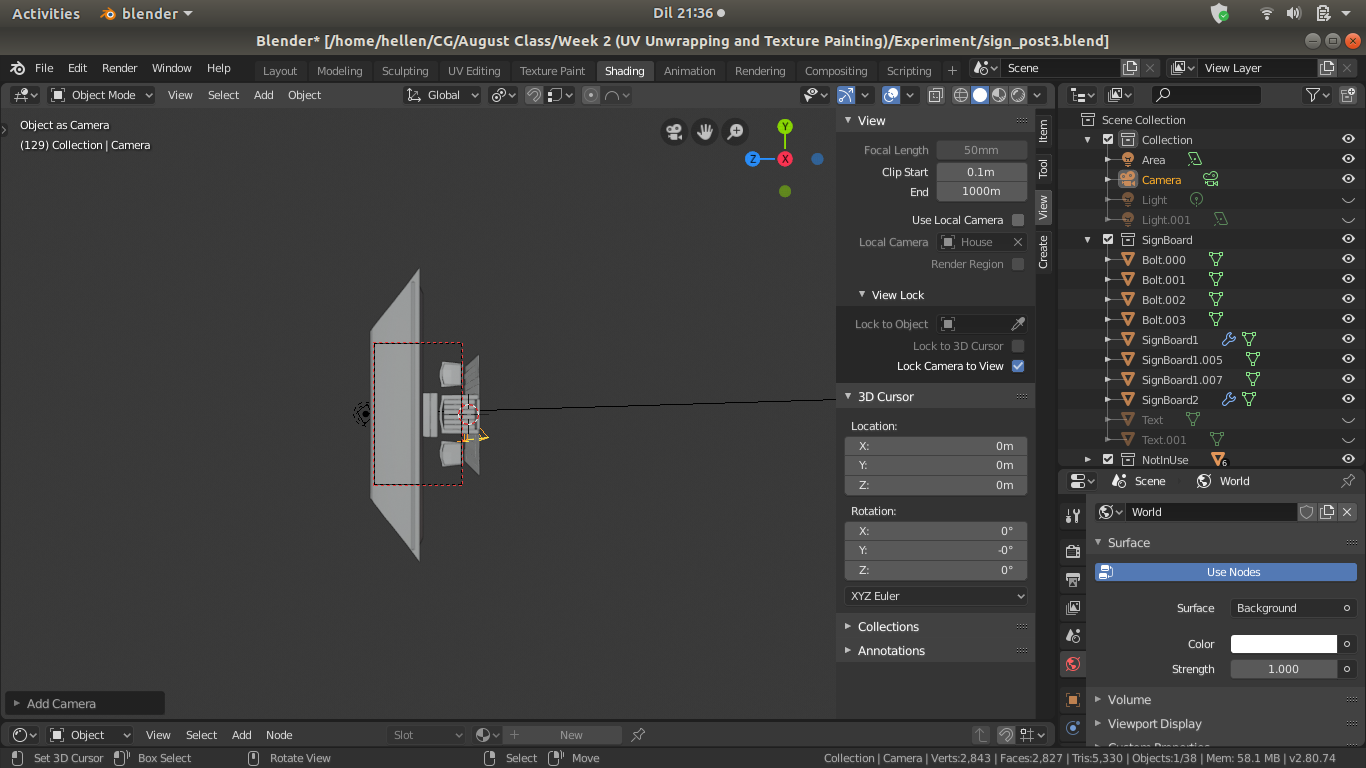
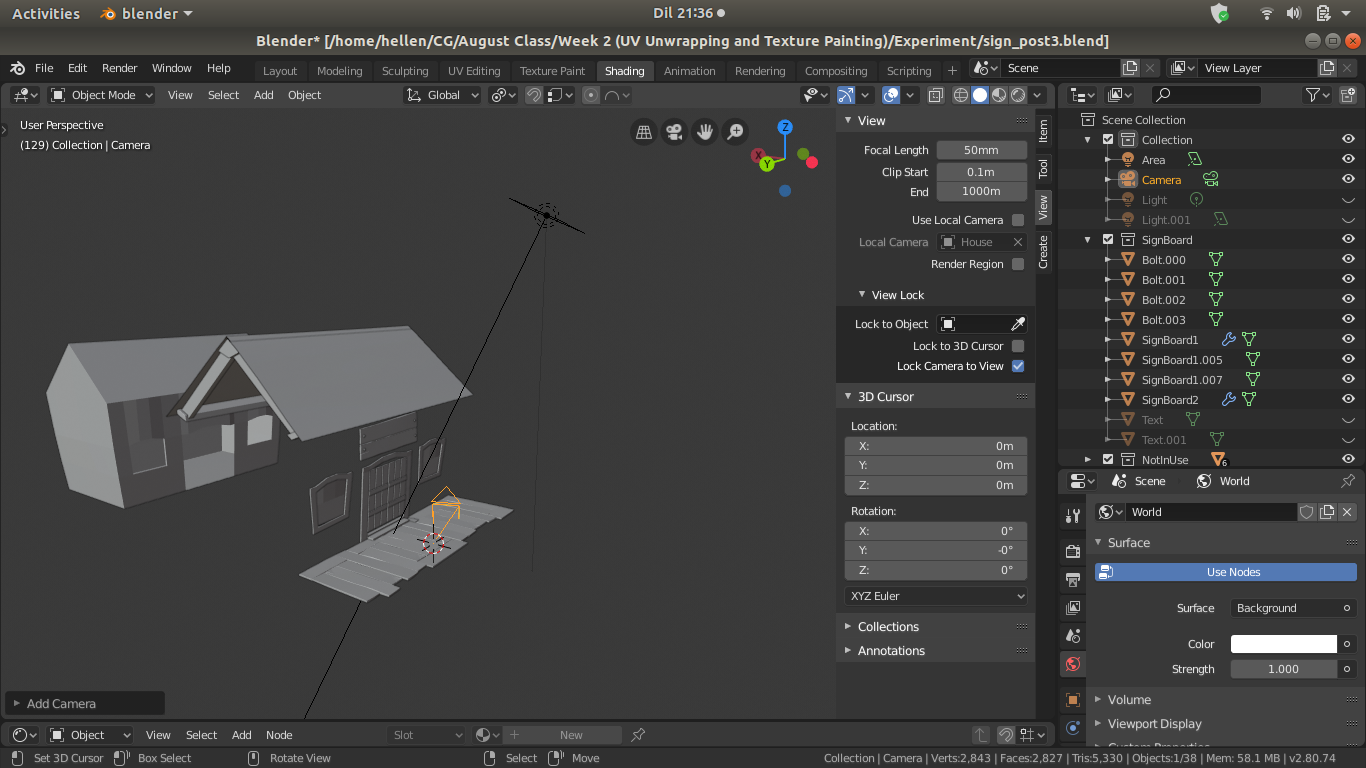
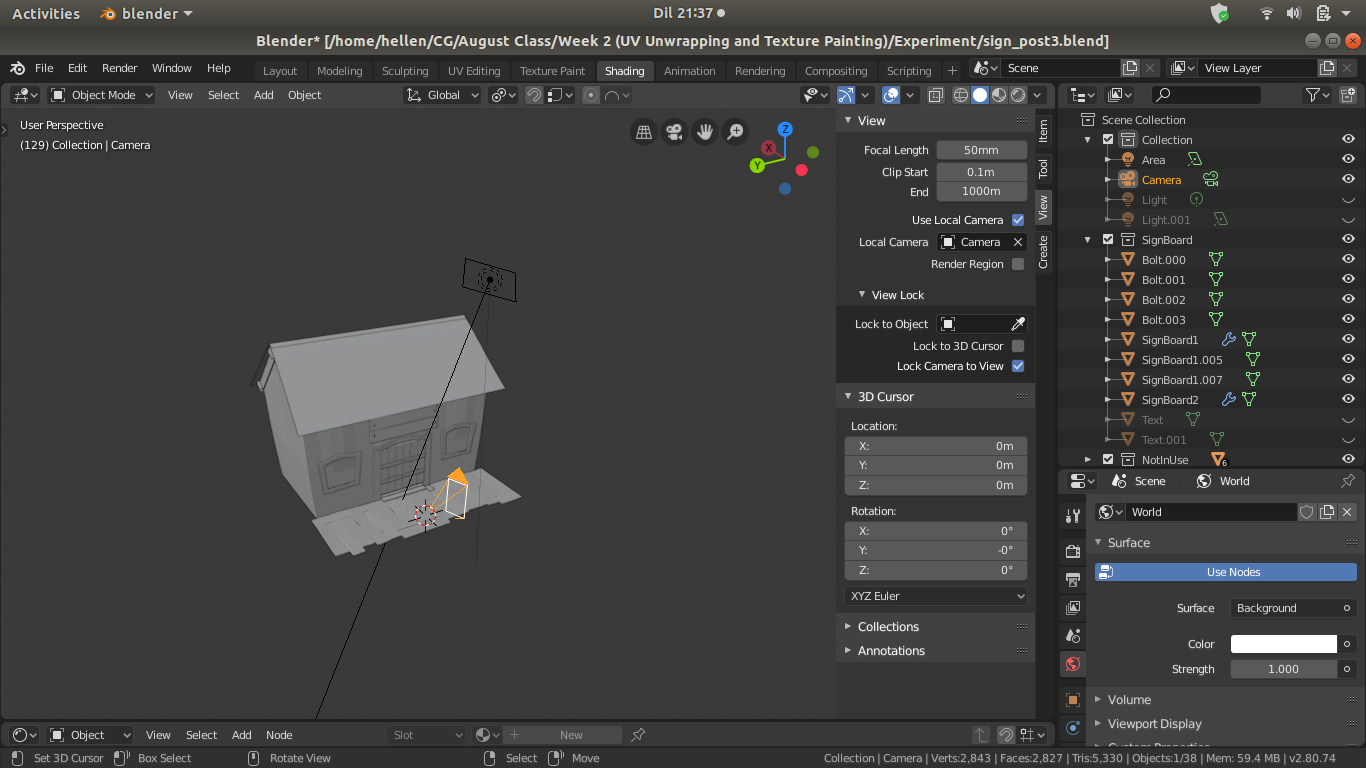
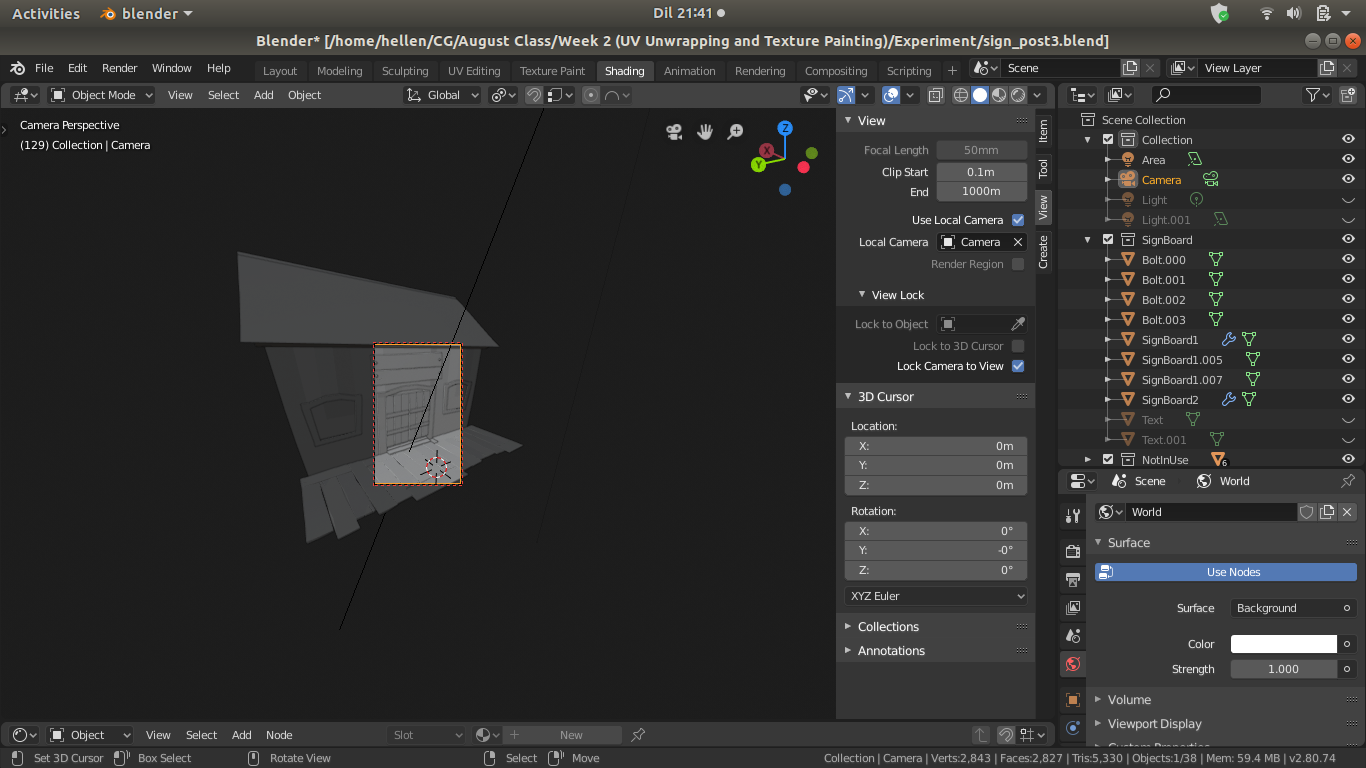
cciku-karugi you still have ‘lock camera to view’ ticked on when you go out of camera view, so it keeps adjusting its view..
I would recommend deleting this camera and adding a new one to start fresh. Tick on ‘lock camera to view’ and go into camera view mode. Pan around until your happy with the angle. Then don’t forget to tick off ‘lock camera to view’ before going out of camera view! Then it will remember your settings.
Hope this helps
Yikes indeed!
Let’s summon ![]() spikeyxxx :
spikeyxxx :
as our blender expert (😉) , any clue what might be the cause of this?
cciku-karugi had a similar problem on another file, not sure if its the same thing but check the panel on the right you open with N > view and see if its set to local camera, for some reason mine keep changing to another object

maybe is another thing but may be worth checking