I was really stuck on what I want to do. I've already settled on a sword but there's two that I want to do: a shirasaya sword or the two swords that belong to archer from Fate/Stay Night. Well, guess the only real choice is to combine the two together so that's just what I'm going to do. Hopefully, it comes out decent at least.

@richm Thanks for sharing your .blend file. I don't see see any green discoloration in you texture though...🤔 I do however see banding - on the left is what I see and on the right is the levels crunched to show it more clearly:
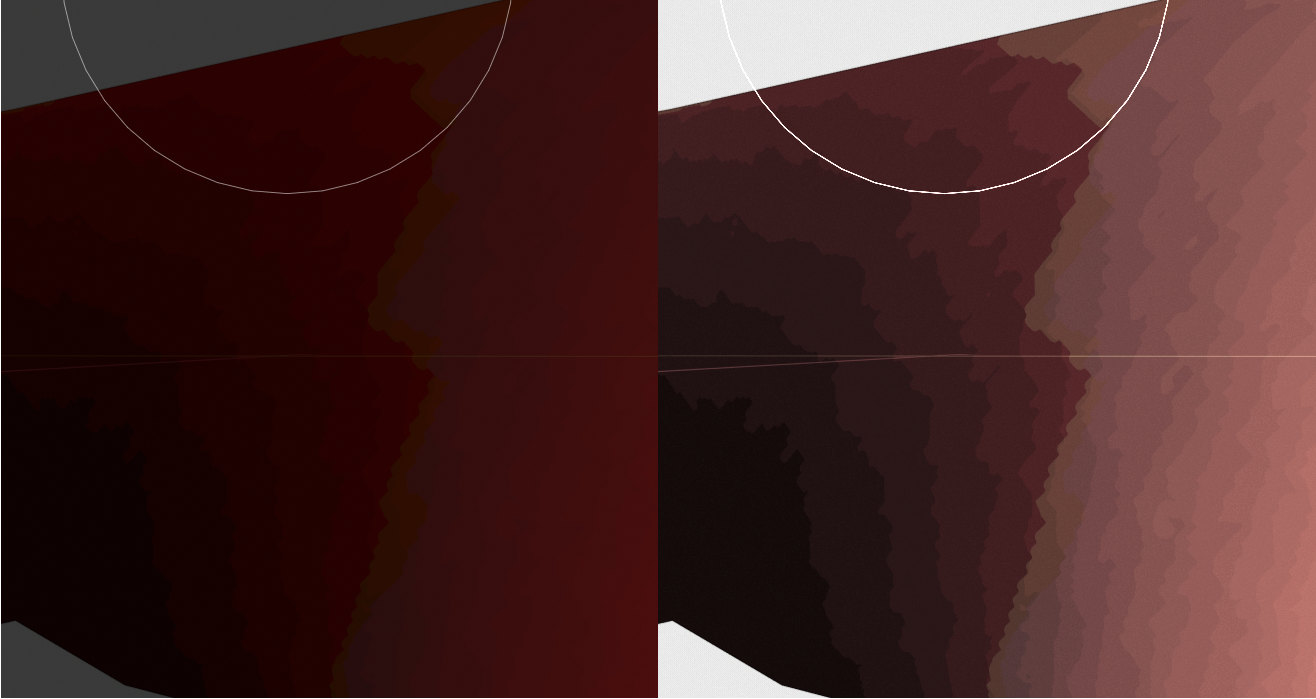
Unfortunately this is common with Blender texture painting. I really hope they improve it soon..
@theluthier I get that banding too. I can't fix it, not even by painting over it.
![]() williamatics In formulating a reply to you, I've had a revelation: WE SHOULD ALL BE USING AT LEAST 16 BIT PNG TEXTURES.
williamatics In formulating a reply to you, I've had a revelation: WE SHOULD ALL BE USING AT LEAST 16 BIT PNG TEXTURES.
As I was typing "yeah the banding is just a limitation of Blender" I remembered that the texture creation dialogue has a "32 bit float" checkbox. It occurred to me that of course higher bit values are able to store more color information thus decreasing the banding effect. But I'm not trying to eat all my future hard drive space with massive 32 bit texture files for all my Blender projects. So I Then saved it as a 16 bit PNG (which is default in Blender, silly me always changing it to 8 bit) and it's MUCH BETTER at hiding banding. Not only is it better for color banding but also for bump mapping!
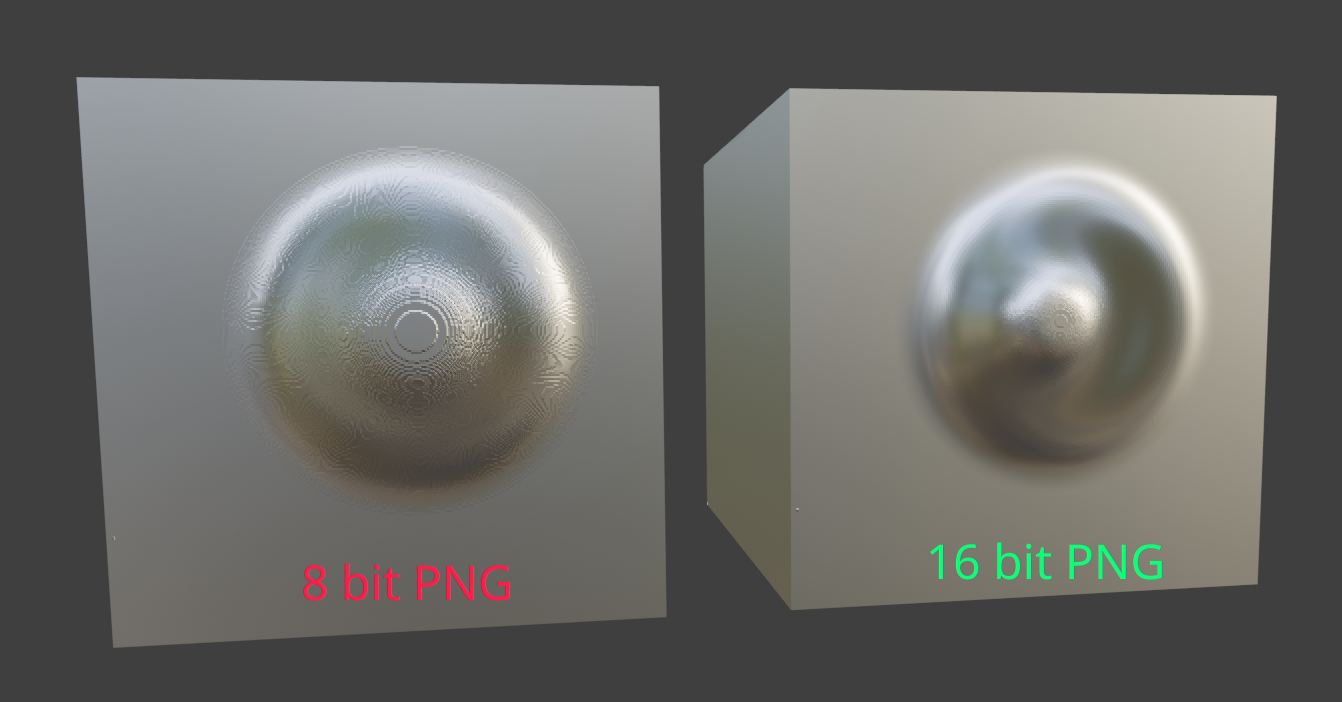
I feel so stupid for not using 16 bit and 32 bit textures earlier. The is game-changing to my Eevee workflow 🎉
EDIT: When googling "eevee 16 bit bump map" indeed Gleb and Aidy already covered this information in May. Definitely a worthwhile read!
@theluthier It's okay, Kent. Sometimes humans forget things, even basic things.