It seems that when sculpting, folks rely heavily on a small subset of brushes and frequently switch between those while almost ignoring other brushes. How do you sculptors quickly switch between your most used brushes? I'm just getting into sculpting and so far I have found a few ways to tackle of this problem but I see drawbacks with all of them:
1. Choose via the GUI toolbar - This is my least favorite approach since it's slow, cumbersome, and requires the cursor to move away from the area I'm currently working on.
2. Tools menu (via spacebar) - Better than the first approach since I don't have to leave my area of interest but it's still cumbersome to use the pointer for choosing the brush in a long list of small menu items.
3. Tablet buttons - Good if you have them but it's easy to run out of buttons especially if you already use them for other actions.
4. Keyboard hotkeys - My current approach. The problem here is that it requires a keyboard nearby and a lot more arm movement than I would like since I'm reaching around or behind my drawing tablet. It also makes me take my eyes off my screen since without looking at the keyboard, I end up choosing the wrong key sometimes.
5. Add-on - I found the sculpt_pie_menu add-on on github which seems to be the concept I'm looking for but it hasn't been updated in 3 years. I haven't tried it yet but I don't assume it will work with 2.80 and it would also be nice to be able to customize which brushes you want in the menu and where you want them.
I think my preferred method would be to have a single button on my drawing tablet bring up a pie menu of my favorite brushes, as configured by me. Pie menus are nice since you don't need a lot of accuracy when selecting an item, you can just gesture in its general direction to select.
Is there something like this already out there that works (or will soon work) with 2.80? Or is there another approach that I haven't found yet that you prefer?
Hi Paul, I use Hotkeys myself, but for just using a tablet, you can go to Preferences > Keymap > 3D View > Sculpt > Sculpt (Global) > Brush Select and set up something like this:
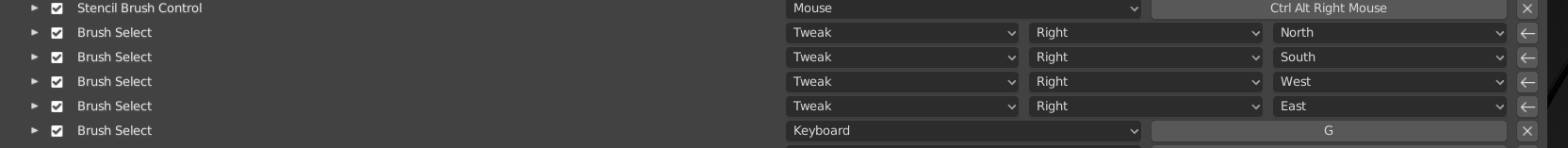
It won't give you a pie menu, but it will behave like one. I've tested it and it works. Maybe that is an idea that is helpful to you...
I just use hotkeys (although I really wish clay strips had a hotkey).
Thanks @spikeyxxx ! I didn't know Blender's keymaps were so configurable. I'll check this out.
It turns out that there is already an add-on (at least in 2.79 and 2.80 RC1): Pie Menu: 3D Viewport Pie Menus -> Sculpt Pie.
It was easy enough to rearrange the order of the brushes in the code (<blender install path>/2.80/scripts/addons/space_view3d_pie_menus/pie_sculpt_menu.py) and remove the ones that I don't use.