So, What do you want to do with Blender?
ssmurfmier1985 I am wanting to create my own 3D world with lots of different creatures and eventually create my own small video game.
Right now I am working on a giant snake and after using a couple subdivision modifiers to help create details in the mouth my computer basically froze. It is an older laptop with only 4gb of ram.
You might want to check out this article:
https://www.cgdirector.com/best-computer-3d-modeling-rendering/
While it does not answer your question directly, it is a good reference for understanding the main components in a computer system for 3D modeling.
For rendering, I would suggest to concentrate on a good GPU; 2 GB of RAM on a graphics card is not a lot for CG.
That said, I can't even use my GPU, because it's to old and I can still use Blender, it just takes a long time to render on CPU.
In that price range, you should be able to get a PC with a better GPU. Try for a custom made one, maybe...
oovingt1 Spikey has sound advice. Lots of people have a 1070GTX or 1080GTX graphics card, which seems to do the job well for them. I would also go for at least 16GB RAM. My laptop has 8GB but with larger scenes / high poly count (like with sculpting) it struggles.. and since you want to build a big world, that might be worth the investment.
oovingt1 for reference I looked up some specs of nvidia video cards, the more cuda cores the better (faster render times and smoother performance).
My video card (650M),which barely runs everything, has 384 cores:
https://www.geforce.com/hardware/notebook-gpus/geforce-gt-650m/specifications
The one you choose, GTX 1050, has 640 cores (so less than double of mine):
https://www.geforce.com/hardware/desktop-gpus/geforce-gtx-1050/specifications
The GTX 1070 has 1920 cores, so that’s a massive improvement:
https://www.geforce.com/hardware/desktop-gpus/geforce-gtx-1070/specifications
The 1070 and 1080 used to be super expensive, but are becoming a lot cheaper these days because of all the new video cards coming out.
Hope this helps..
oovingt1 Depending on what programs you're running, 128 GB is not much room to install programs. Or you could use the 500 GB and have extra room in the 128. I'm using Blender on a HDD, not and SSD, and it boots up pretty quickly, so you could always buy even more storage for programs you don't want on the SSDs or store files or whatever floats your boat. Otherwise, looks like a good build to me. Good CPU, good GPU, plenty of RAM, might want to get more storage in the future. Don't worry, prices are always coming down, especially for SSDs.
Check also this page:
https://www.blender.org/download/requirements/
especially this:
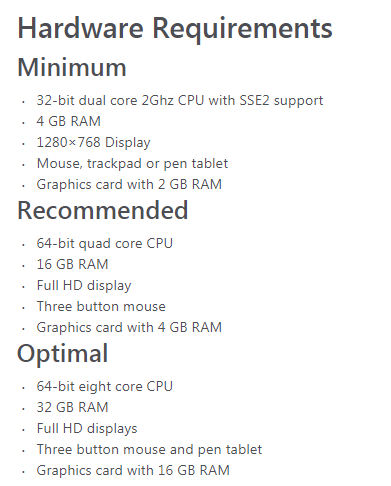
And compare to your rig :)
oovingt1 Who wrote this description? Is this second hand or from a shop? Because this is really unclear. If its from a seller then i think he/she is targetting people who know nothing about pc's. High tier is bullocks!
Generally i would recommend you to let a shop order and assemble your new pc. And not buy a prefab. In my experience you'll get more hardware/$. Also, if powerconsumption is an issue where you live, then go for AMD for the motherboard+CPU and Nvidia for the GPU. Beacause those have the highest perf/watt (i've done my research before getting my pc 2 years ago).
From the list: (im kinda biased for the cpu though)
Note: this list has a good gpu and weak cpu.
- AMD 8 core CPU + 32gb DDR3
-> This is a pre-ryzen CPU (gecause DDR3 memory instead of DDR4), i would strongly recommend you to get atleast AMD's Ryzen 1700 (8c 16thr). Since Ryzen all AMD cpu's have SMT wich allows cores to cooperate and let's say double the amount of threads/core count.
- GTX1070 -> fine gpu (would not recommend a former miner gpu)
- Liquid Cooled Corsair = CPU cooler. -> get the Ryzen 1700 or a newer model 2xxx and your get a good cooler for free.
- Case: -> Just no, The glass looks nice, but always get a cddrive in it. Also cooling your pc is quite important. Having your pc to shut down due to overheating on a warm day is not really nice :/.
- If you look for coolers, i would recommend you to look for PWM-fans/coolers. Those are controlled by the mobo and have their rpm automatically adjusted to your computers temperature.
- one 250gb SSD + 1 TB HDD is a fine combination. Though i would not recommend a qlc SSD (was recently released to the market i believe).
- This could be Windows 98 according to this list. I wouldn't get W7 due to lack of support in 2020.
- Monitor size is really a matter of preference.
Hopefully this will help. If you got questions, then i can reply if you post them below :).
EDIT: check this before choosing your power supply: https://www.youtube.com/watch?v=dfxjOwDDnKc