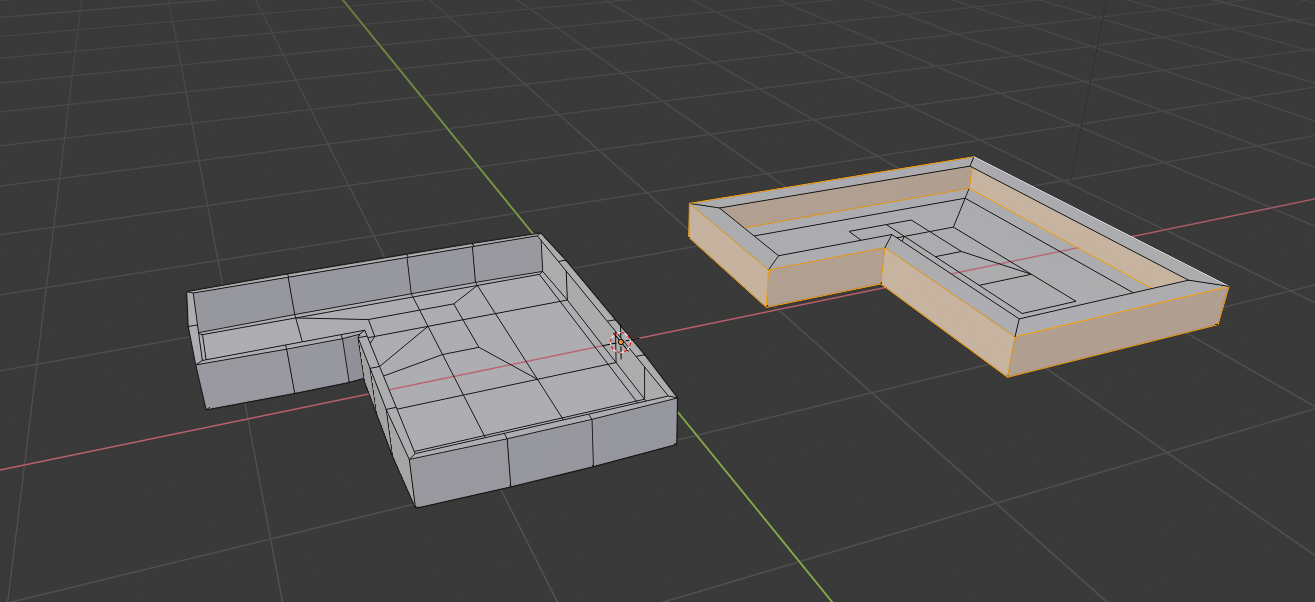Yeah, you should be able to. By "extrude and cancel" what buttons are you pressing? Could you also provide the .blend file so we can take a look?
thank you - file attached to original post. Does not seem to work where I have a concave corner
Hi imparare, that is indeed a tricky problem. I do not know a perfect way to do this, but what sort of works is use Inset Faces: select everything and then inset (so: A I). This can give you a nice even boundary, but then your total mesh is still the same size as it was before and here is where the whole problem lies; when you try to scale everything up, it doesn't scale the way you want. Although it does scale evenly away from the pivot point, what you want is 'even scaling according to the mesh' and this is not possible, as far as I know. (Maybe it is a task that Python can handle?)
iimparare Hi again, I remembered now, Kent Trammel taught us a trick! Give your 'plane' some thickness, Extrude, cancel the transform and then scale along the normals Alt S). Then remove the 'thickness topology' again.
In your case, you might want to dissolve the vertices on the edges...