So I'm guessing the solution to this is something stupid simple but it's driving me crazy so hopefully someone can help.
I'm in edit mode with the default grease pencil stroke object and I cannot select the vertices of the stroke. Well i can select them but it doesn't show which vertices I've selected.
I downloaded the latest 2.8 version today (April 5th). I opened a default setup. I added a grease pencil stroke.

I go into edit mode on that stroke but I cannot get the selected individual points of the stroke to appear as selected.

So I can box select a region and delete points.
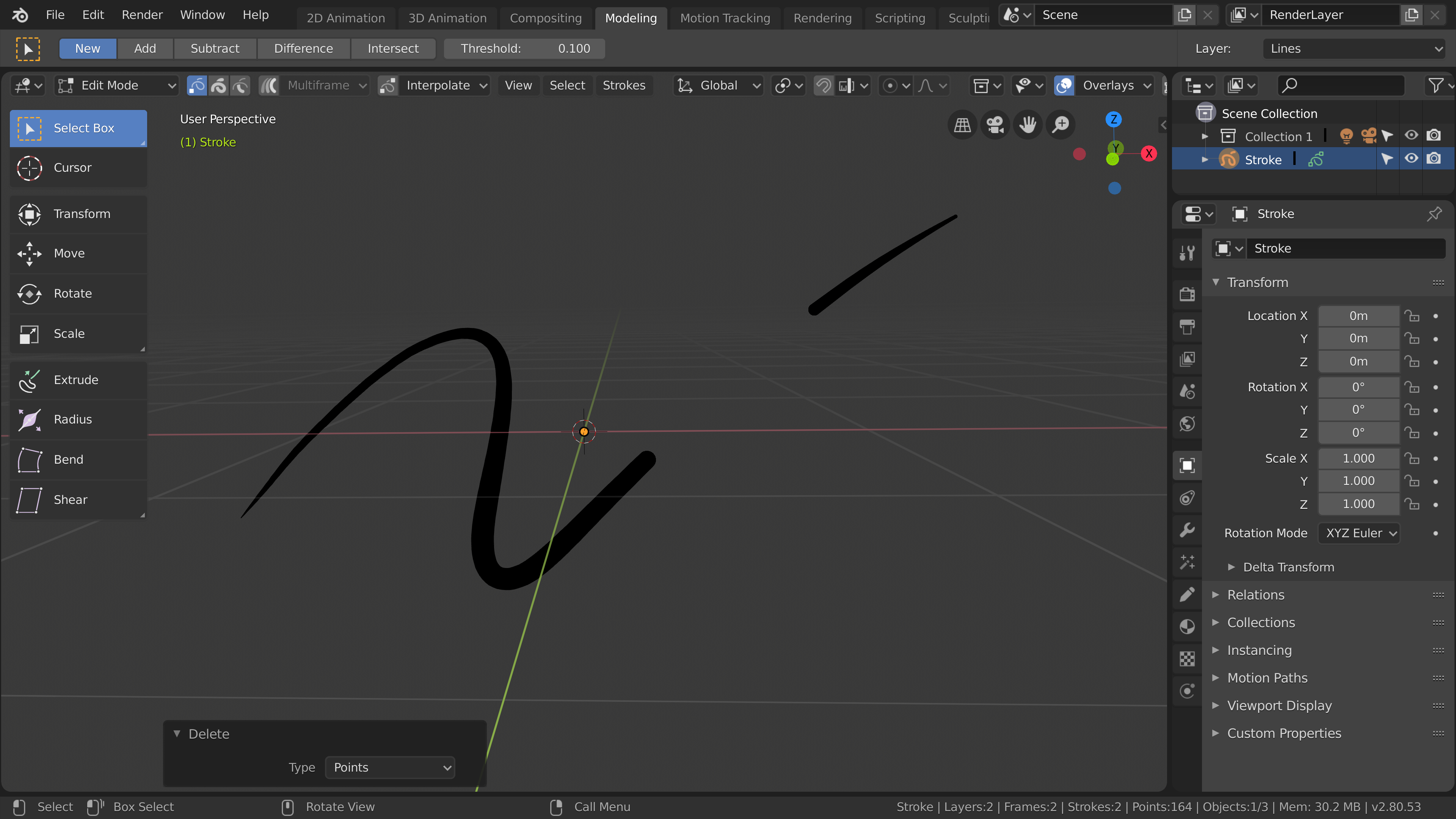
But those points never showed up as being selected.
Sorry if this is confusing or just too simple but it's driving me crazy. Any help would be greatly appreciated.
Well it looks like if I open a new 2D animation file and add a grease pencil stroke I can see the vertices in edit mode but I cannot if I create a General file and add a grease pencil stroke. Weird.
I've downloaded today's build as well to test this and the only thing I could find to reproduce your problem is this:
under Overlays dropdown menu, make sure that (near the bottom, where it says Edit Grease Pencil), Edit Lines is checked and Vertex Opacity is set to 1.
This should be the case by default, but who knows what might have happened...
I hope this solves it.