I have a wine bottle with a label stuck to it using the Shrinkwrap modifier. I would like that label to change to a different (new) label using a wipe from top to bottom.
I currently have both labels uv mapped to two different materials and both Shrinkwrapped in the same spot on the bottle, I just don't know how to transition from one to the other in Blender. I am using Cycles in Blender 2,79b.
I hope that's not too confusing of a description.
Thanks in advance for any wisdom!
You could use a mix node that connects two texture nodes in. Here is an example of this: 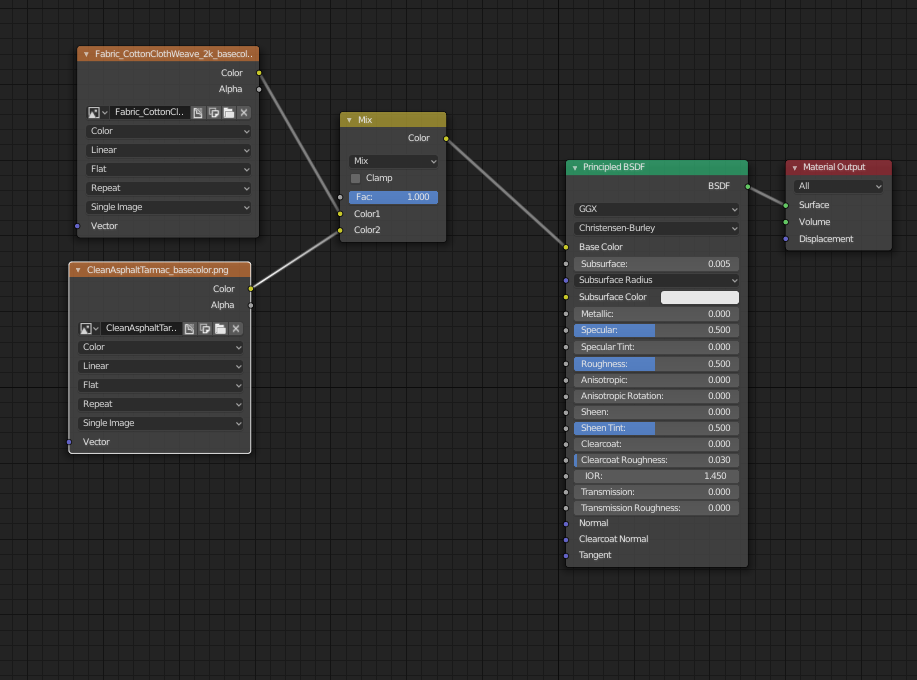
With the factor set to 0 it'll display the first color, or the top texture, if it's set to 1 it'll display the second texture. You can also blend between the two if you set it to anything between 0 or 1.
Like Jonathan said.
Be aware that you use only one label, so that you can mix between the two Textures. (It can be done with two labels , but that would be unnecessary more complicated and the result would not be better!)
Now for the wipe effect you can use for example a gradient Texture to mix between the two textures and then animate it's position.
So something like this:
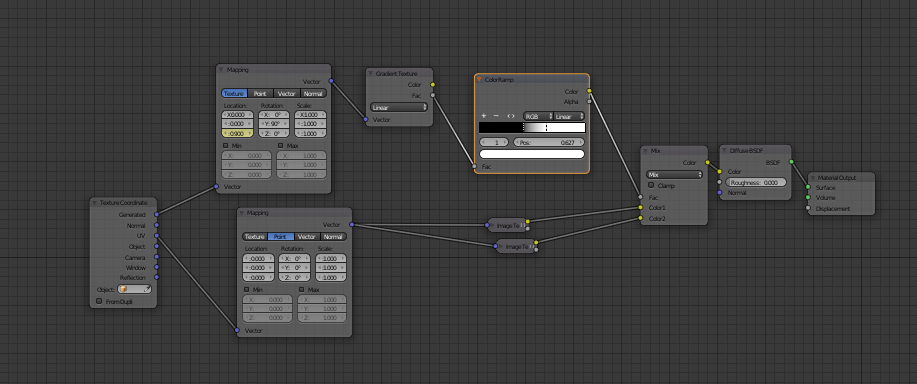
With the Colorramp you can control the sharpness of the transition.
Alternatively:
Render the bottle twice, with the different labels and then wipe between the two images in the VSE.
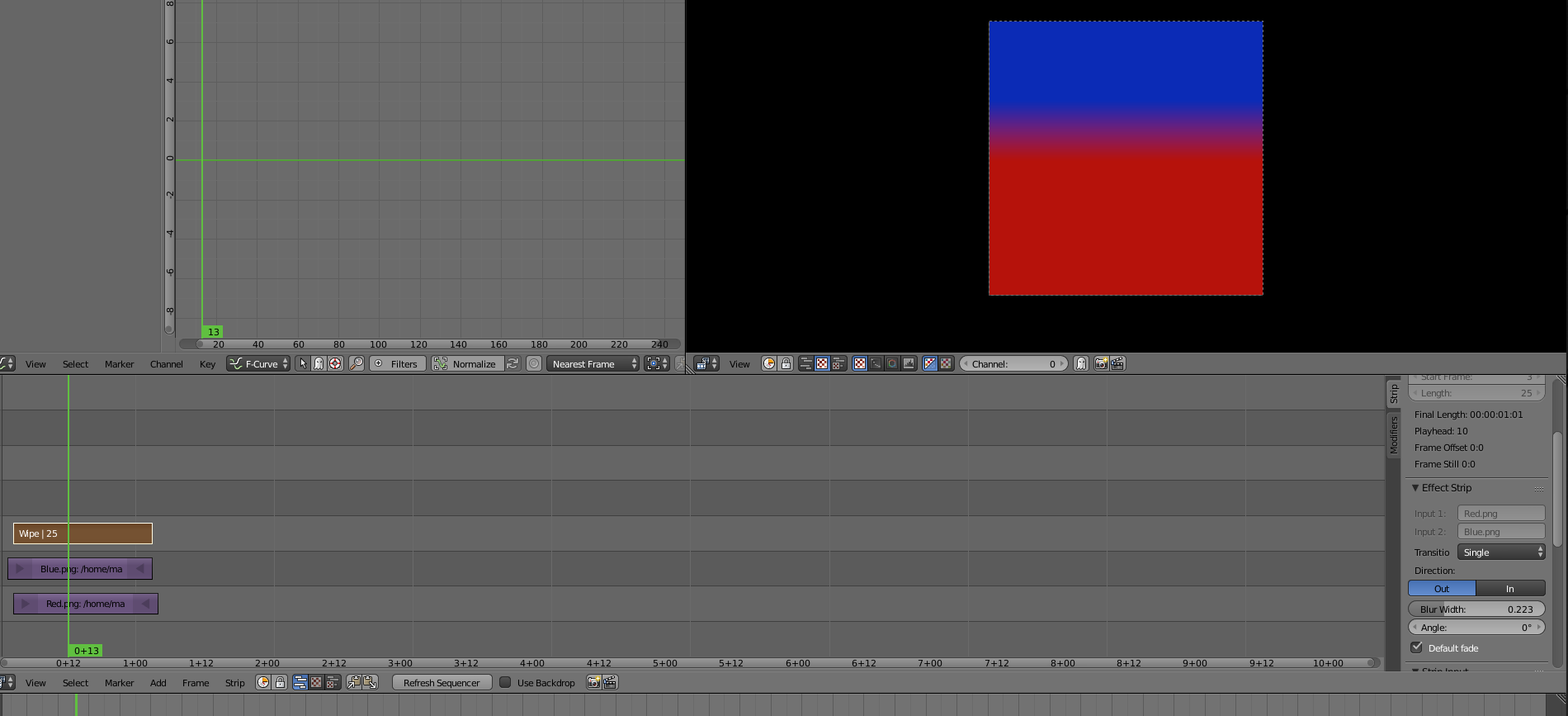
This is probably the easiest way. At least it will save you render time!
![]() spikeyxxx That is what I was thinking but wasn't dead sure of the node setup. I will get this tested, Thanks!
spikeyxxx That is what I was thinking but wasn't dead sure of the node setup. I will get this tested, Thanks!
![]() spikeyxxx The first comment was for the top suggestion. Rendering the bottle twice is my last resort because there will be 21 different wine labels to reveal. It's a big re-brand. But two renders would give me ultimate control because I do rotoscoping all the time.
spikeyxxx The first comment was for the top suggestion. Rendering the bottle twice is my last resort because there will be 21 different wine labels to reveal. It's a big re-brand. But two renders would give me ultimate control because I do rotoscoping all the time.