I am trying to make a Photo-real wine bottle and am having one issue with lighting it. The foil on the top pf the bottle is dark, when I add a special light to bring it up, it reflects in the bottle.
I can't turn off "Glossy" in the Cycles settings under the Object tab because glossy is what is lighting the foil.
Is there a way to have the light illuminate the foil but not affect the bottle at all?
Sorry for the inaccurate Sub Category choice. None seemed to fit
Is your goal to create a photoreal image ?
If so, you can separate the foil from the bottle to separate render layer. You can than join those two layers in compositor.
tthepainter Yes, Photo-real is the goal. I have shied away from render layers in the past but this may be the time to commit to learn.
Thanks

tthepainter And here's why I skip render layers:
I put the bottle on layer 1 and created a render layer called "Bottle".
I put the Foil and the foil light on layer 3 and created a second render layer called "Foil".
In the Scene tab I set the Bottle "Layer" button to square 1 and the Foil button to square 3 (Pic attached)
Then I Selected both 1 & 3 under Scene.
When I render, That foil light is showing up in the bottle reflection.
jjonas The Blender Wiki says this should happen, the reflection from another layer still showing up. Is there a way to kill this?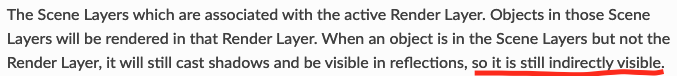
Hello Chris, realistically, if there is a light, it should reflect in the bottle. What I would do is change the material of the foil, because it shouldn't be so dark in the first place.
What you ask for CAN be done with Render Layers, like Palo said, but it will look unrealistic.
![]() spikeyxxx I thought about that but I am working off of actual bottles & photos from the winery. The material is behaving very closely to the actual foil under various lighting conditions, so that part is good. If I pump up the side lights, the foil looks perfect but the highlight on the bottle is stronger than the client wants.
spikeyxxx I thought about that but I am working off of actual bottles & photos from the winery. The material is behaving very closely to the actual foil under various lighting conditions, so that part is good. If I pump up the side lights, the foil looks perfect but the highlight on the bottle is stronger than the client wants.
CG lighting cheats so many actual laws of lighting, I was hoping I could easily turn off the reflection in this instance.
Would Object Identifiers help? Can I make a light that only effects the object it's assigned?
C
tthepainter Can you elaborate a bit on excluding? If I make a second scene, can I composite it back together like Render Layers?
Thanks,
Chris
Hi Chris, I've tried to reproduce your problem, but I couldn't (see bad picture). 
I still say that the problem lies in your foil material.(Maybe just increase the value?)
What Palo was saying is that you should exclude the foil and light layer from the bottle layer (see screenshot).
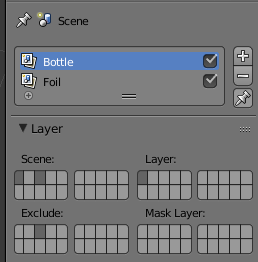
![]() spikeyxxx Hey! Thanks for putting in the extra effort! I have never used Exclude. I will give that a shot! Thanks again.
spikeyxxx Hey! Thanks for putting in the extra effort! I have never used Exclude. I will give that a shot! Thanks again.
![]() spikeyxxx That did it! Below are my settings for the two render layers.
spikeyxxx That did it! Below are my settings for the two render layers.
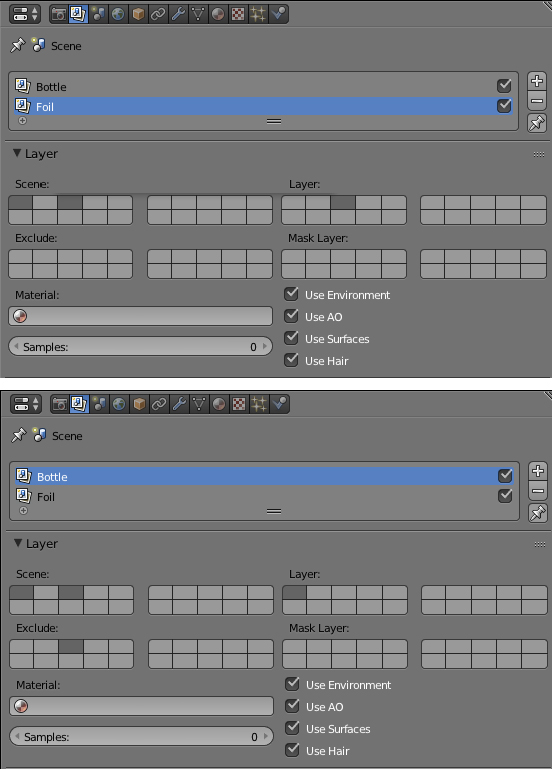 No light reflection in the bottle anymore!
No light reflection in the bottle anymore!