Hey there, I bought myself the
pro 13 and I am fairly happy with it. Normally I use the tablet in combination with the keyboard from my PC. But now I am traveling now and just have the laptop, where I feel uncomfortable with the keyboard. So I wanted to change the primary used buttons to the tablet.
I could bind for example the alt-button and use it with the combination from my pen as middle mouse button very well. The shift-button instead don't work, so I can't move well in the viewport. I also downloaded the latest updates etc. do you have the same problems or have some tips to fix it? Big thanks in advance Snow
ive got the Huion 610 Pro, using the Express Key Settings on the software and bind a button to keyboard keys, selecting 'none' for the key and popping the checkbox for 'shift'
not sure if yours is the same or not from a software perspective. but hopefully get the ball rolling :)
hope you get a workaround or fix for it..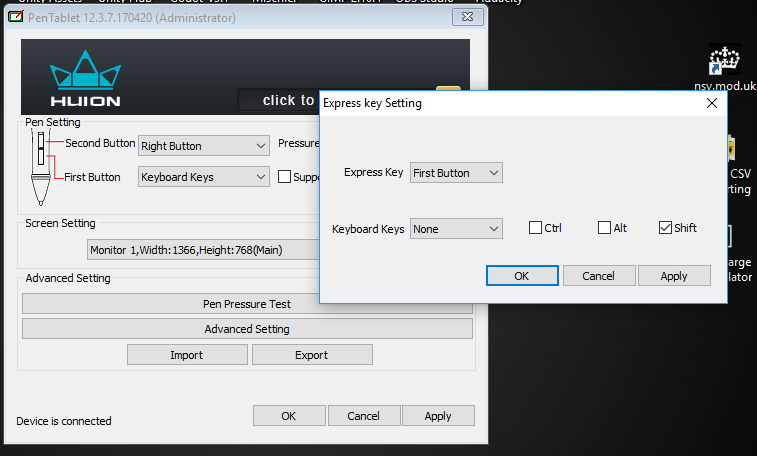
![]() oboshape Thank you for the reply. Sadly i have a slight different view. But the options are the same. I choose the same options as you but its not working.
oboshape Thank you for the reply. Sadly i have a slight different view. But the options are the same. I choose the same options as you but its not working.