Hey guys, making a base character here. Everything seems fine in terms of deformation for the shoulder… but when I rotate it forward, it gets weird... Was using this tutorial... https://www.youtube.com/watch?v=Akmy1ZowcLU&t=360s made by CG cooki...


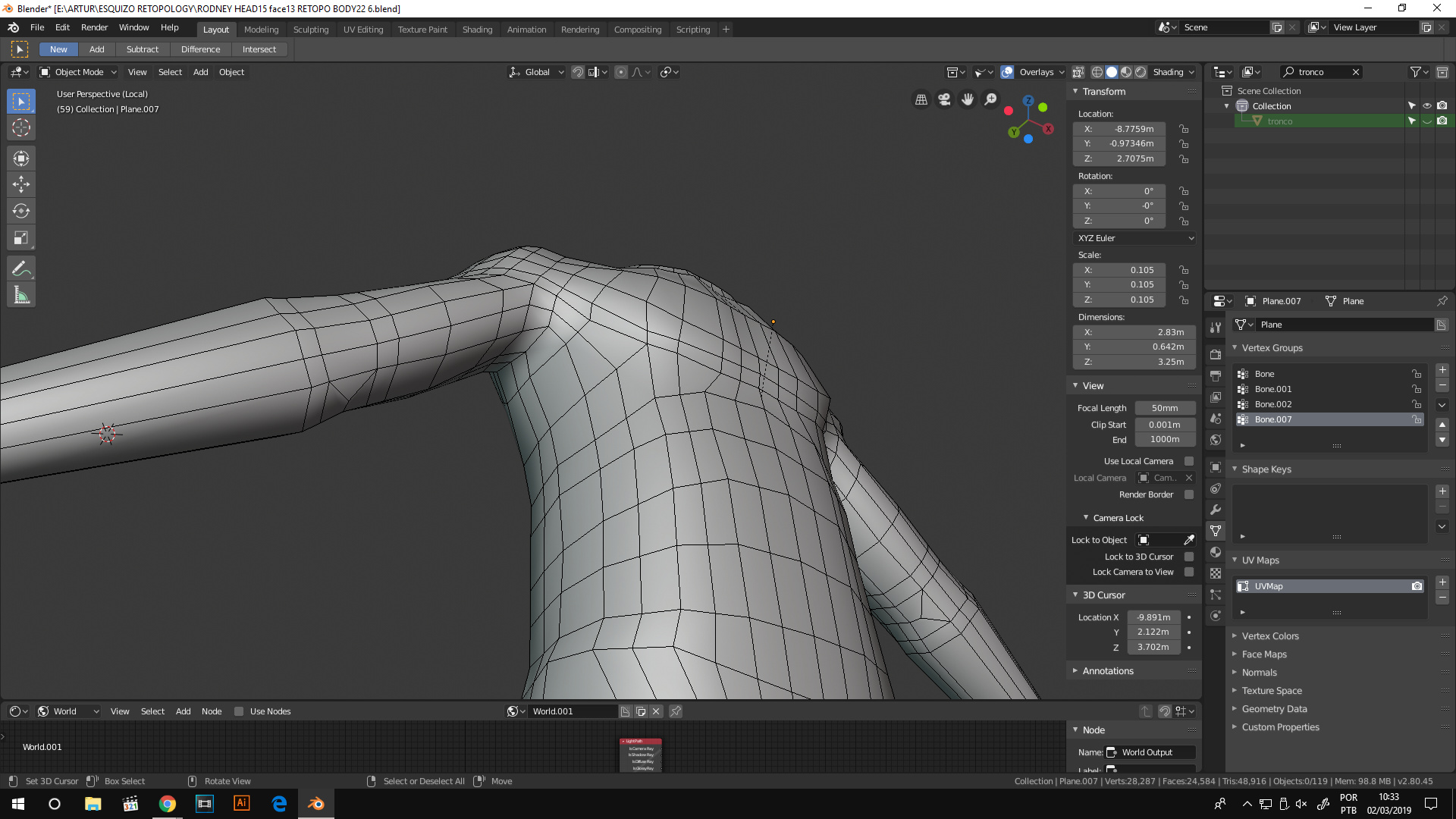

…When I rotate it in this way… it gets kind of weird...
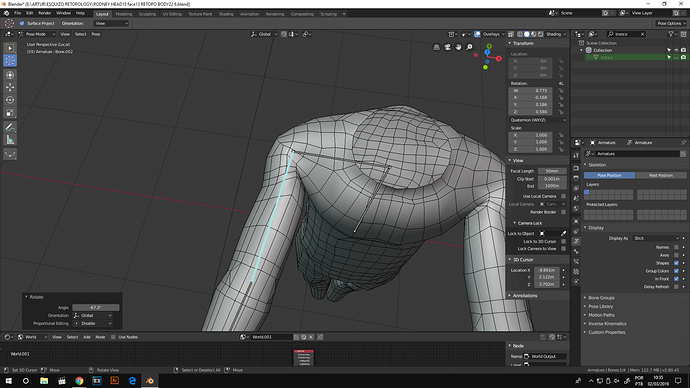

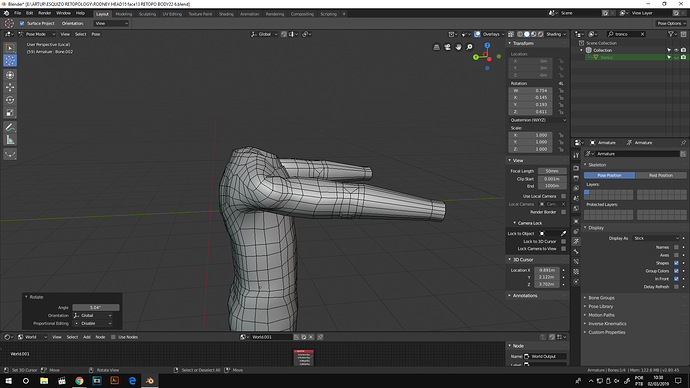
It gets kind of weird… Is it bone placement,topology mistake or do I need to paint manually to solve the issue?
"It gets weird" is pretty good way of describing the rigging process in general :)
I'm no expert, but as far as I know, joints like this are just tricky. I think your topology is ok. You could try adjusting bone placement or weights, and while it may help, ultimately I don't think you will get perfect deformations across the board that way. You may need to create some helper bones or corrective shape keys to get it deform exactly the way you want. Be sure you have preserve volume checked in the armature modifier, and be sure you have a clear plan for exactly what your character will need to do so you aren't doing a bunch of extra work to get good deformations that will never be seen. That's the best advice I can give.
Wayne is in process of creating a rigging course for cgcookie that a lot of us are really looking forward to, so hopefully that should be a good resource for us soon. You can also check out DanPro on youtube if you haven't already. As far as I know, that is currently the most exhaustive resource for Blender rigging out there.