Hello guys
so i decided to rest a few days from animation and wanted to create a human character.
its been long since i sculpted and i had to get back into it but as you will be able to see i run in problems .
i know i runned in one problem before but dont know anymore what is causing that .
1: as you can see i have dynopo on but somehow my geometry isnt looking anything good when i keep adding clay with the clay brush (i did this in front view to try add a nose)
somehow things went really wrong (nope i wont make a pinoccio xD but i agree it looks like it at this point haha)
2: even trough i only have mirror X on when i used the clay brush in front not only did the topology looked bad . the backside is also affected.
i really hope someone can help me out to get back into it :)
this is how it looks 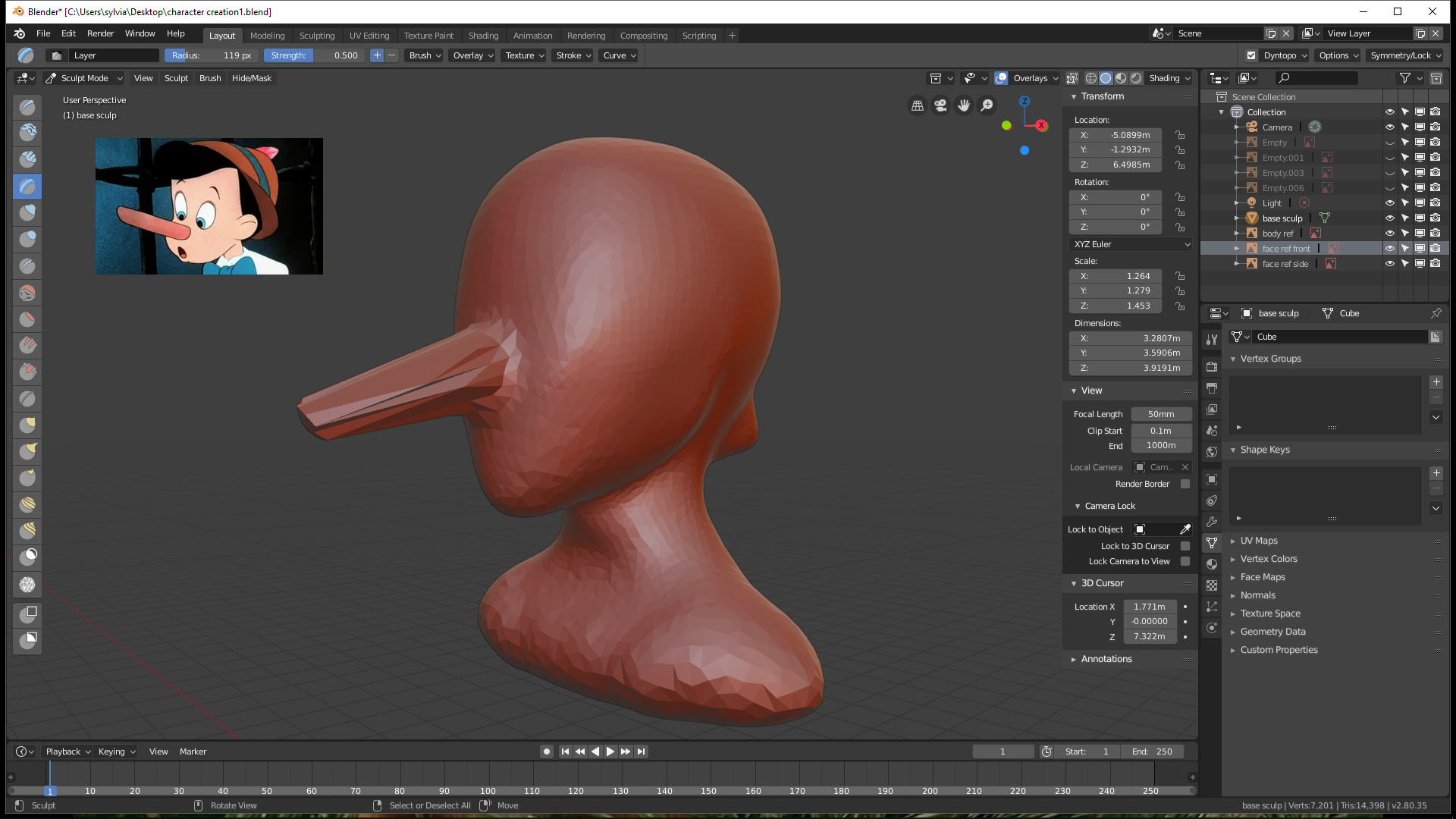
Hi Yukino, it could be a problem with the scale and rotation. Try tabbing in to object mode then press ctrl and a, and then apply location, rotation and scale. See if that helps!
![]() beefkeef Thank you so much the problem is solved . never tought this could affect sculpting so hard :o
beefkeef Thank you so much the problem is solved . never tought this could affect sculpting so hard :o![]() williamatics tought this too at first but somehow i still had these issues when having dynamic topology one.
williamatics tought this too at first but somehow i still had these issues when having dynamic topology one.
both thanks for the reply and solving my problem :)
Hello Yukino, I'm glad your issues are fixed. Your image of Pinocchio reminded me of an issue with the Snake Hook Brush. If I don't have the brush's Refine Method set to Subdivide Edges, it will look like the nose in your screen shot. Also there is a check box for Front Faces Only in the Active Tool and Workspace Settings tab. Your sculpting will only be effective on the faces pointing toward the viewer. This may fix the problem in the second part of your question.
Hope that helps.