Hey there I have a brain neuron model which is already modeled in a curved shape.
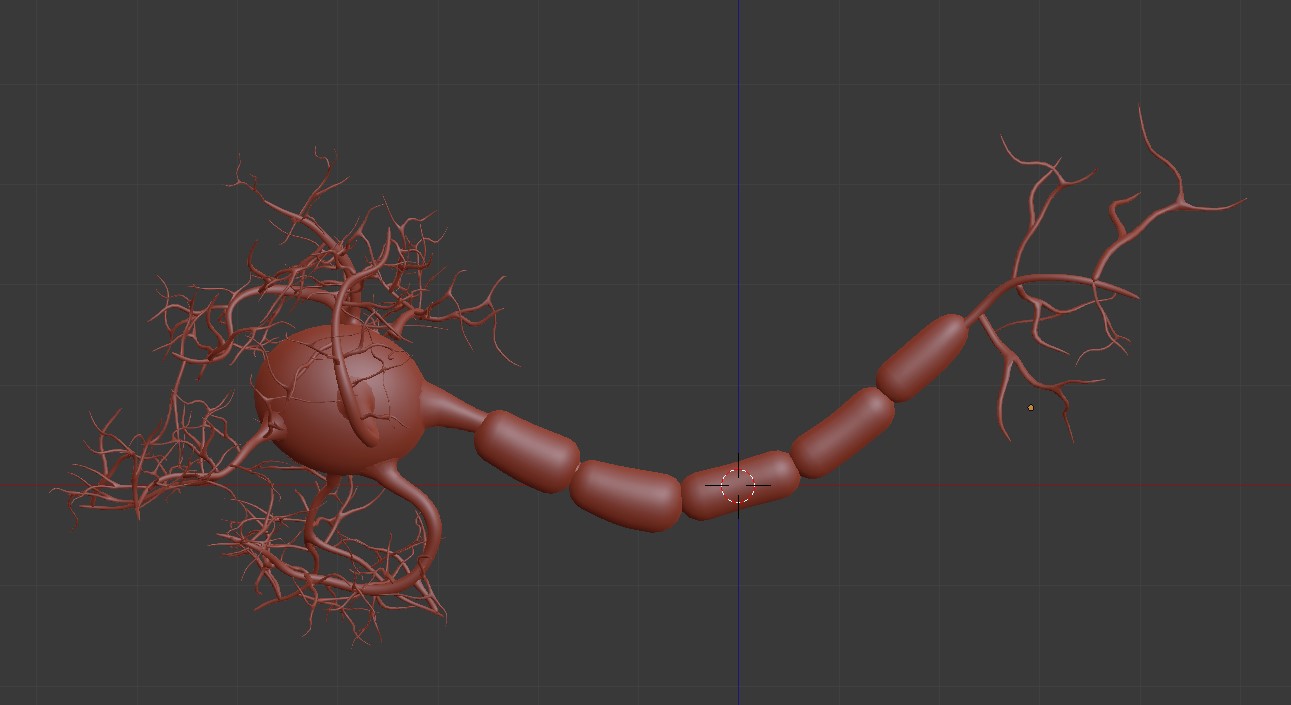
then I create a Bezier Curve in the same shape and place the Origin to the start of the curve
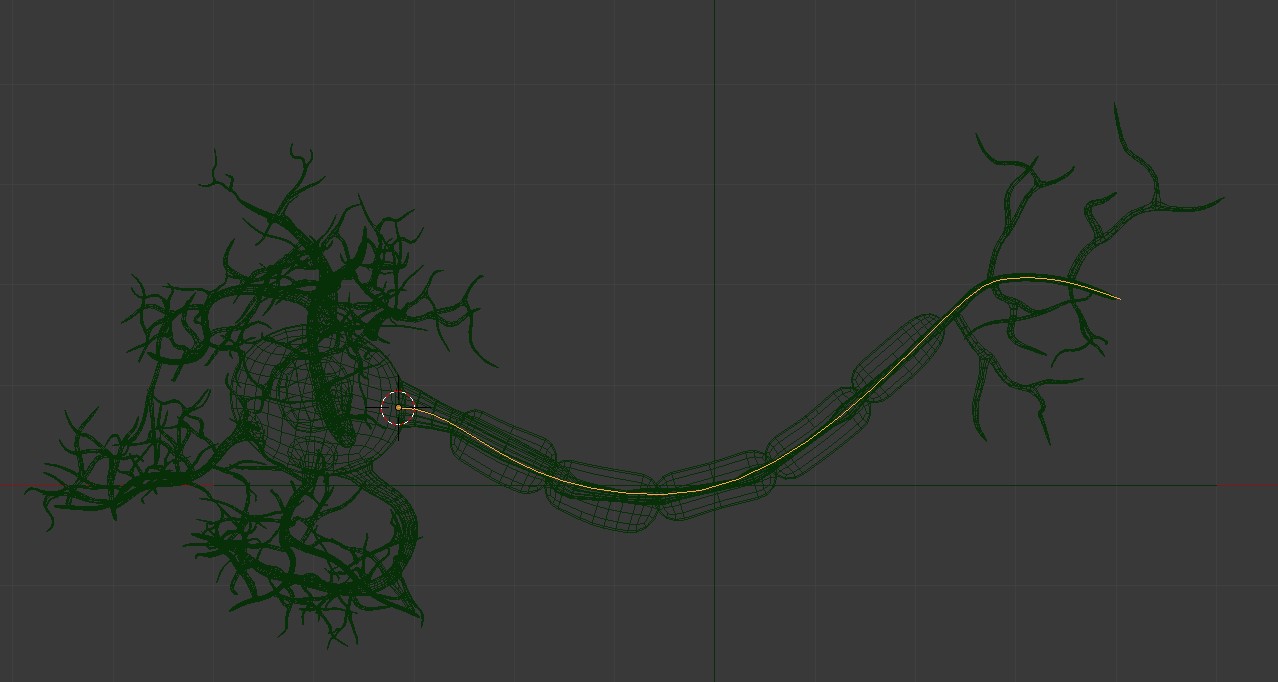
and place the Origin at the same spot for the mesh I want to affect
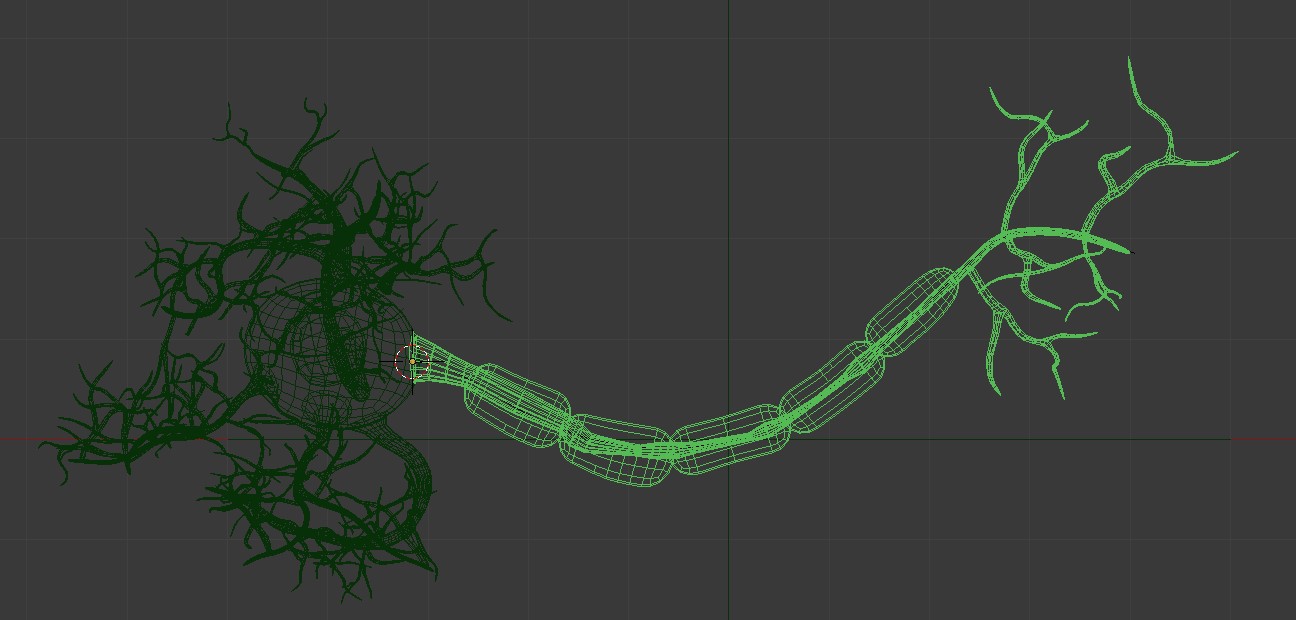
but when I place a Curve Modifier on the mesh and choose the Bezier Curve it distorts the mesh like so…
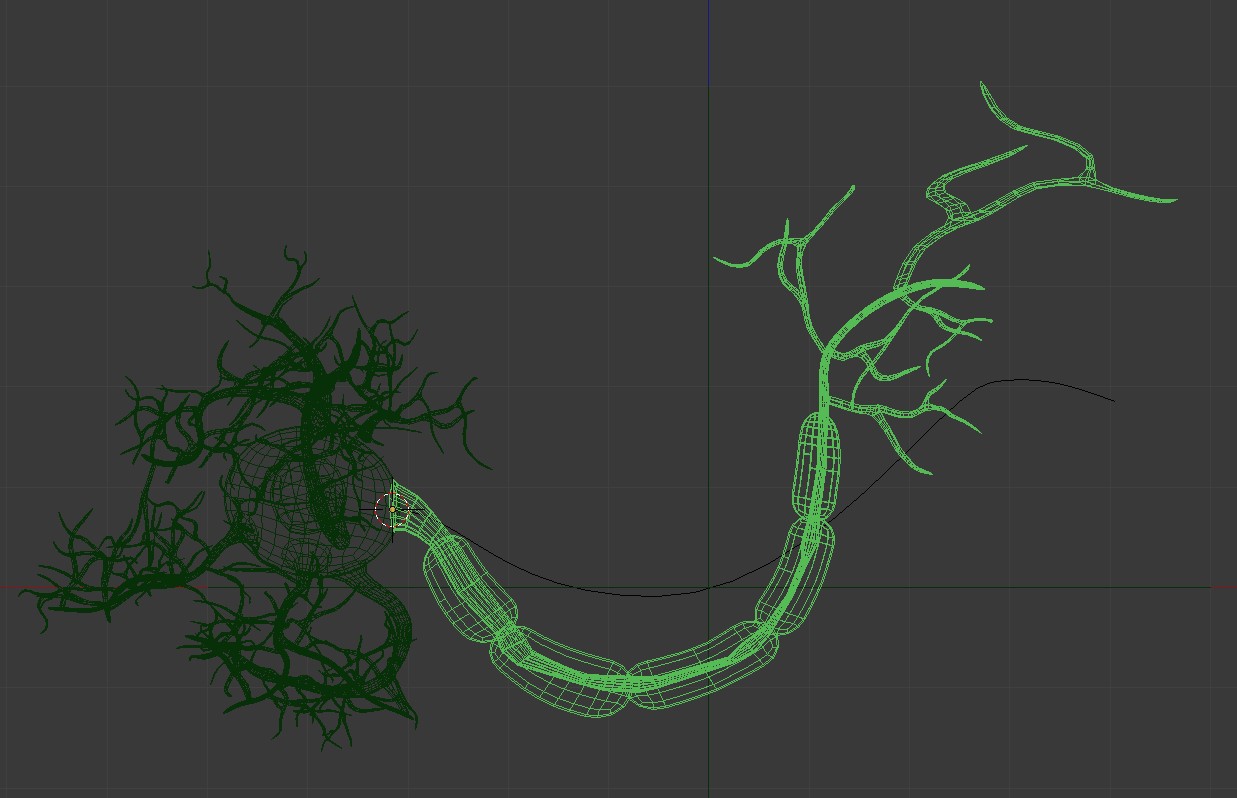
but the weird thing is if I scale all the Bezier Curve points to 0 in the x-axis it fixes the mesh but then the curve isn’t in the desired pose I want.
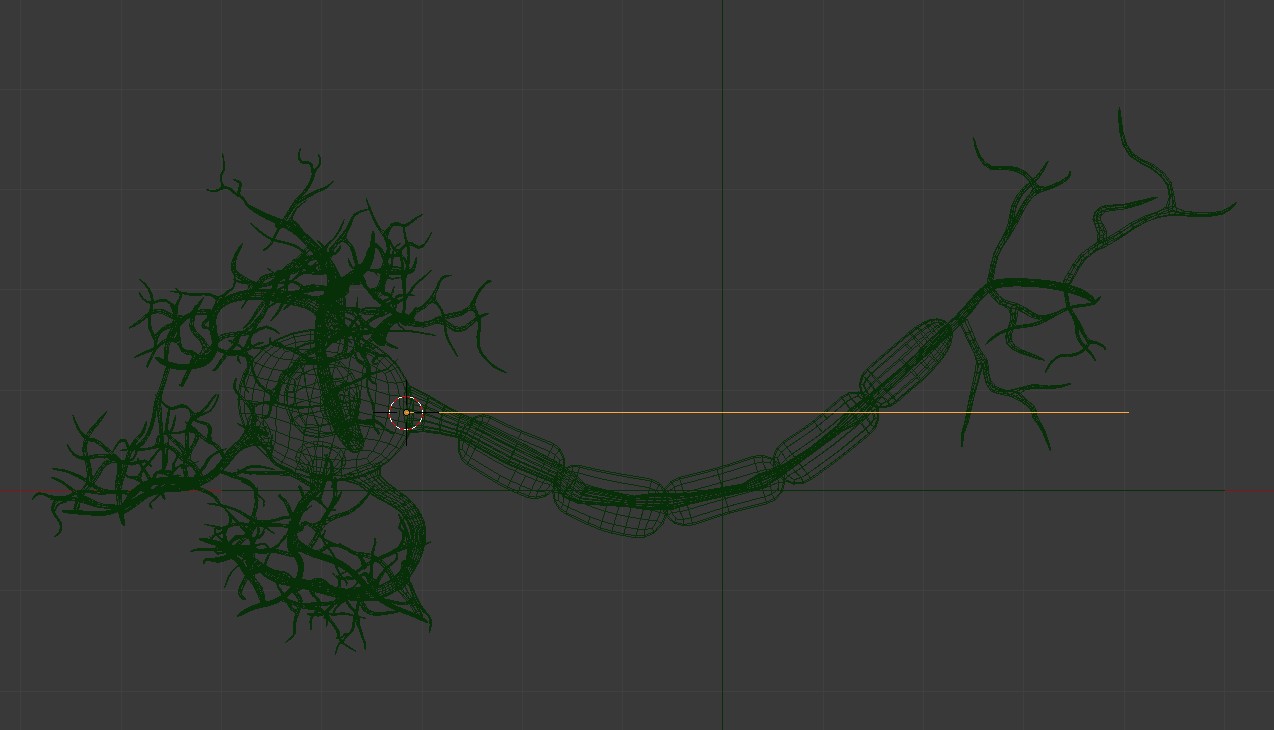
Can anyone help me with how I have a curved Bezier Curve affect a curved mesh?
Otherwise do I have to model the mesh in a straight line?
I ended up following this tutorial
https://youtu.be/JS8V4_Ncn0w?fbclid=IwAR1C7Nu6KBUih5b4_dXfOOma701EUGuFvDQl_QDiOwVRDIHZmHtYIjRqpQI
just a shame there's no easy way to just use a curve on a curved mesh
![]() rfranks I wish I could help but I only used the curve modifier once and that model was straight. Hope someone can help with a good solution
rfranks I wish I could help but I only used the curve modifier once and that model was straight. Hope someone can help with a good solution
Well rfranks, you are bending something that is already bent, so yes, it will bend further. As you have already figured, out Bendy Bones are the solution! If you really want to use Curves, then you'l have to use them on a straight model. That way they will behave as expected, but as you already have this nice model, I would definitely use BBones. They give you complete control and you can even animate them easily.