Quick question if anyone knows, I have been working on a basic scene and have been getting some weird lighting effects from the indirect bounces in cycles.
I am blocking out some stones/bricks with separate objects and where I have small gaps between the objects I am getting this bright glow showing up.
Image is lit with a very dim HDR and a single light, the indirect glow from the interior window/door on the right seems normal, but the bright glow between the bricks is much stronger than I would expect.
I realize I can just seal these gaps off and resolve it, or turn down my diffuse bounces. So I'm mostly just curious if I am missing something in my rendering settings that would be causing this or if it's just a side effect of diffuse bouncing getting amplified in these gaps.
Simple solution for a complex problem
Option 1:
0 - Make a complete backup of your current Blend file / texture / HDR's / the works.
1 - Store it on an external medium, so you always can restire this scene when you want to.
>>
2 - Turn OFF all (direct /indirect / HDR-texture based) types of lighting
3 - Turn ON only 1 lightsource at the time.
4 - Render the scene and see what happens.
5 - Goto 3 until the "red-lines-between-the-stair-bricks" issues occurs again.
Option 2:
(Volume) Re-model (as in Computer Aided Design) the entire scene from large basic Blender block ("Mesh Cubes")
- https://en.wikipedia.org/wiki/3D_modeling
Carve out the spaces / volumes you need by subdividing and loop-cutting your ways out of the big blocks
This approach eliminates all possible ways of creating unwanted seams by default, since you start from one big block.
TIP1: Use the [Recalculate normals functions] to be sure all outside faces are on the outside of the model.
TIP2: Use 2 "(transparant if neccesary) ) Material Colors" in your model:
- 1st "normal" color for the forward facings faces
- 2nd "very odd looking" color for the rearward facings faces.
This can help you to determine where the red-lines truly come from:
- Are they jus reflections from the inside ofyoru model
- Are they causes by outside lightsource
- Option 3,4,n
I wish you happy "Lost-Photon" hunting.
iindigowarrior9 Thanks for the reply.
Experimented a little more with turning off light sources and closing the gaps and was still seeing brighter than expected internal areas. It scales directly with the number of indirect light bounces.
It actually looks like it's more related to the behavior of the principled shader. Switching to a diffuse shader fixes it.
The base color of the principled material in the screenshot is a orangeish/tan but the red channel was set to a full 1.0 value, turning that even slightly down greatly improved the issue. So my guess is the full color channel is bouncing more color off the material than you would normally expect or that it isn't reducing the intensity as it the bounces progress creating the glow effect.
Screen shot attached shows the difference, not a big change in the base color but a dramatic change in the bounce light behavior, kind of interesting.
Thanks for taking a look!
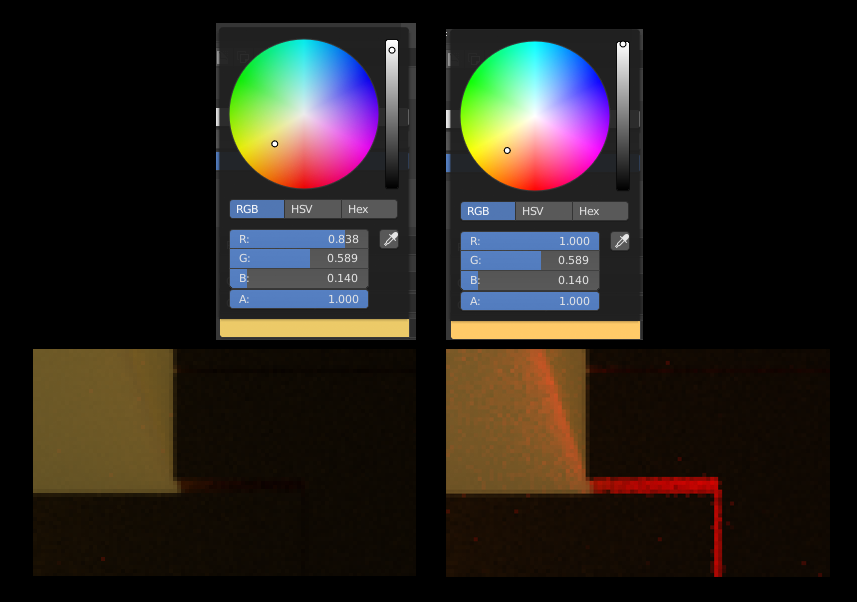
00hthanks "Thanks for taking a look!"
And thank you too for providing this rendering challenge and presenting the solution to it too.
This is the stuff that true (Blender related) learning is made off and how we all can learn from each-others work Joe.
00hthanks Another idea came to mind.
How about doing this scene (again) without the (complex, "one-size-must-fit-all) "Principle Shader"?
Instead "light up this scene" with the help of only the elementary basic Cycles shader nodes?
Here are a few articles to get started - back to basics with Cycles:
- https://docs.blender.org/manual/en/latest/render/cycles/nodes/index.html
>>
- https://www.blenderguru.com/articles/cycles-shader-encyclopedia
- https://www.blenderguru.com/articles/cycles-input-encyclopedia
>>
- http://www.blenderinsight.com/beginners-guide-to-cycles-nodes-the-procedural-way/
Thanks again Joe - your lighting challenge has indirectly inspired me, to go back-to-Cycles basics too.