Here is my homework thread for the October 2018 class
jjm3d Wow, you even textured / added various materials to the goblin - nice! Way to go all out. Also kudos for not being afraid of color. No one can say you're guilty of boring desaturated colors here.
That said, my one critique is that the color scheme is a bit all over the place; kinda rainbowy and lacking complimentarian color choices. The green and purple lights themselves go great together but it clashes with the various colors of the model. I went and desaturated the image and found that the lighting values are great!

So I suppose the practical advice is: Be aware that colorful lights and colorful models can be too much of a good thing. If you're lighting a grey or single-colored model, lean on more colorful lights to make the image more interesting. If your model is textured colorfully, perhaps go easier on the color of the lights to avoid clashing.
Good stuff though: It's an A in my book.
You light match is really nice as well. Great choice of a source. Light positions feel on-point. One note though: The contrast is higher in the source render. In the comparison below, the shadow that on the front of the model (specifically looking at the thighs) is a higher grey value in your render, darker in the source.

The only other thing I'd like to have seen is you overlaying the smoky effect as well. Still good stuff: B+ in my book.
jjm3d That's a very shiny piece of candy corn, if that was your intention. The pants are a bit too similar to the candy corn; maybe a really dark blue would've helped the candy corn pop more. Nice lighting. I also agree with the critiques.
Lighting Match #3

I chose to light match this model by Rodion Vlasov from artstation.com
Submitted homework all 4 weeks! Nice job jjm3d. The overwhelming note for your arch viz is that it's extremely dark and very difficult to make out the contents of the render. I strongly recommend that you always render bright enough to distinguish the visual contents of the image. "Darkness" is fine and can be achieved without getting too close to black. Here's a brightened version that still feels dark like night time but is illuminated enough to distinguish the visual contents:

Also the light under the microwave makes perfect sense but the blue light above the cabinet is a bit mysterious. Once brightened the scene is fairly believable as a night time render but I would have liked to see you do a bit more. This kind of lighting is how we leave our kitchen ambiently lit when we go to bed. It's a lot more interesting when we're awake and more lights are turned on in other words. It's a C+ from me.
Your light match looks good by itself but there are notable differences compared to the source. Primarily the fill color is not blue-ish-green enough:
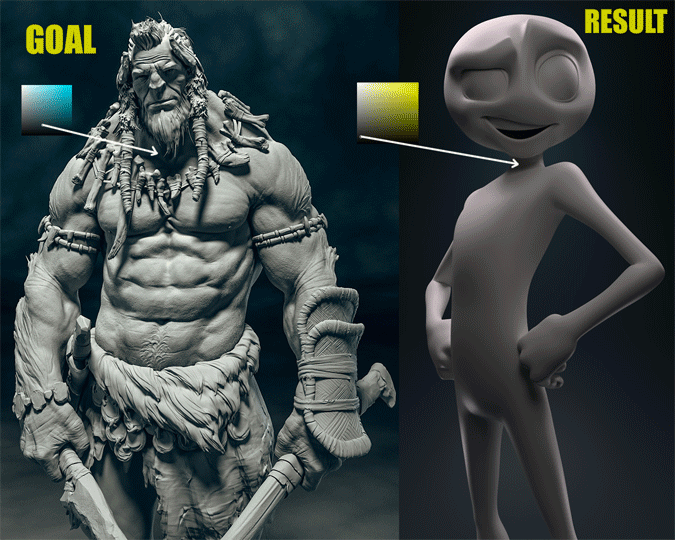
Secondarily I would have liked to see you match the background noise pattern along with the floor for maximum matching potential. Still it's a solid result: A B from me.