@theluthier Hey. Thank you for your feed back. I don't know if you missed renders on top of the thread. On first two I admit that lightning wasn't to good maybe and I know my model is not ideal. I am going to fix it. Probably after this month cause of intense learning flow with this class and pumpkin contest. But I will! That's for sure. It was my first idea when I found CG Cookie, what I would like to make :)
Oh. On top there is my LM aswell :)
![]() dragonice69 My apologies, I did miss the images posted a the top - my bad! You've done good work this week. Your final vehicle render is better! And your light match is very close indeed. Good stuff. It's an A from me this week 👍
dragonice69 My apologies, I did miss the images posted a the top - my bad! You've done good work this week. Your final vehicle render is better! And your light match is very close indeed. Good stuff. It's an A from me this week 👍
@theluthier im sorry but im visiting my familly at the moment and they dont give much time ;) Ill upload my homework with small delay. Im sorry for that again.
So...i have no idea how was this background done. Any ideas?

and my doggy :)
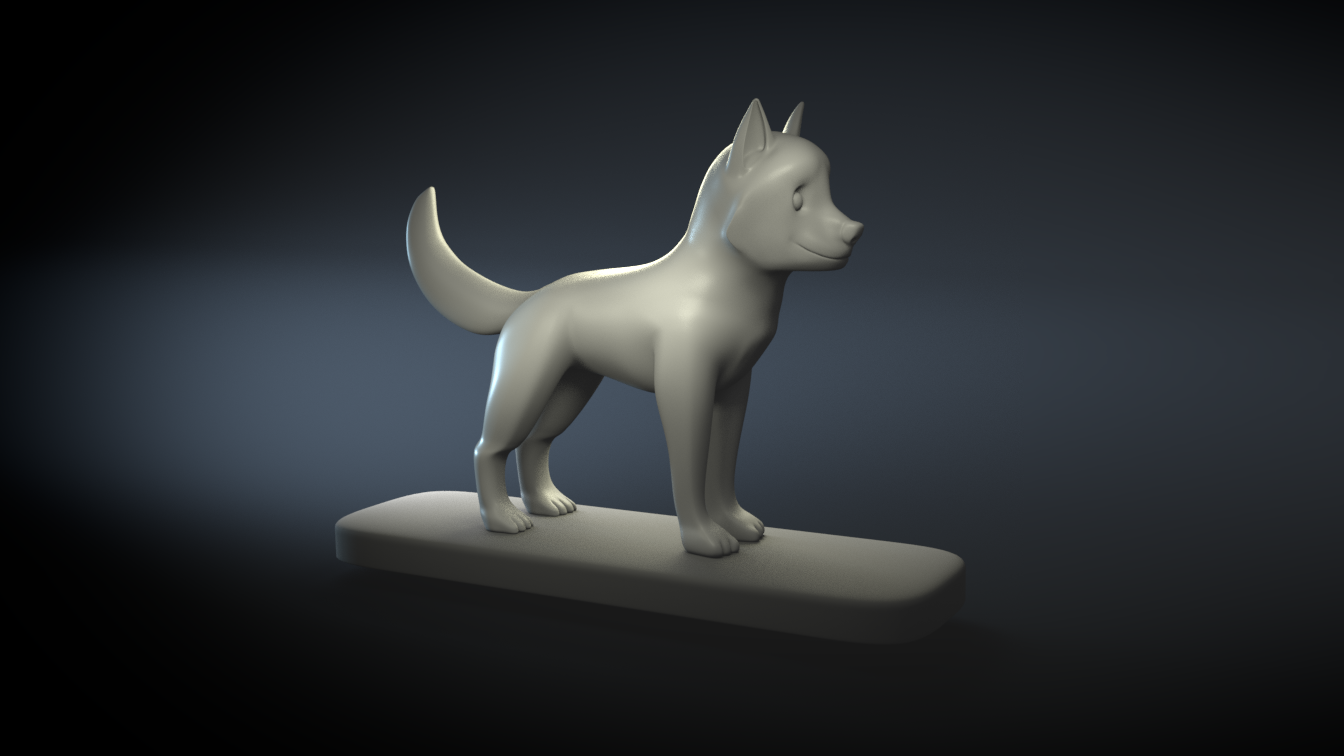
![]() dragonice69 i think it has a texture onto it and they finished it in the compositor but i am not sure (maybe compositor isnt needed)
dragonice69 i think it has a texture onto it and they finished it in the compositor but i am not sure (maybe compositor isnt needed)
yyukinoh1989 well yeah...but if Youll look closer, there is a kinda of plane on the groud cause of the shadow and then there is such a smooth transition between it and the backround. What I've done is the closest I could do with what I know.
![]() dragonice69 indeed it stands on a floor, plane I think the backside is rounded what cause the smooth transition. Of course I am not sure but you did really great matching it
dragonice69 indeed it stands on a floor, plane I think the backside is rounded what cause the smooth transition. Of course I am not sure but you did really great matching it
![]() dragonice69 Pretty close with the light match! The main critique I have is a small one: Your key light is closer to yellow-green where the source is closer to orange:
dragonice69 Pretty close with the light match! The main critique I have is a small one: Your key light is closer to yellow-green where the source is closer to orange:
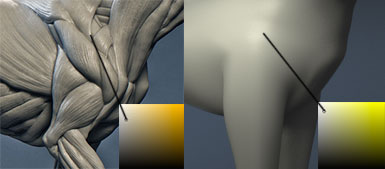
As for the background, you could definitely add a white and black concrete texture over via the multiply blend mode in the compositor. Also you could similarly use a concrete texture as a mutliply over the background/floor material color *using the camera* uv coordinates.
It's a B+ from me on the light match. Did you do a character render as well?
@theluthier Ok. As soon as my brother will give me his comp again I'll try that. Also My dog at first was way to orange so I desaturated him. Now i can see that difference clearly. This break from looking at this gives a lot.
This is my Char:
