yyukinoh1989 I asked for help in the class thread, as well as some other sites not asociated with cgcookie.
aarev Are you using an image texture on the candy corn? maybe it's not reading it properly.
![]() gradyp I have texures on the skin, trousers, ropes and the pot on the back. Not on the candy though. And the red colour was there before i put a red shader on it.
gradyp I have texures on the skin, trousers, ropes and the pot on the back. Not on the candy though. And the red colour was there before i put a red shader on it.
aarev Sorry to hear about the reddish render problem you experienced. I personally don't see an overwhelming reddish tint in the render you posted..Also, I'm wondering why the render turned out different from the viewport. I can think of 3 possible reasons:
That aside, I really like the effort I'm seeing in your render! Especially the subsurface skin material. SSS is a tricky beast and it's looking quite good here. The pants and rope texture appear a bit random to me - can't tell what they are exactly. And the bag still feels like a WIP but the lighting good as well. It's a B from me based on completion and quality.
I take it the render issue threw off your schedule and you don't have a light match this week?
@theluthier If i was using diferent render engines for the two resultys, how can i know? Doesnt the wiev port change as well as the render when i change it in the properties?
Anyway, like you say i was thrown of schedule having to figure this out. So i have no lightmatch. I hope for a better result in the archwiz scene.
aarev With 2.8 your viewport could be set to "Look Dev" mode which is Eevee even if you have Cycles enabled:
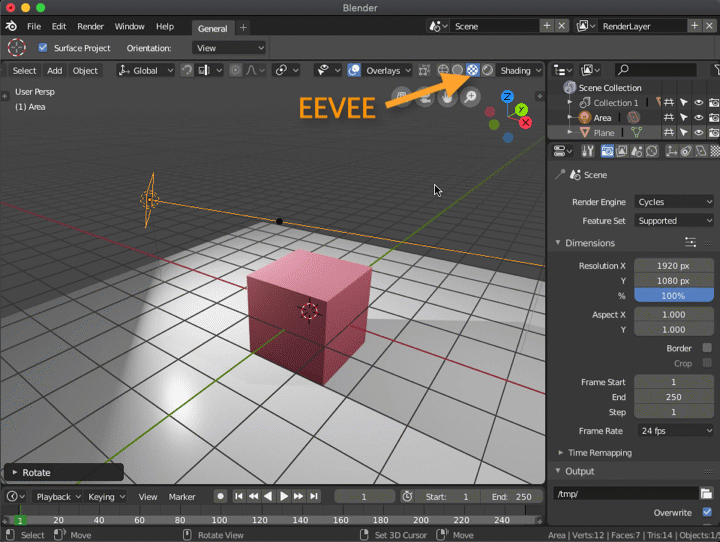
That's the only situation I'm aware of where your viewport could be notably different from your render.
@theluthier Thats not it then, cause i wasnt using look dev mode. Just to show you the diference, here is the render alongside a screenshot of the wievport. The darker one being the render.

aarev It looks to me like you have an object(s) (like a lamp) visible in the viewport but not in the render. This happens to me sometimes and I have to go investigating my outliner to determine which object(s) is causing it.
In the outliner the eye icon means visiblility in the viewport while the camera icon means visibility in the render.
@theluthier All lamps are visible in both the wievport and the render,i just switched to a diferent hdri to see if it worked. The result is the same, a much darker render with what i think has a hint of red. This is a mystery to even the wise! It must be a setting of some sort, this doesnt happend to any other file i have. One thing though, it seems to improve abit when using a sun as rimlight instead of an arealamp!
aarev Could you pack your file and post a download link? It's definitely a mystery and I want to take a closer look.
@theluthier Pack it, how? Not sure where you could download from either.
Half of my homework submission week 4. It is stil subject to change as the time for submitting has not passed.

Homework week 4 part 2.
This weeks lighting match didnt work well. Due to the fact that that the car paint i created didnt work for this model, and because the easy solution i had to go with just made the car more red when turning the light up. I did what i could though and here is the final result. i donwloaded my model to light from blendswap. Original model by sssketchdab user Steven B. Published under "Attribution-NonCommercial-ShareAlike 4.0 International (CC BY-NC-SA 4.0)".

Lighting example downloaded from Artstation, Robin Dz.

aarev Your bathroom arch viz made it into my faves, as you probably know already, so good job! I would recommend adjusting the brightness of the exterior texture, blowing it out to make it feel significantly brighter than the interior. Also blurring it would help A) the noticeable pixelation and B) the depth of field effect. Still it's an A from me.
I see what you mean about the car paint shader. It looks like metallic reflection is enabled perhaps? All the reflections being red is a big difference from the source and from realistic car paint in general. But I commend the effort to get something together. C+ from me.
@theluthier Funny you should mention blurring it cause i actually did add some blur in compositing. Maybe i could have had more and/or maybe i could choose anither type.
aarev Well you're head's in the right place! Yeah I'd say crank it up a bit more so that pixelation is gone completely.