How to scale in local axis, uniformly, *proportionally in two Axes?
In the image I need all 4 sides to scale uniform in their local axis, not out.
Ortho view Scale - If the red square is used it scales in X (uniform towards camera)
S,S (shrink flatten) it does the same.
(*what is the correct term, please?)
My guess is, like Maya, there is a "Delete History / set transforms to 0" function I'm missing after creating objects. Notice the local transform on the mesh is different than the UI Global transform.
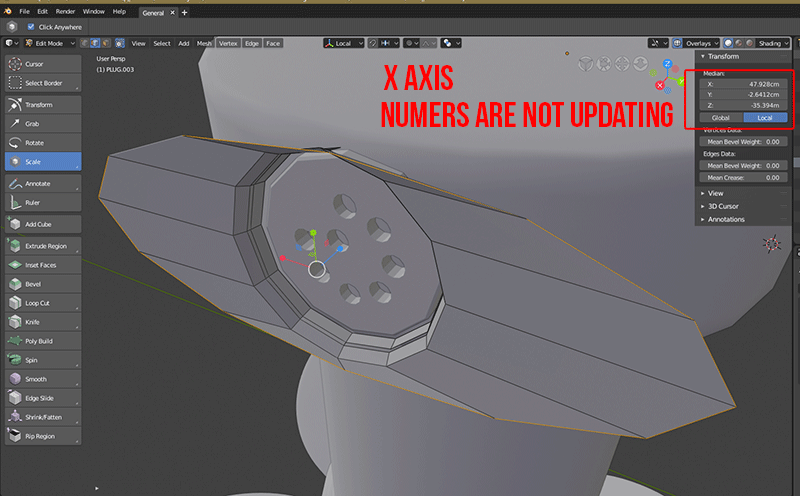

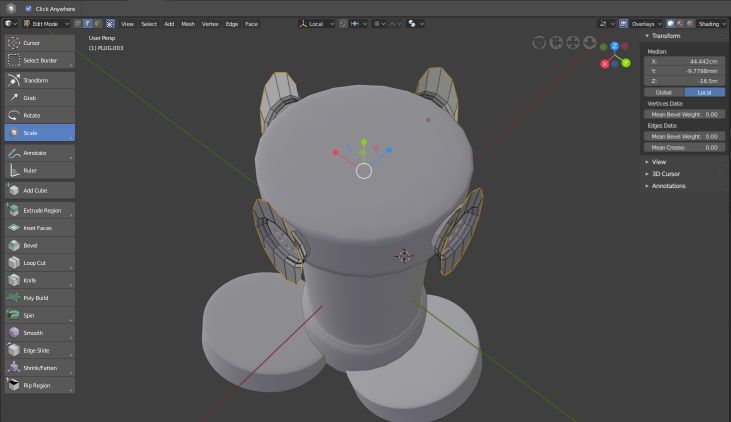
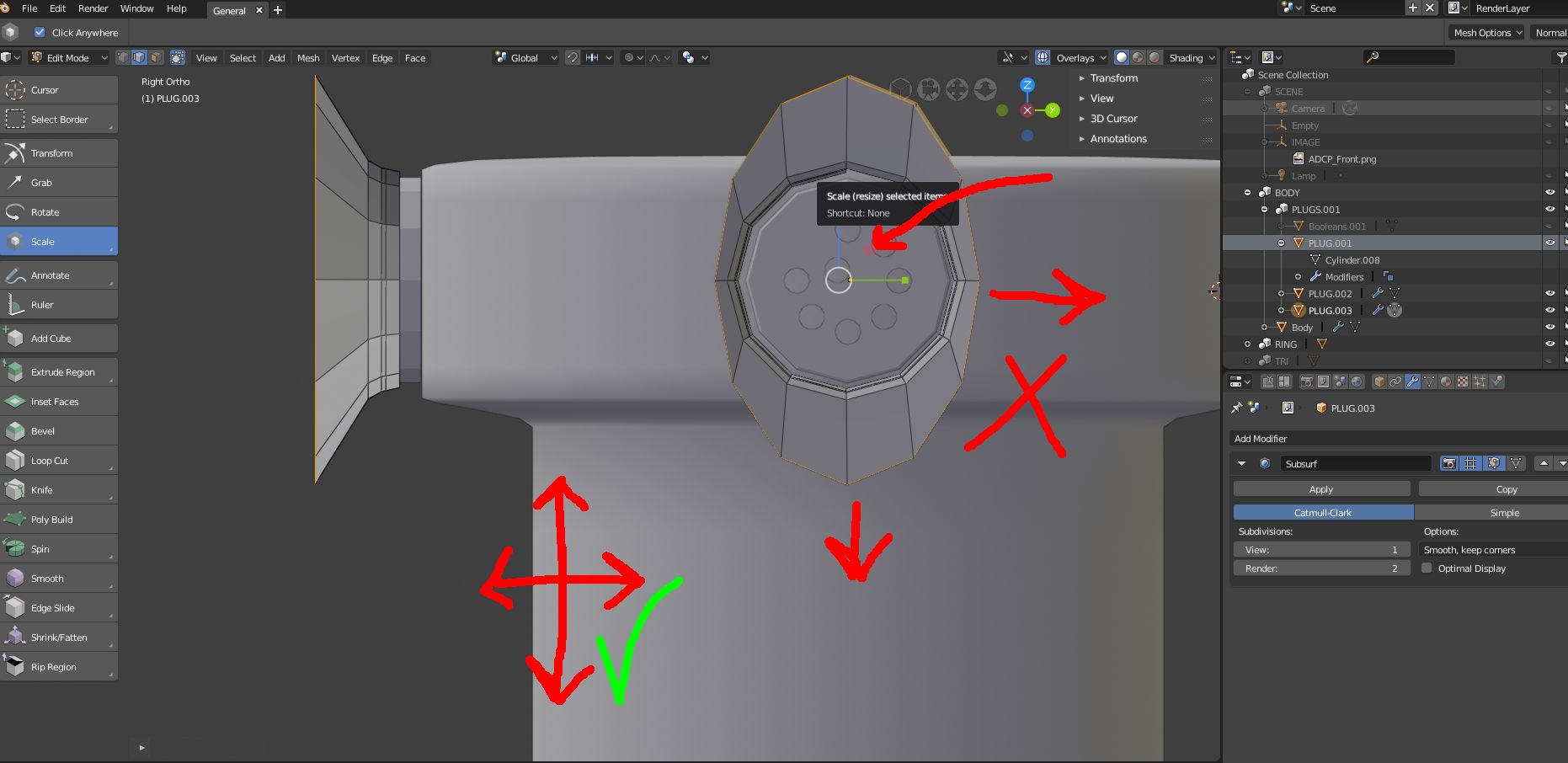

If I'm reading this correctly, Shift+axis to not scale in that axis, it'll scale in the other 2. To reset the object origin, it's Ctrl+A. Hope this helps. Are you using a mirror modifier on that mesh?