Hello all.
I sculpt this little blue charmander here: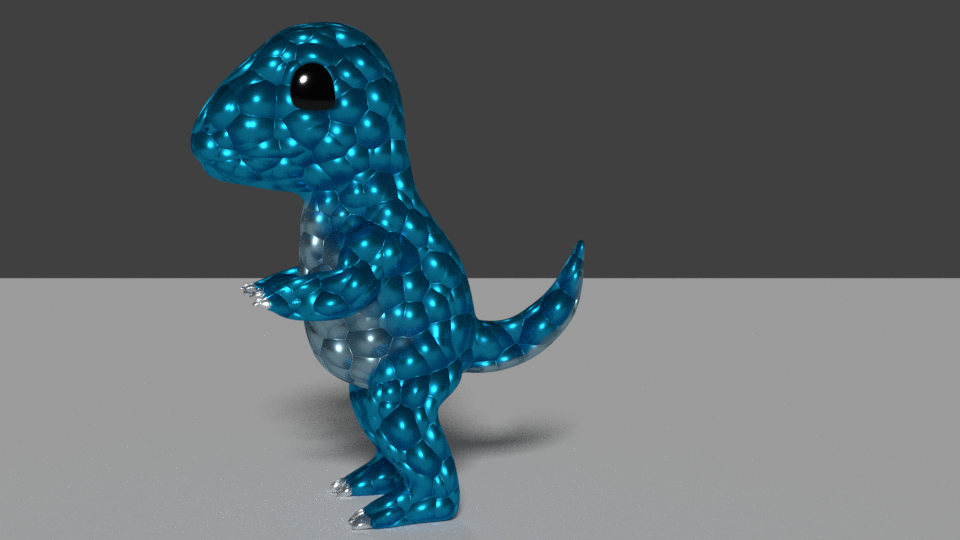 This is a High-poly model (around 800 000 vertices), so no UV map and only a material for the entire body.
This is a High-poly model (around 800 000 vertices), so no UV map and only a material for the entire body.
I used the vertex paint to separate 3 colors on the body: Blue for the body, grey for the belly and white for the claws
I used a procedural texture on it for the bumps (a varonoi texture):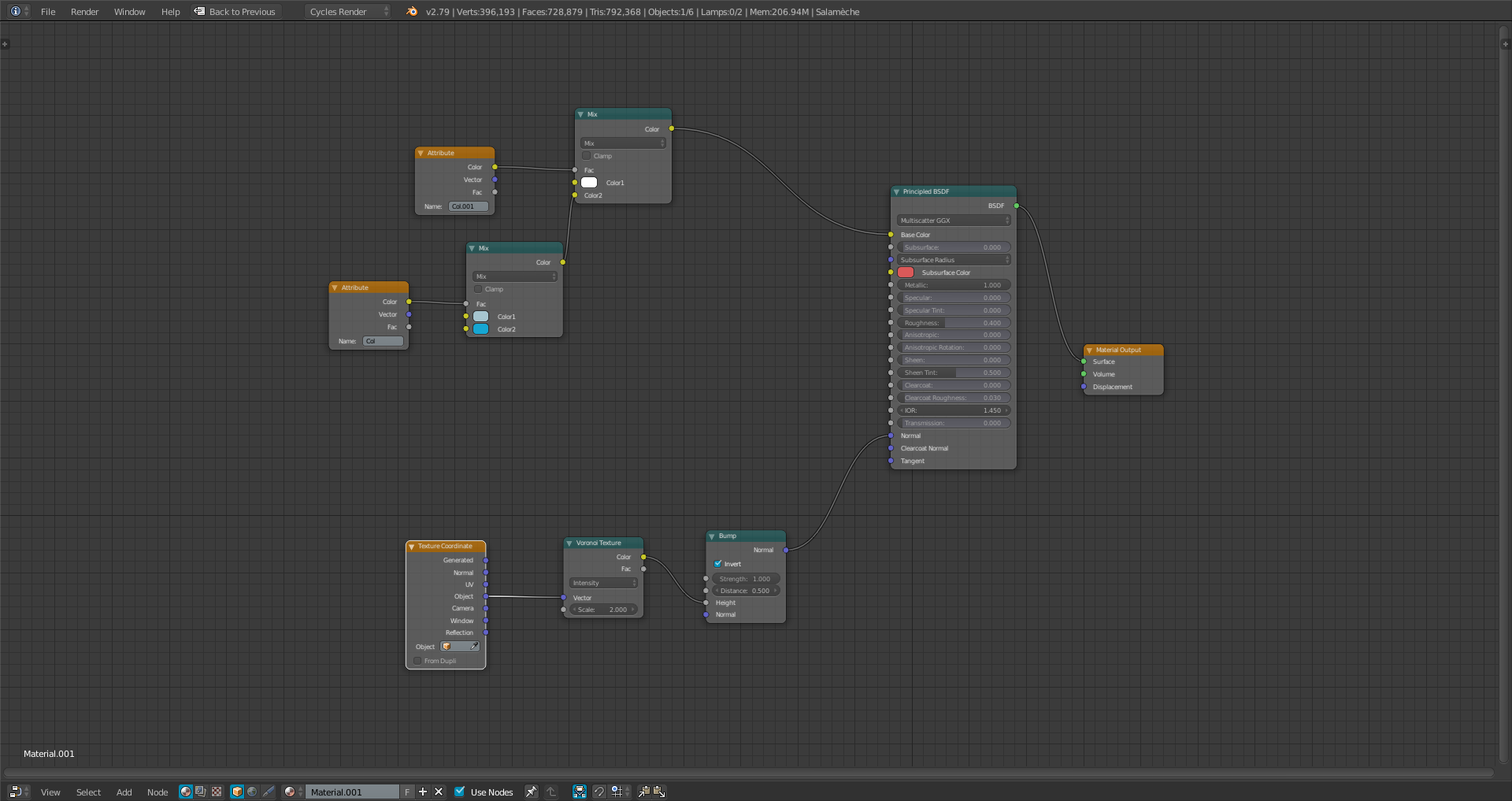
As you can see, the varonoi is apply everywhere on the mesh.
Here is my question: Is it possible to isolate the varonoi texture on a specific place ?
In this case i would like to put the varonoi on the belly only.
I think i can do it, with the attributes nodes however, i tried many combinaisons during a couple of hours and... nothing worked.
It's like i can't tell to blender "Use this attribute node to know where i want you to put the texture, and put the varonoi on it !".
So i don't know if i try something impossible or if it's just me who doesn't know how to do....
Thanks :)
![]() phoenix4690 Not really. gleb doesn't show a way to use a procedural texture on a specific place of his mesh.
phoenix4690 Not really. gleb doesn't show a way to use a procedural texture on a specific place of his mesh.
Unlike me he use a low-poly model with a UV map.
But thanks anyway =)
That's a good question. I really can't think of anything other than making a low-poly retopo object to unwrap the UVs.
In the Shader Forge, in the section on ice and gemstones, it is explained how use scaled coarse noise textures to confine the effects of other procedural textures to certain parts of a model; maybe review that section and see if you can figure out a way to apply that to the model you're working on. Best I can think of right now.
![]() galledark You need to invert the color inputs and use the Fac output of your attribute. Also, try using a color ramp to fine tune the transition between the color. It worked fine for me at least , see below :)
galledark You need to invert the color inputs and use the Fac output of your attribute. Also, try using a color ramp to fine tune the transition between the color. It worked fine for me at least , see below :)
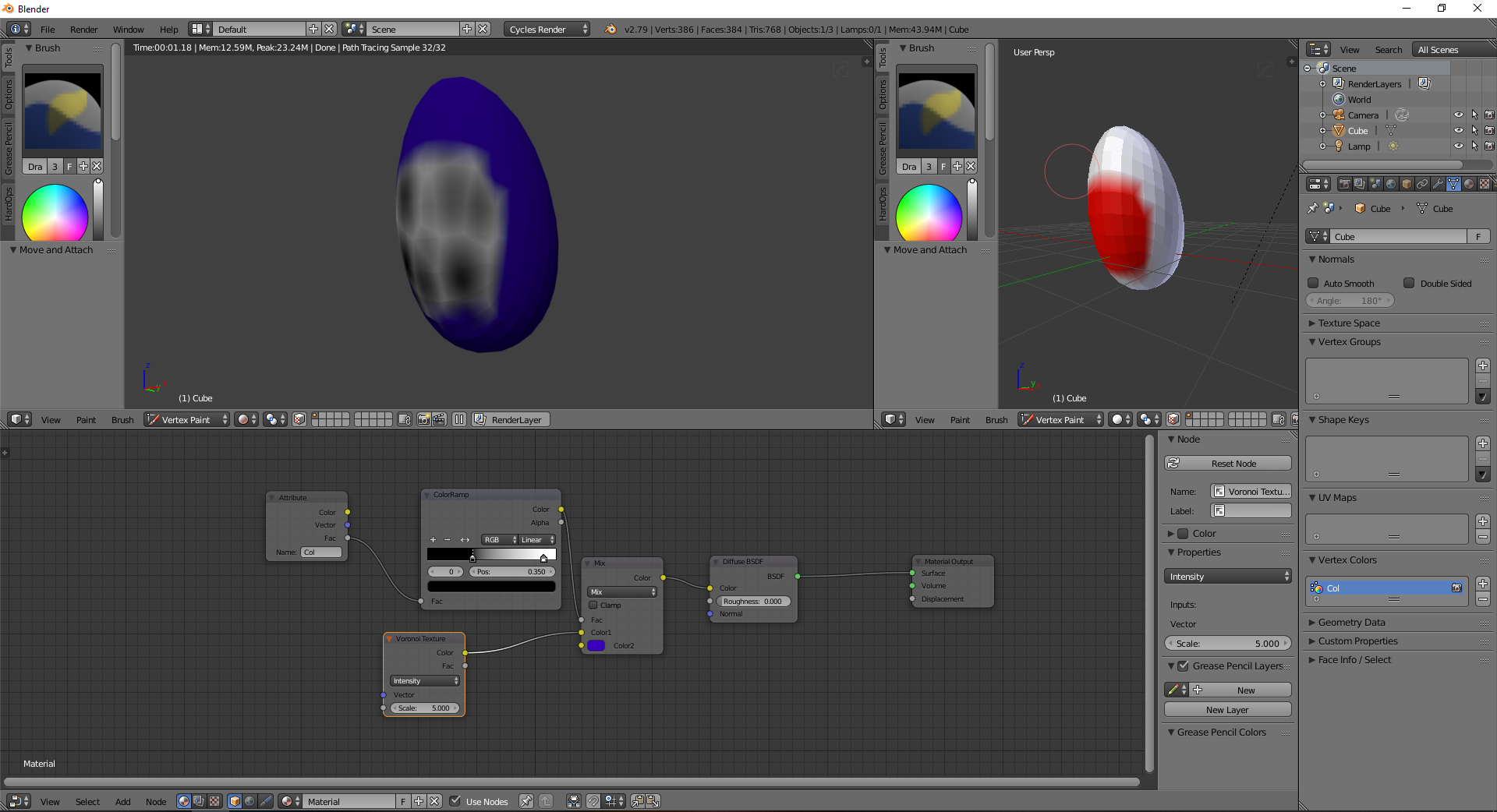
Hope that helps!
![]() tbrbn It woooooorks !
tbrbn It woooooorks !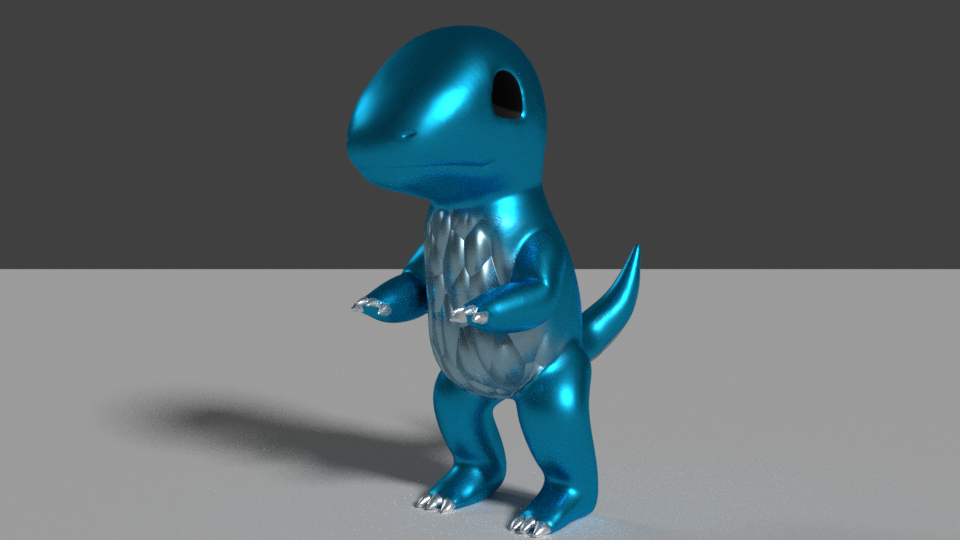 Thanks it seems i need to work a bit more on shaders ! ^^
Thanks it seems i need to work a bit more on shaders ! ^^
Here is the material to get this render: 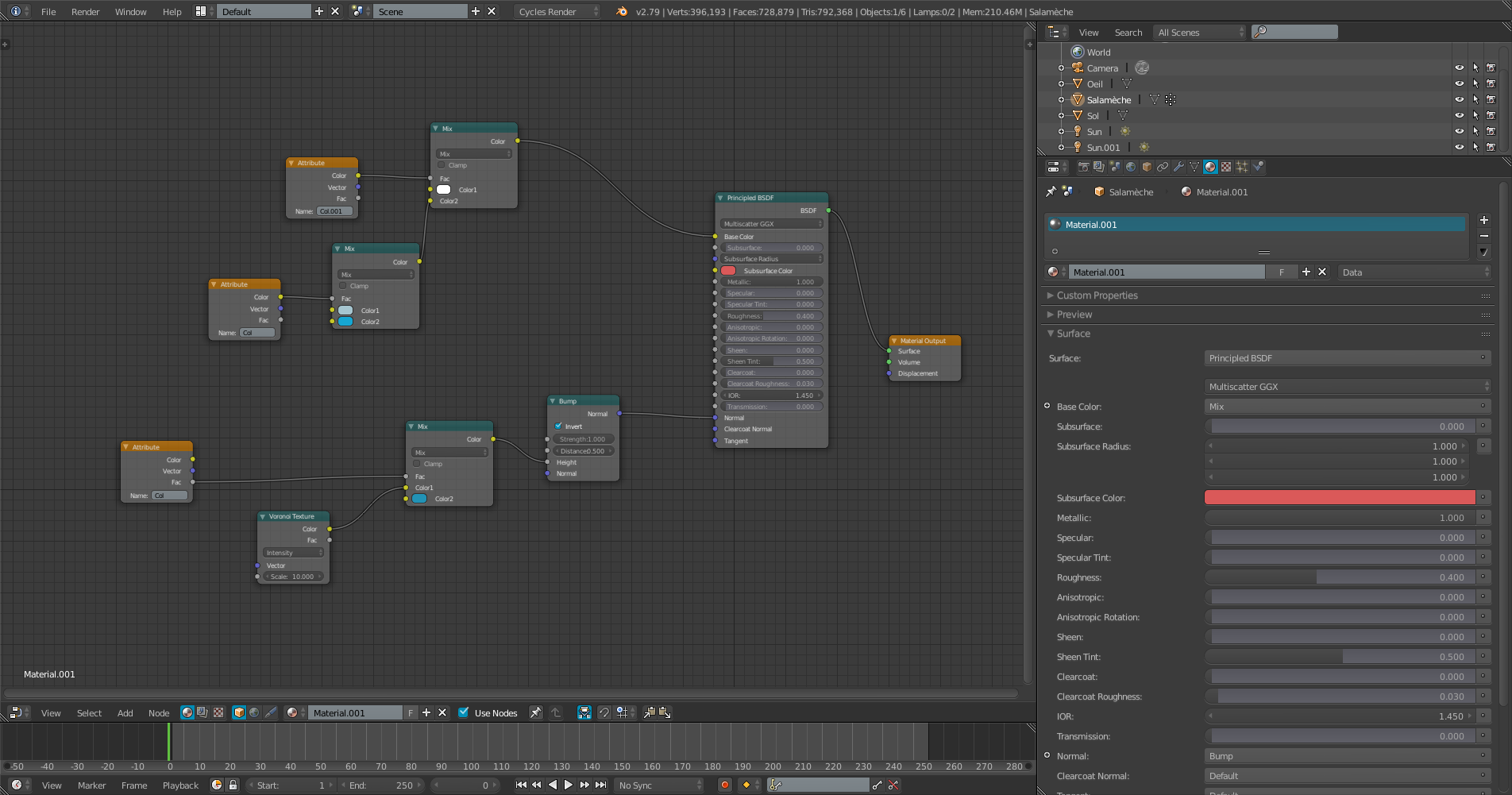 So... if i'm right:
So... if i'm right:
-The "Fac" output of the attribute node (at the bottom) says "this is the belly of charmander"
-To put it into the fac input of the mix shader says "The belly and the rest of the body of charmander are two different parameters:
Color 1 is the belly
Color 2 is the rest of the body
-Plug the varonoi texture into color 1 says "The belly is colored by the varonoi"
-Let the color 2 without a texture says "no bumps here", just the default parameter.
Weew !
Jake, Thibaut, Phil, thanks a lot for your answers :)