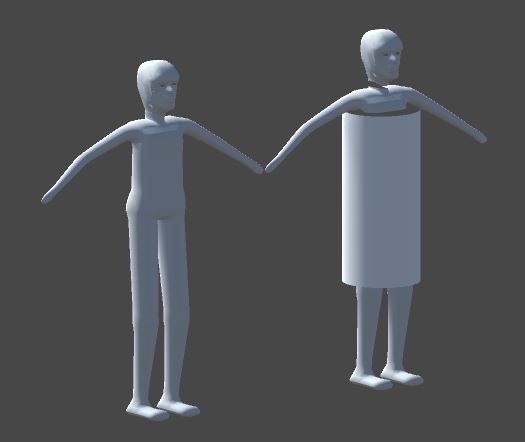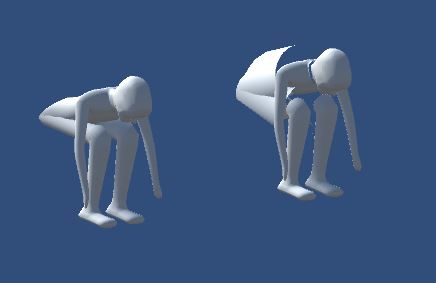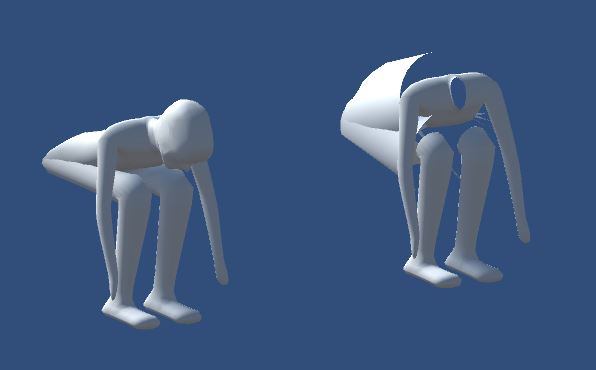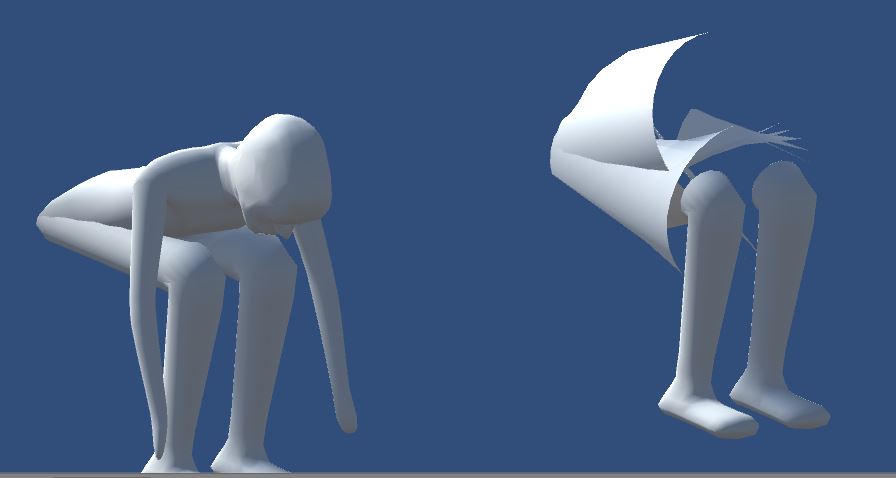My character sits in a chair and ties shoes. When I zoom in the camera for a close-up of a shoe, the hands/arms disappear but the shoes remain visible. Near clipping of .01 did not help, nor any culling settings.
Eventually I tried ticking "Update when offscreen" on the arms, and arms/hands no longer disappear - problem solved. Although I don't really understand why it happened. Character has several separate meshes parented to one armature, so maybe it confused Unity. I tried attaching a sphere to a hand bone and it didn't disappear (until I zoomed the camera past it).
Lots of Google searches didn't really help - just trial and error on many settings.
It's not that the textures are disappearing, it's that the mesh isn't being rendered when offscreen. It's kind of a weird bug and it's due to the Animator. On the Animator component you can set it render at all times or only render when it's visible on screen. This doesn't always work though so usually I would recommend changing it to always update.
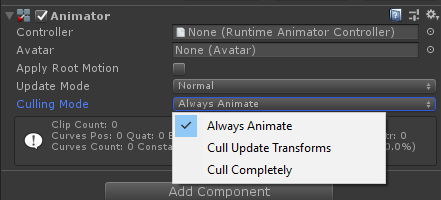
I'm not sure where you updated the "Update when Offscreen" settings, but this probably does the same thing.
Thanks ![]() jgonzalez . My research indicated that culling is a very efficient but complex process.
jgonzalez . My research indicated that culling is a very efficient but complex process.
I tried changing the setting you indicated, but it didn't seem to have any effect for me.
The one which seemed to work was on the skin mesh itself, as follows:

After nearly 2 months (!) of tedious work, I think I might be getting close to an acceptable animation (in Unity) for tying shoes. The Blender part was hard enough. There have been quite a few nasty hurdles to overcome, especially with export/import. I hope that this was the last one... Definitely a "Challenge" as I had posted earlier.
I assume this only happens when animating? If you move your camera out further from the character does it cut out still? The checkbox you selected and the animator setting should be all that is needed for that. You could also try a different shader to see if that is causing the issue as well. I don't know if you are using any kind of culling but those are the only things I can think of that would affect the rendering of the object.
![]() jgonzalez I did another test (with a simplified model) and proved the source of the problem. It is caused by having separate skin meshes applied to a single armature rather than one continuous skin. This was needed in my case, although hard to explain. When zooming in (by any method) in game mode, the skin sections stop rendering from the top down. (the "update when offscreen" is a successful workaround)
jgonzalez I did another test (with a simplified model) and proved the source of the problem. It is caused by having separate skin meshes applied to a single armature rather than one continuous skin. This was needed in my case, although hard to explain. When zooming in (by any method) in game mode, the skin sections stop rendering from the top down. (the "update when offscreen" is a successful workaround)