Recently I finished watching the course about the normal maps and it talked about the advantages of using autosmooth, bevel modifier and sharp edges. That's all cool, but I noticed one thing that annoys me.
Here is two cubes. The first one is made by subsurf and sup.loops and the second — with bevel mod., sharp edges and autosmooth.
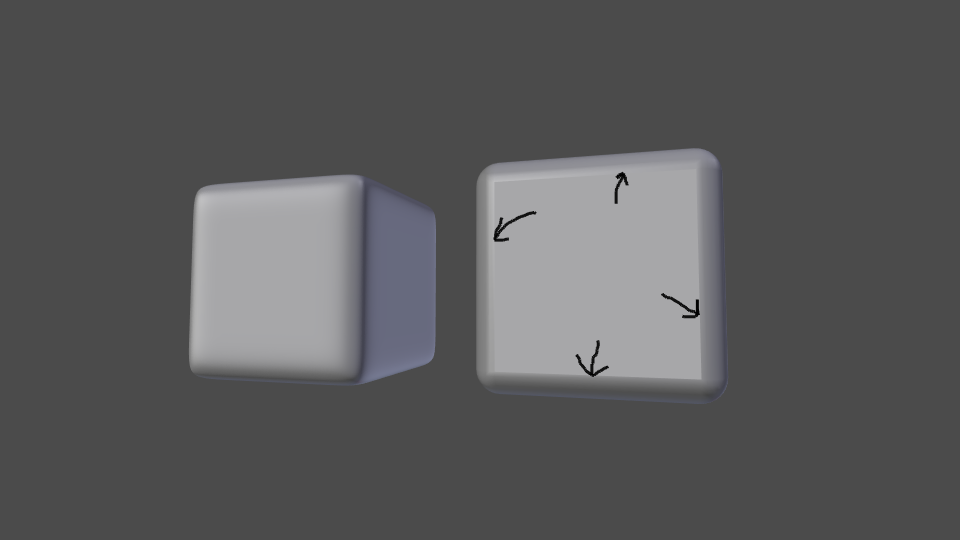
The first one has nice flat-smooth transition and the second one has this clearly visible seam between smooth and flat area. Are there any ways to avoid this?
i think you have something off with the bevel mod. either the weight or something else. blend file would help :)
It seems indeed that the four edges you're pointing are marked as sharp and/or beveled too. Did you use the edge-split modifier as well?
![]() louhikarme here is blend example, but that is very simple object - just a cube with sharp edges and bevel modifier.
louhikarme here is blend example, but that is very simple object - just a cube with sharp edges and bevel modifier.
![]() tbrbn yes, thats just a primitive cube with all edges marked as sharp, autosmooth and bevel modifier. No, there is no edge-split modifier here.
tbrbn yes, thats just a primitive cube with all edges marked as sharp, autosmooth and bevel modifier. No, there is no edge-split modifier here.
Tweaking segments count and profile allows me to get the right result I think, but maybe there is a more correct method?
![]() nekronavt looking at the blend file, its the lack of sub-d modifier that makes the sharp shade issue with the cube. also you can fiddle with the profile value. but main thing is that having good shadin you'll need sub-d there aswell. Unless ofcourse you have a material setup that will hide that.
nekronavt looking at the blend file, its the lack of sub-d modifier that makes the sharp shade issue with the cube. also you can fiddle with the profile value. but main thing is that having good shadin you'll need sub-d there aswell. Unless ofcourse you have a material setup that will hide that.