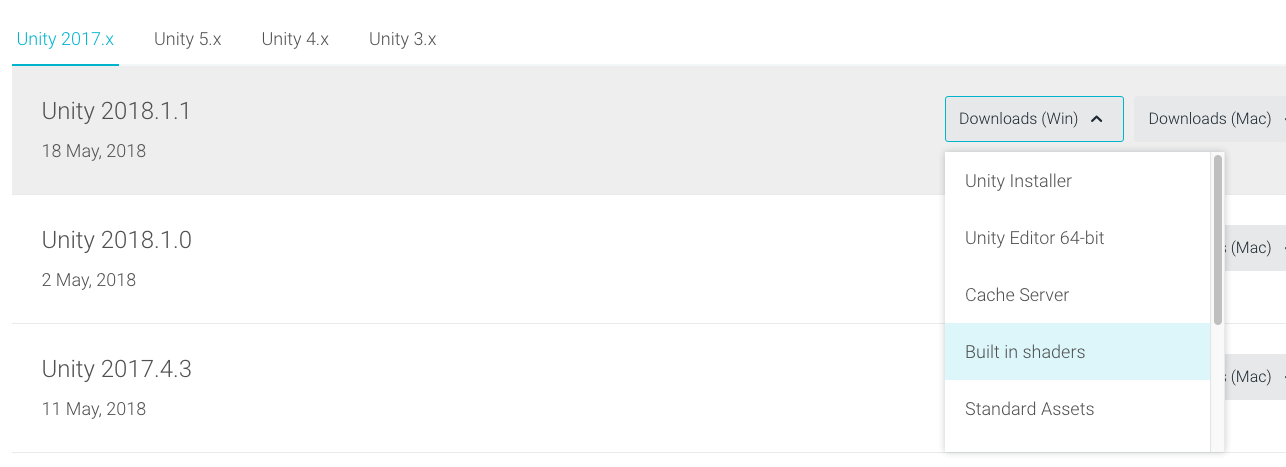I think that the only difference between standard and standard specular shader is the hilight, but it turns out the albedo, too. But, why? Below are the materials created from standard(left) and standard specular(right) shader. There's a little difference.
Note: I only put the color texture into the materials and set _SpecTex and _MetalTex property to "black".
I tried with course's shader files and the end result is the same.
Metallic and Specular maps are slightly different so that may be affecting the lighting in general. The maps provided for the rock texture can be used for both metallic and specular, but the textures for that rock were made for a specular workflow.
You can get them to match fairly closely, but each type has unique properties. Metallic has two slider values to control the metallic and smoothness, where as the specular has just the one slider to adjust the smoothness alone but also has the option to use a black color. Both can take in a special map for metallic/specular. Here is the default with sliders set to 0:
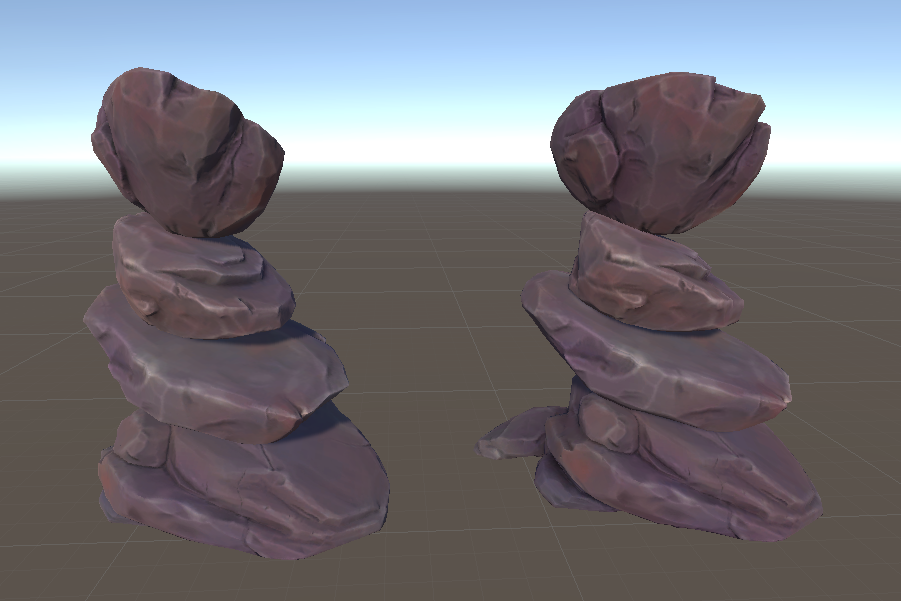
Note that I'm using Linear color space which will affect the lighting. Linear results in more realistic lighting. Gamma tends to get brighter and turn more white in color, so it may be more exaggerated if you're using that mode.
Here is the same set of rocks with the specular map added to both the metallic shader and the specular shader:
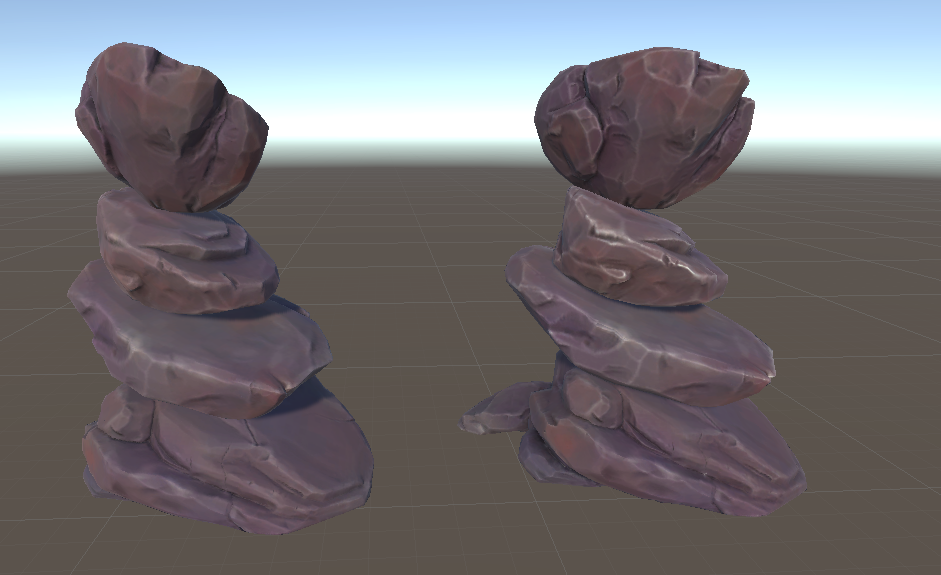
They both have the map assigned and both have a smoothness value of .25, but you'll notice that the one on the right (the specular shader) is shinier. This map was made specifically to be used as a specular shader so that is going to change how it looks.
![]() jgonzalez Yeah. But the thing is I also tried with Standard and Standard(Specular setup) provided by unity. When I only apply the albedo texture they look the same and as same as Standard shader from the course. Is there anyway I can see the provided shader code, BTW?
jgonzalez Yeah. But the thing is I also tried with Standard and Standard(Specular setup) provided by unity. When I only apply the albedo texture they look the same and as same as Standard shader from the course. Is there anyway I can see the provided shader code, BTW?
aaunpyz The lighting in your scene and the color space can greatly affect how these look as well. Take a look at the examples I added in. For downloading the built in shaders from Unity you can follow this link: Unity Download Archive it'll have a dropdown menu for downloading the shaders: