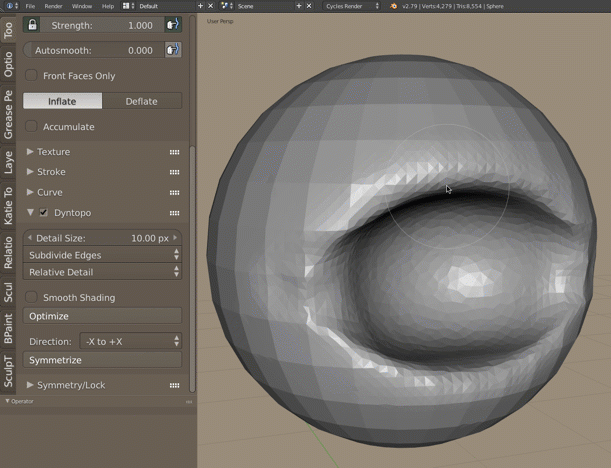Hello I was doing the masic sculpting exercise and while trying to dig the mouth I run int othe problem you can see on the attached picture. The more I was digging the more it appeared. smoothing it helped a bit but really spammed my mesh with tons of verteses. I think that I smoothed my whole mesh too much too soon.
What is the cause of the mesh distortion problem like this. How can I avoid / fix it?
Hi Stanislav - Lampel is right, this is a common dyntopo sculpting issue that I run into and have explained in several videos but can't remember which one exactly. Here's a gif explaining the fix: