I'm looking for help with understanding the detail steps in dyntopo. I'm trying to take logical and methodical steps up in detail without jumping to far ahead. but i haven't got a good point of reference to understand the resolution detail units in Dyntopo sculpt mode.
in most of the tutorials i have seen people seem to reduce the detail size in older forms of blender, going from something like 20 down to 15, 10, 5 etc showing a decreased size of detail meaning smaller detail more intricate sculpting.
however in 2.79 detail goes up, i usually start at 25 and go up in levels of about 25 units. but sometimes i find it hard to figure out if im going to slow or to fast as i dont understand what these units represent and im not sure what level of detail i should aim for in a final sculpt. whats to much and too little.
in the picture it feels like 100 should be pretty high but i don't seem to get a ton of subdivisions out of.
can anyone help me understand the resolution detail units in dyntopo and what levels are high/too high?
this might not help much but you are using constant detail that's why you go up not cause of a newer version of blender and a lot of courses here use relative detail
also the higher detail you have the harder it is to change it so lets say you are making your hands and you are at 90 detail well it's going to be a lot harder to smooth out something you don't like so you would have to lower your detail and that might not even help much if the detail is to high
but here's some examples like if you didn't like the shape of your finger nails or if your knuckles are to high it's going to be a lot harder to smooth them out and make the old ones unnoticeable a better example though would be eyebrows
here's a pic i did of Melvin i did the same things to the both of them just the one on the left i used a higher detail brush hopefully someone more experience can explain better
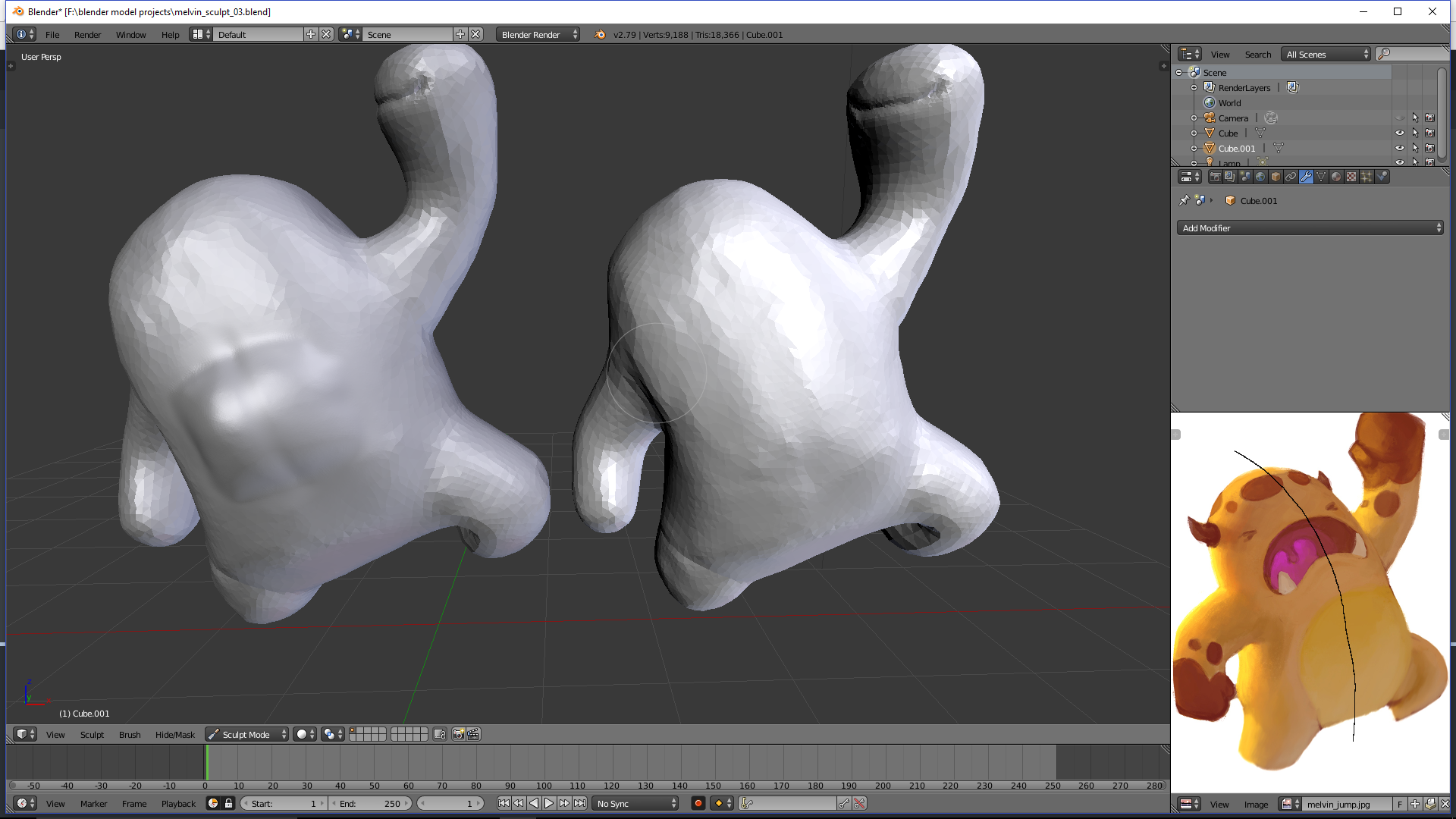
You are right that in older versions of Blender they used a different way of measuring it as percent of a blender unit. This got confusing as you went DOWN to increase detail so they changed it (I think version 2.78 or 2.79) to be divisions of a blender unit. This is only for fixed detail though. I believe relative relies on how how many screen pixels you are allowing you to zoom in, create finer details, and then zoom out again. This will depend on your personal workflow for which you prefer.
It will take some practice to decide where you should be in the number range and which mode you are working on. I would say create a sphere or plane and then practice making strokes on it going through a range of settings and try to see how it works.
If you find that you are getting too detailed and things are becoming lumpy, you can turn on collapse/divide and use inflate at a light strength and give a stroke to lower the resolution and then a quick smooth.
cheers for the advice, i am already quite familiar with constant detail vs relative detail as i did the Melvin course my self. i prefer constant detail as the I find the camera a bit annoying when trying to maintain detail levels as i will often zoom in and out by accident. i like constant since i know i can move up in steps and the model will over all stay the same subdivisions. i always know that if i want to go back i can use subdived collapse to break a surface down.
my main problem is just with understanding what the unit mean when referring to resolution detail. is 50 high is 100 high is 500 too high. the numbers dont have much meaning to me since i dont understand what they are referring to. they seem generic to me and I find it hard to understand why 25 and 50 dont feel like a doubling in detail.
for instance if you told me that 5 meant that as i sculpt surface and each polygon would sub divide 5 times under the brush stroke that would make a lot of sense.
cheers for the reply, I didn't realise it had swapped up so recently. practice is fine I'm all up for that, I'm not super arty so i get a bit thrown by variance in a program.i want to stick with constant since im terrible at keeping my model at a set distance as i love to zoom in and out to check stuff and often do it by accident. i messed up a lot on melvin from this and switched over to constant after watching Zachariah Reinhardt do a blender conference lecture.
i find constant detail much more easy to work with also im trying to work in the latest version as i hate downloading lots of versions for the tutorials.
I would ask does the units change if your using metric instead of blender units in the properties panel?