I have Auto Perspective on like this:
So normally if I'm in orthographic mode:
and I press the middle mouse button or press 5 it switches to perspective but keeps the same general position like this is now the same thing in perspective after pressing 5 or clicking the middle middle mouse button without moving it:
However in the file I'm working on it USED to work this way then suddenly after htiting a bunch of buttons to get out of some mode or something now if I have this in orthographic mode:
and click the middle mouse button or press 5 the zoom is all messed up and I get:
and I have to zoom out with the scroll wheel 4 times to get it back to
in perspective view.
Obviously this is making it very difficult to work on the object as I can't easily switch between ortho and perspective views without having to zoom in and out. I tried googling and looking in the key bindings with no luck but I'm not even sure what to look for. Its like the zoom levels of perspective and ortho modes have gotten fixed to some values or something instead of being relative to the current view.
I tried saving and reopening without luck. In a new file though, it works correctly on objects its just something messed up in this scene.
Thanks for any suggestions!
Dear Catherine ... ... it looks to me that you are this kind of person who likes to make easy stuff complicated.
Why on earth do you want to model a piece like this in perspective mode ? Why on earth do you even want to work in perspective mode at all ?
And if you do intrusive insist to work in perspective mode, how difficult can it be to toggle numpad 5 to switch back and forth ?
btw Zooming is always messed up in perspective mode, it has nothing to do with you.
Nice topology girl, your doing fine.
Select all these vertices and press s+x+0+Enter to get them in the same plane.
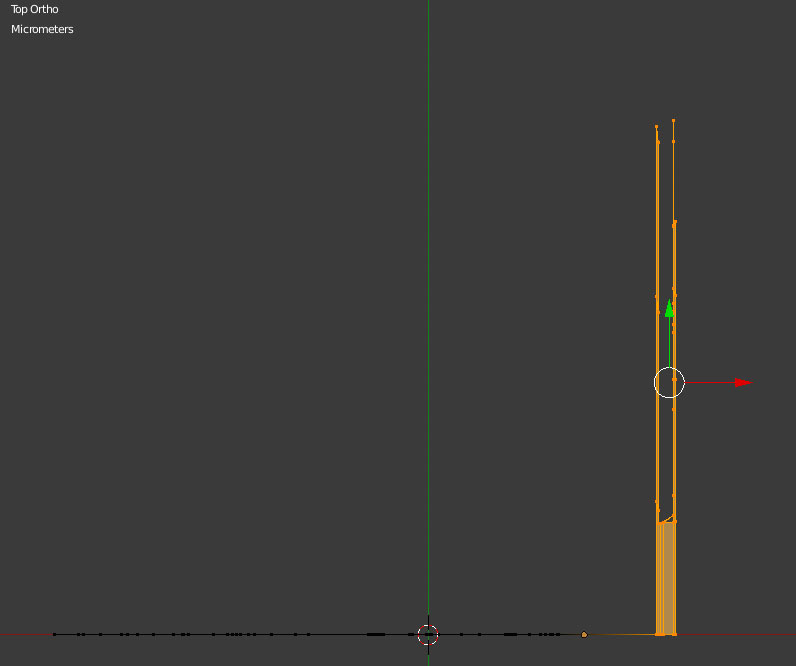
I'm not tryin to model in perspective mode, I'm trying to check the model in perspective mode to make sure everything is looking correct and sometimes I need to grab a vertex on a face different than the one I'm looking at and usually its easier/preferavle for me to middle mouse button rotate the object, grab the vertex then either move it as is or re enter ortho and move it.
I mean even on this site AFAIK pretty much ALL the tutorials have the instructor constantly checking their ortho work in perspective.
The issue here isn't that its trouble press 5 the issue that is in this project file something is messed up causing pressing 5 to not work as it is supposed to.
As you can see with the cube in a new project file, I can enter perspective mode from ortho without zooming being messed up normally but something in THIS project file is messed up making it so that I cannot enter perspective mode without the zoom changing to something abnormal.
with the mouse in the 3d view window click "Shift + C" to recenter all views and try it from there...
rinse and repeat as needed (as said above it is a Blender quirk)...
hope this helps... :D
thanks I got it fixed using the weird set of steps above and then rescaling everything back up to mm scale manually. The only thing I can figure is that I somehow selected everything and applied a tiny scale value and this messed up the camera or something *shrug* but at least now I know if it happens again I have a set of steps to try.
yeah somehow the camera's orbit point had gone pretty far astray from your object. pressing numpad period will always set the selection to the orbit point, so that is a handy tool. also the clipping distance was pretty high, so your object would clip out of view anytime you got close. it can be changed in the properties panel under "view."
Thanks I got it all fixed, including setting the clipping distance. I must say the first time I ever tried working on small objects at the mm scale the camera and viewport clipping really messed with me!