I read that Tilt Brush and Google Blocks objects are now compatible with Unity, so I made a sketch and attempted to import it, and I got this as a result:
this is the Tilt Brush Sketch in Tilt Brush for reference: 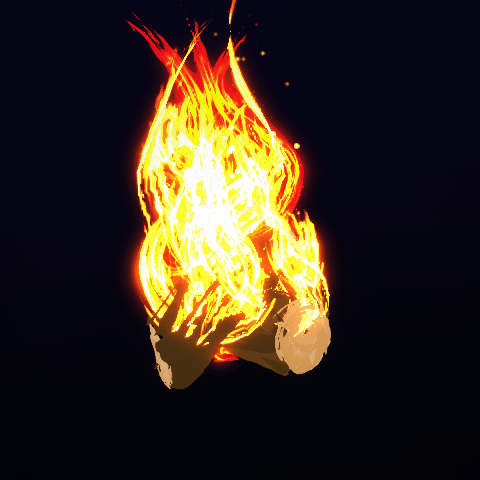
I assume that there is some kind of process I am unaware of, but I only read that Tilt brush and Google Blocks are now fully compatible with Unity, so I thought I could import the objects just like I do with OBJs.
Does anyone know if I am doing something wrong or if there was a miscommunication?
Thank you for any help or insight
-Tiff
Texture images (because it won't allow me to upload them with the file):
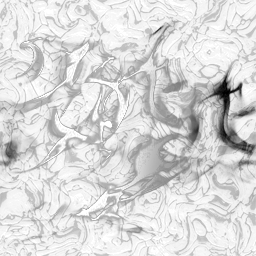
It looks like everything imported correctly. I'm not sure if it provides color textures, but you may be able to replicate the same look with what you have. Change the rendering mode of the material to cutout. That'll allow you to use the black portions of the fire texture as transparency. Then use that same texture map in the emission slot (after you enable it) and change the emissive color to orange/yellow.
It looks like you have everything needed, it just isn't a drag and drop solution. The "embers" would be used in a particle system as a texture to a particle system material. I'm not sure about the wood logs as I don't see texture maps for those, but I assume they have similar black and white textures which you can use to provide a color tint on. If you upload the files to download I can take a look at it and see how it's put together. I'm not familiar with the process of exporting from Tilt Brush.
I uploaded the tiltbrush sketch, I'm not sure how much it will help, but it's better than just the images I guess. I did change the rendering mode to Cutout on the logs, and I made the rendering mode for the fire FX>Flare, which looks ok. I'm a little bummed that it seems I cannot get it to move and twinkle like it does in tilt brush, but it is somewhat coming along. Progress pic below:
Thank you for your help :)
-Tiff