Trying to set my EOS60D settings in my default blend file using Blender Wiki but not having much luck interpreting the manual.
I have the specs from CNET but translating to blender not clicking....
anyone have a demo or ????? that might help...
Thanks
The official Blender Wiki is NOT - i repeat - NOT loaded with end-user level documentation that shows you in an easy to understand way - how to use all wonderful and build-in features of the free Blender package!
You better use a internet (meta) search engine, Vimeo of Youtube for find the best Blender material online!
Or ask your questions directly - to other Blender users - over here (cgcookie forum) or on:
The Blender IRC chatroom (via Xchat).. https://wiki.blender.org/index.php/Community:Chat#IRC
The Blender Chat website..................... https://blender.chat/home
Blender Artist forum.............................. https://blenderartists.org/forum/
Blender StackExchange......................... https://blender.stackexchange.com/
What kind of "camera settings" are you refferring too Chuck?
PHOTOGRAPHIC CAMERA DATA:
- Composition
- Placing the camera (angle) inside a scene
- Moving the camera
TECHNICAL CAMERA DATA:
- ISO film-exposure data
- Lens (focus, field of view)?
- Render parameters
- Motion blurr?
Since "Blender camera settings" are splattered all over the place in Blender I've created a few screenshots of them (the ones which are know to me now) so you know where to look for them: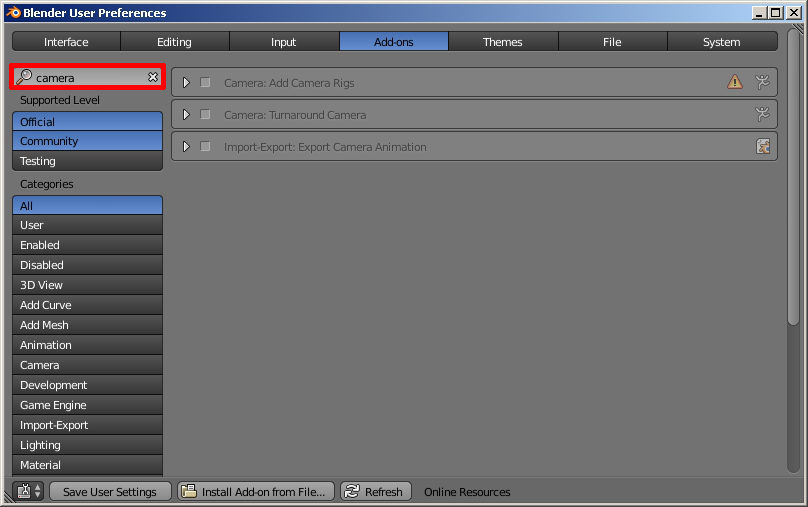
1. Blender User Settings, Add-On - To check which camera addons you already have installed (or not)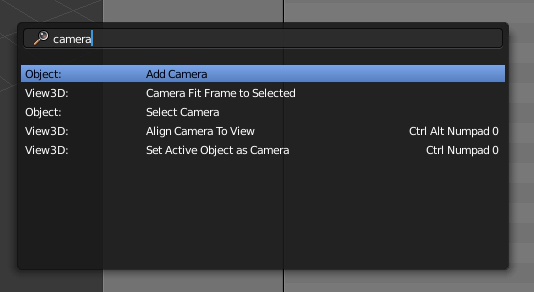
2. Inside Blender - Spacebar menu - enter searchword: camera 
3. Blender - 3D viewport - Camera related settings in right menu
4. Outliner - Camera - Properties, Various camera settings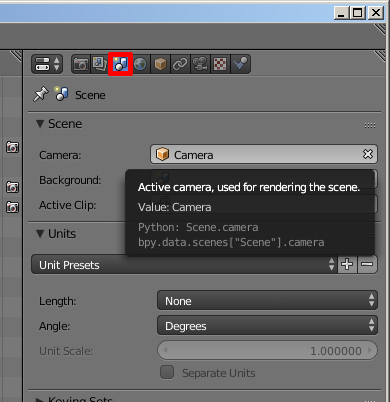
5. Properties - Scene - Various camera settings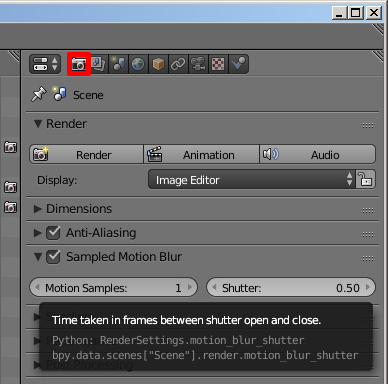
6. Properties - Rendering - Various camera settings
You can also look on (non) Photo-realistic render tutorials online:
Here are a few examples (better in quality then the Blender Wiki ;-):
- https://www.katsbits.com/tutorials/blender/view-grid-camera-clip-properties.php
- https://www.blenderguru.com/tutorials/introduction-to-camera-tracking
>
- https://3dcoat.com/pbr/
- http://www.blenderbrit.co.uk/2017/06/30/how-to-create-pbr-materials-using-the-principled-shader-in-blender/
- https://www.blendernation.com/?s=camera
If you are reffering to other type-of-camera-settings, post it below..
Ty... its number 4 where you are setting specific camera presets..
will continue to research...
ty
Taking a look on Blender.StackExchange website, I found these questions (and answers) about it:
https://blender.stackexchange.com/questions/73307/add-additional-camera-presets
https://blender.stackexchange.com/questions/74285/how-to-use-camera-presets-list