Exactly what the title says. Vice versus vice, or visa versa.
This (at least the first one) is covered in Introduction to Hard Surface Modeling .

You have to activate the Looptools in the File/Users Preferences/Add-ons and type 'Loop' in the searchbox.
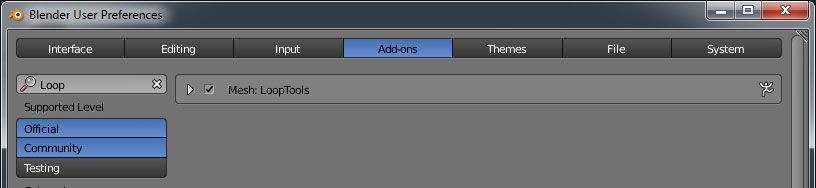
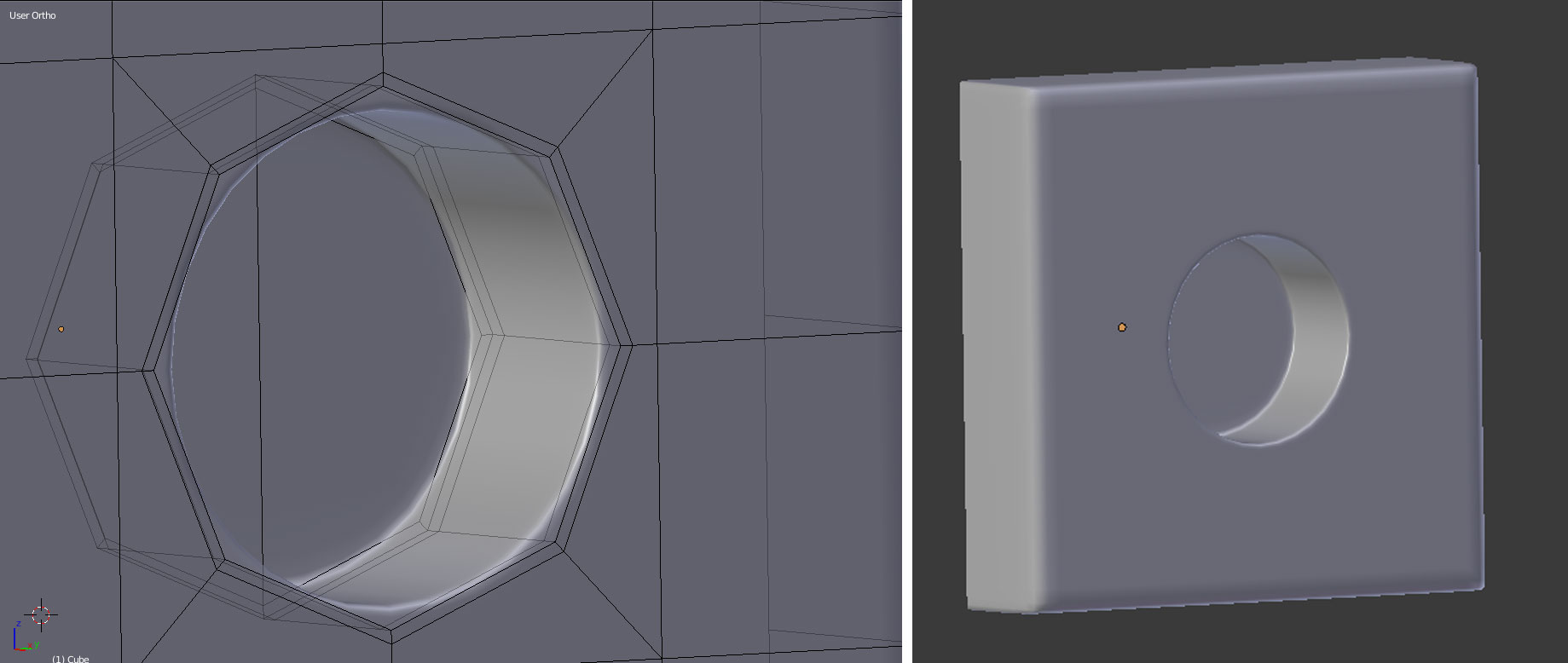
Per cose più complesse, cerca YouTube per il 'modificatore booleano'
The Italian words are a mouse joke, I did it with Google Translate. It should read : For more complex stuff search YouTube for the 'Boolean Modifier' :-)
Besides the Hard Surface modeling example what Dolors74 has given, there are other ways to do this too:
The quickest (and already build-in way) to do this is with (Boolean) MODIFIERS:
Boolean modifiers, allow you to add and substract 3D volumes very efficiently (once mastered ;-)
Take a look at these youtube playlists videos to quickly learn to drill any types of hole in any surface :-)
- https://www.youtube.com/watch?v=Vf2M1bxZYk0
- https://www.youtube.com/watch?v=Ji-YlHdxmU0
- https://www.youtube.com/watch?v=JraE6e2k03c
>> Other type-of- modifiers tutorials: (since you are going to need them sooner or later)
- https://www.youtube.com/watch?v=HnmN3DZ6LbI
- https://www.youtube.com/watch?v=7ndd_qNYf3Y
- https://www.youtube.com/watch?v=PoAqFThRGCs&list=PLsW6W8PQ2HueTtqHolNmTTO6S6Mpie_dE
- https://www.youtube.com/watch?v=8gqCT4ScsDQ&list=PLE8021F9820C6FB9C
Anyone here tried Hard Ops yet?
https://www.blendermarket.com/products/hardopsofficial