Hello everyone.
I have a problem with a model I am working on. Please see the pictures.
I have tried to fix the shading with Yet Another Vertex Normal Editor (Y.A.V.N.E.) and "Shrink Wrapping" it onto a cylinder with 32 sides and SubD on it... all the same. It did not change...
I am using the golden shinny MatCap from the "N" panel.
Thanks for the help.
Cheers.
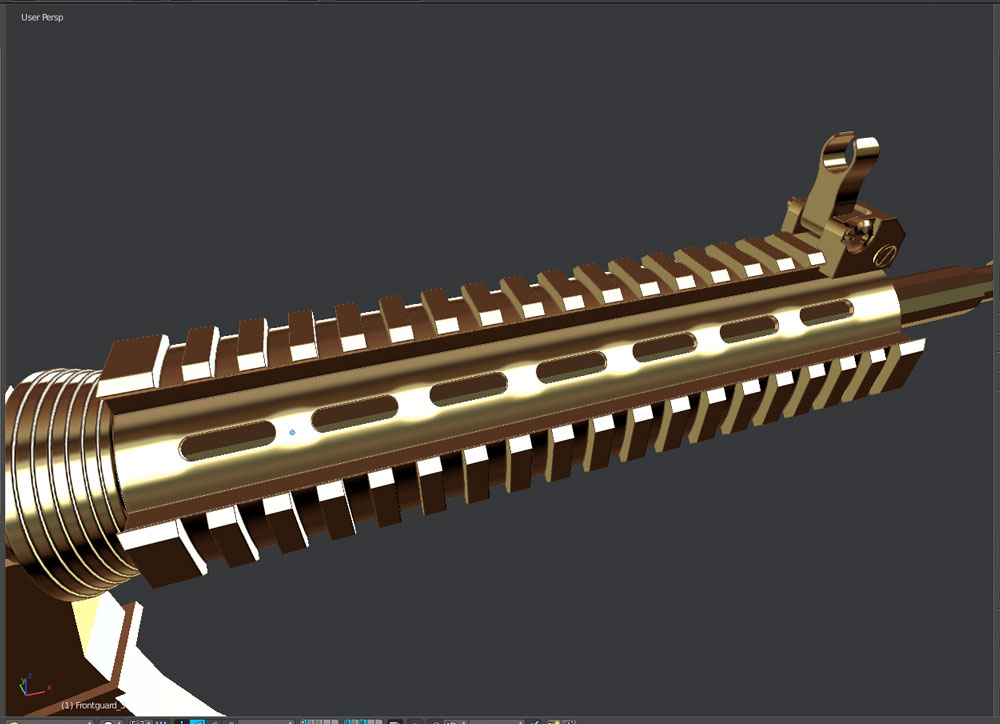
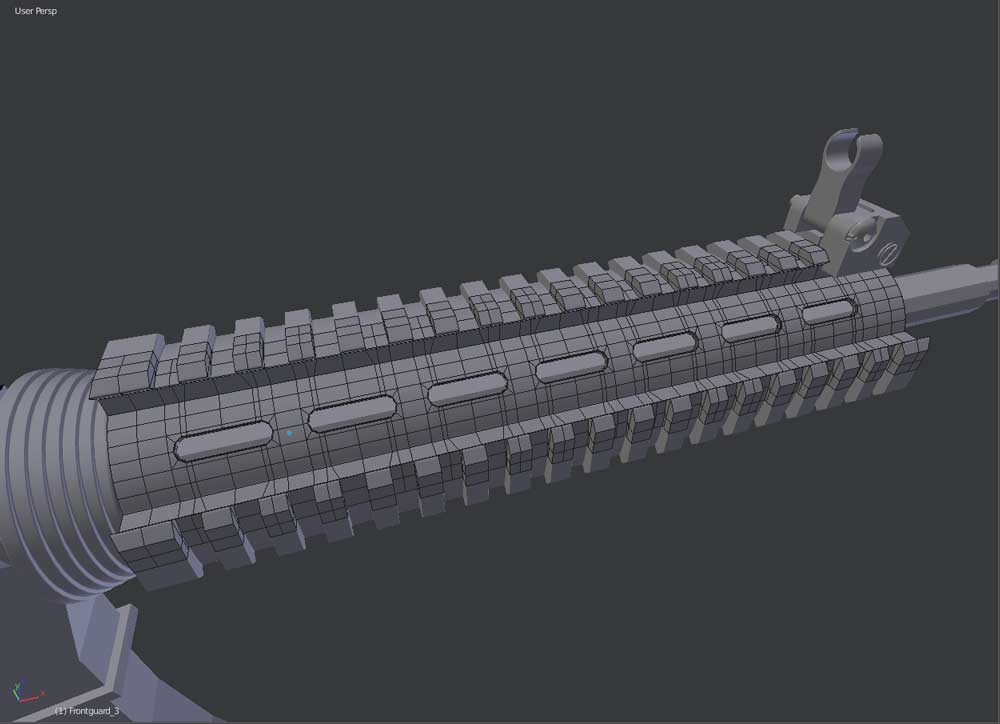
Hey ![]() killzone , are you referring to where the highlights get narrower around the holes? That's happening because there are two edges very close together in that area, and edges that are very far apart in between where it gets wider.
killzone , are you referring to where the highlights get narrower around the holes? That's happening because there are two edges very close together in that area, and edges that are very far apart in between where it gets wider.
Try continuing your edge loops all the way along the gun instead, like so:

It's less ideal since it adds more geometry, but it should fix the shading.
Hello Jonathan,
Thanks for the reply.
I will take your suggestion and try it... do you think I should have "booled" it?
Do you think it will make a difference when baking normal maps? It is barely noticeable in other MatCaps... but if I look at other models like the car from "Complete Vehicle for Production" from CG Masters... it is flawless.
I would like to use my model as a FPS in-game model style animation.
Hello Jonathan,
Ok so I took your advice and ended up with this.
I basically upped the resolution on the mesh, created a vertex group and made a cylinder the wrap onto... it is much better but it is still visible...
Is there anything else I can do? I guess only up the resolution on the mesh even more, right?
Please have a look:
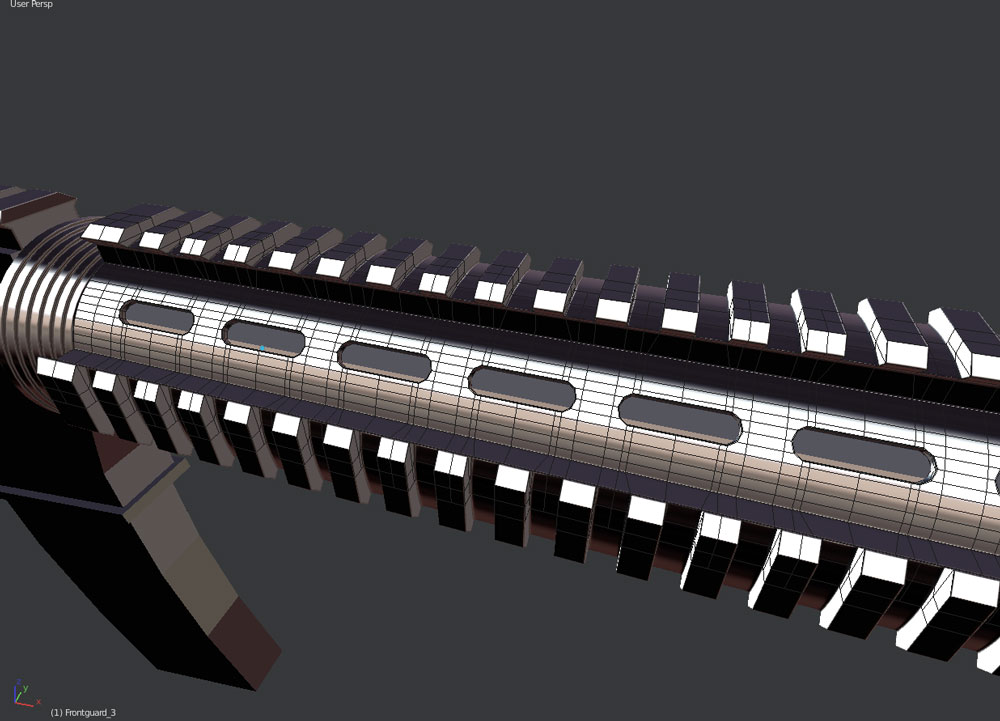

with sub-d you sometimes need to look the end result and not the wireframe. what you can try is to move the vertices that are between the holes upper. its all about the averaging sub-d, and between the holes the division is greater. or you could try adding loopcuts between the holes to even out the topology..
The cylinder, used for the shrinkwrap, I gave it a subdivision level of 5, but 3 will do. (Layer 2)
Also, the shrinkwrap has to come after the subdivision.
To apply the shrinkwrap you will have to apply the subdivision first.
Here's the file.
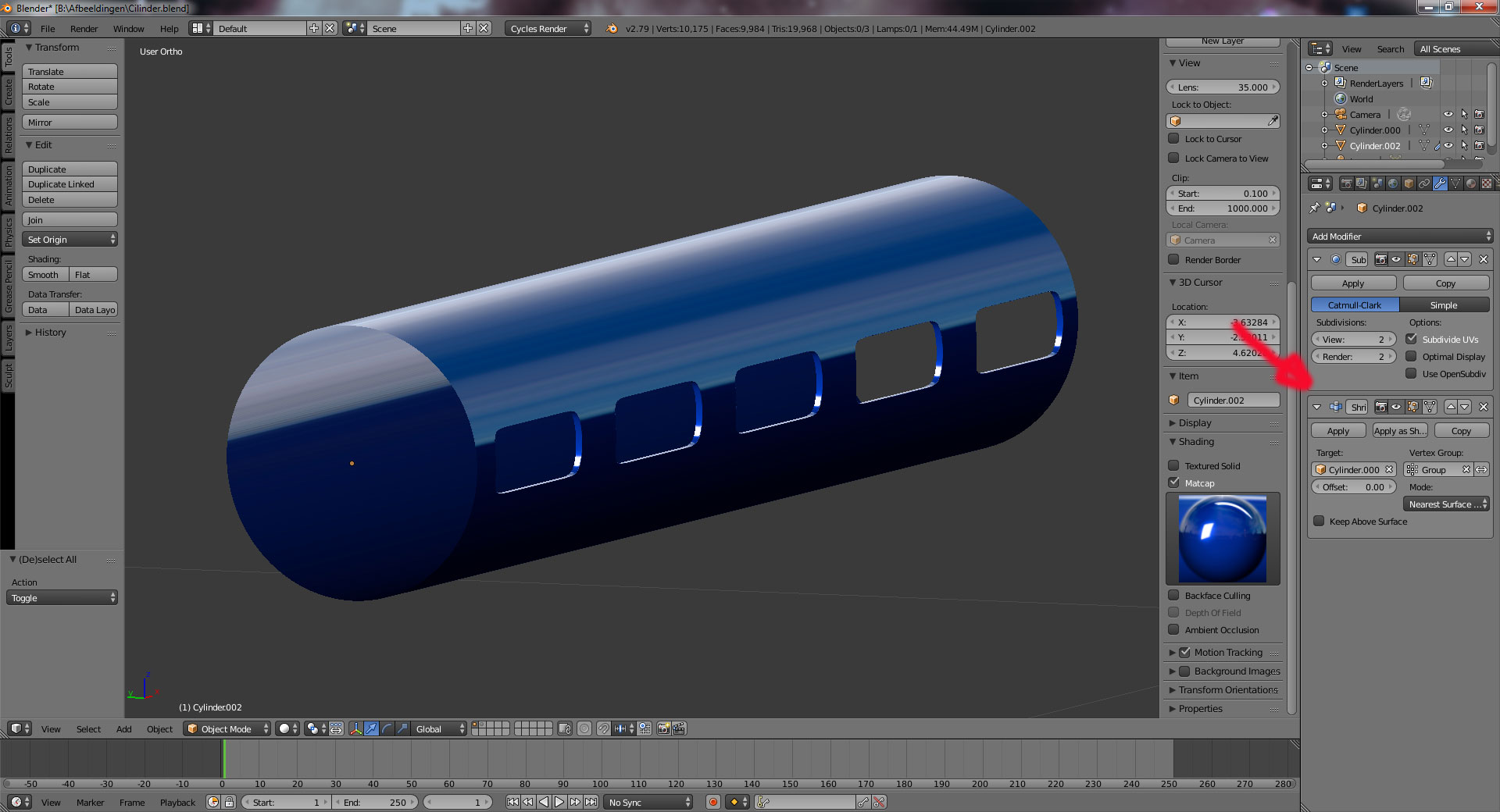
It does look better!
I would like to use my model as a FPS in-game model style animation.
Is this the high poly version or the low poly? If it's the high poly, feel free to add as much geometry as you need, since the normals will be baked anyway. The low poly will match the shading of the high poly, even if the geometry is slightly off.
OK!
Here we go... I did all you said and I didn't understand why it would still be "UNCLEAN"!!!!!11111
Now I tried a lot... and here is the SUSPECT! (And it was in front of me the WHOLE TIME!)
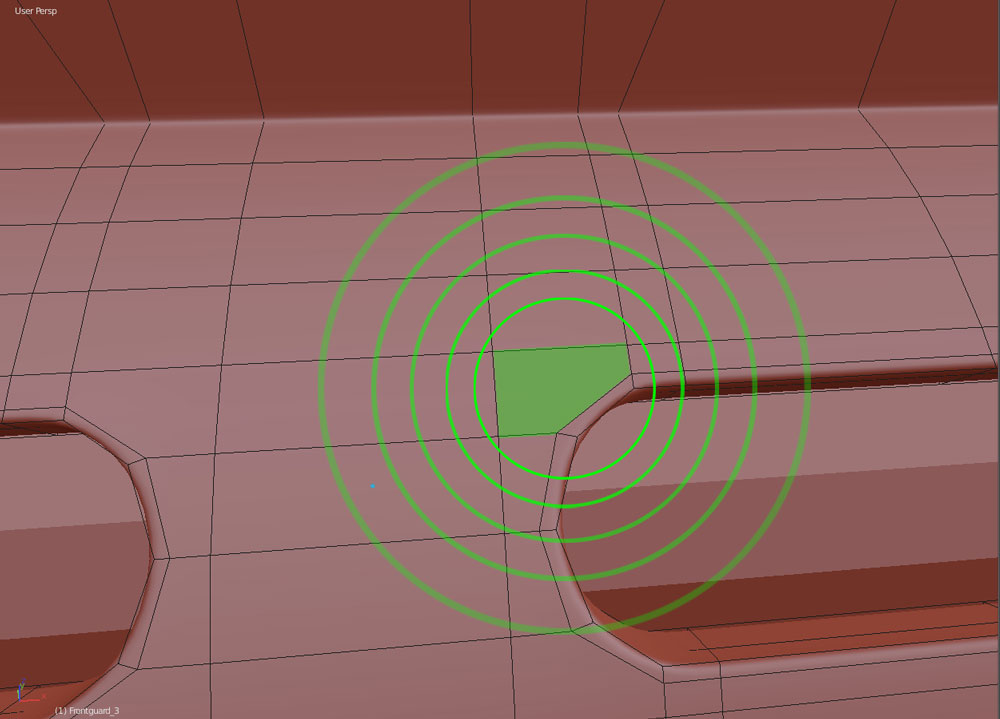
GOOD progress! :D
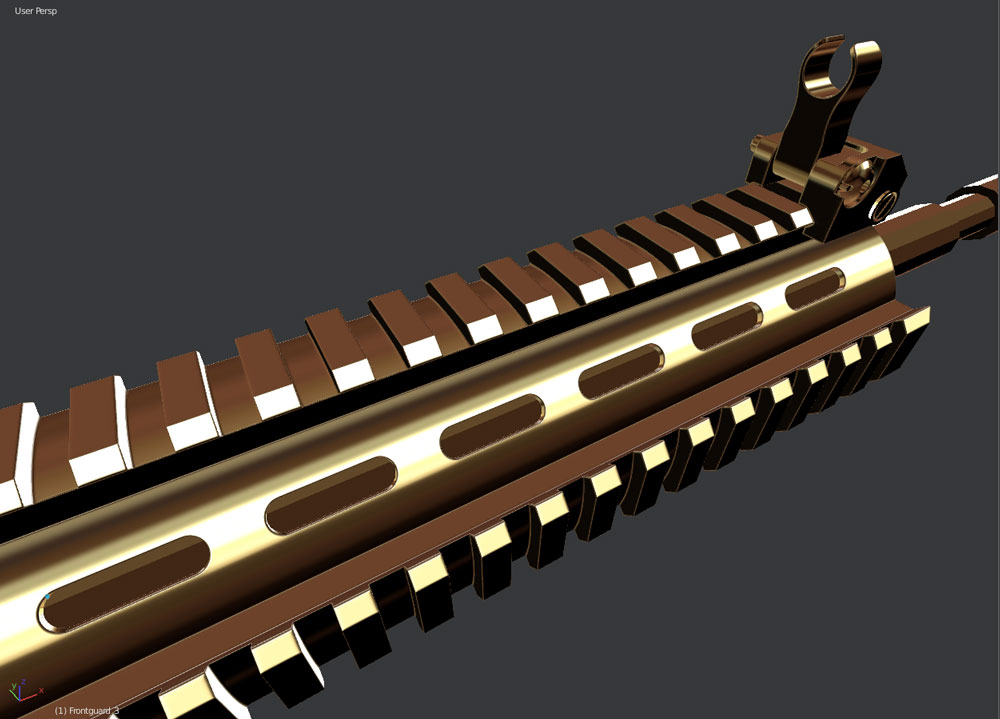
Yes Jonathan... it is supposed to be the high-poly version! :'(
:) glad you found it. those 5 sided ngons are worst to spot atleast for me.
Cheers... Yeah this is how we learn... "Next time you'll better be lookin' out for them damn n-gons, boy!"
:D :D :D
Anyone know if MeshLint is still supported? It was an addon that scanned your mesh and highlighted tris, ngons etc. Haven't tried it with 2.7x though.
its still suppported. sometimes has few issues with multiple objects selected. but 99% times works like a charm.