Hello all,
I am new to CGCookie, but I'm quite happy to have found a learning community for digital art. That being said I wanted to start a sketchbook thread and fill it with some of my stuff. I generally draw everyday so I hope to keep throwing things up regularly. At the moment I lack artist friends with a critical eye to help me improve so let me know what you think, if you feel so inclined. Thanks!
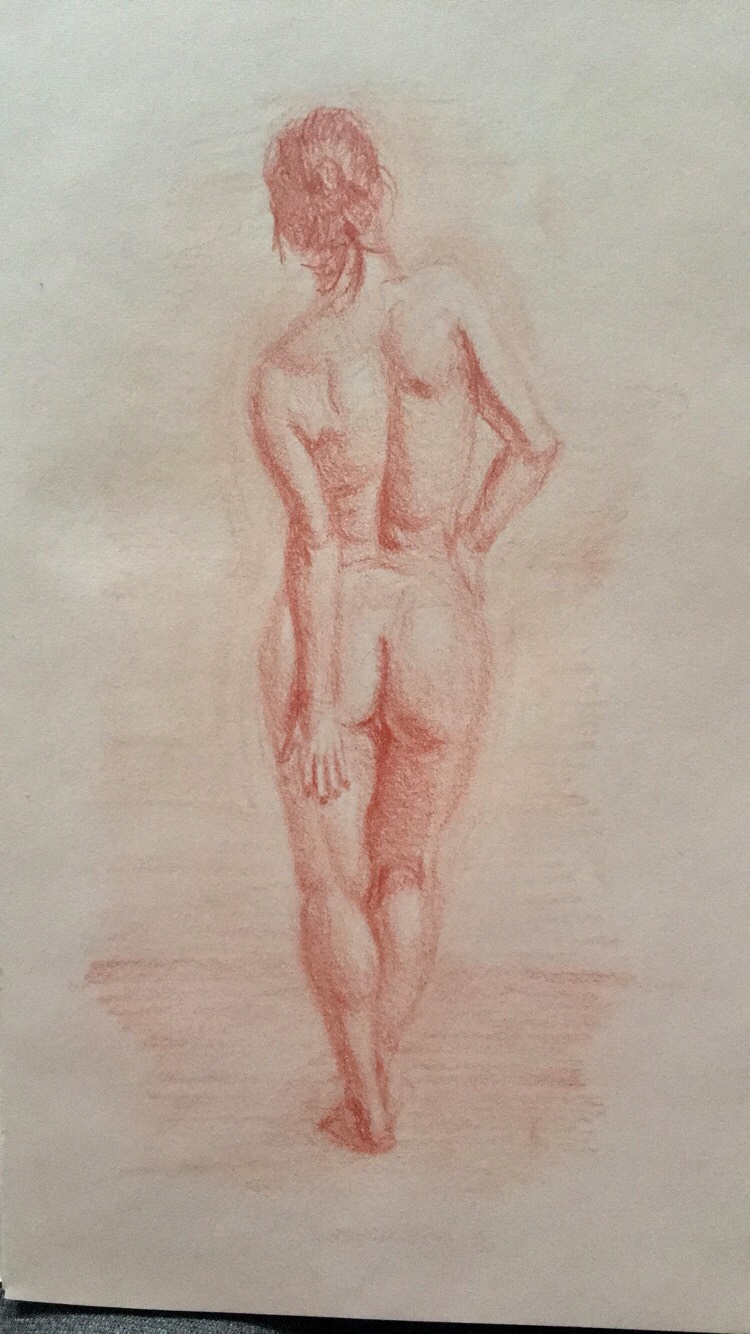
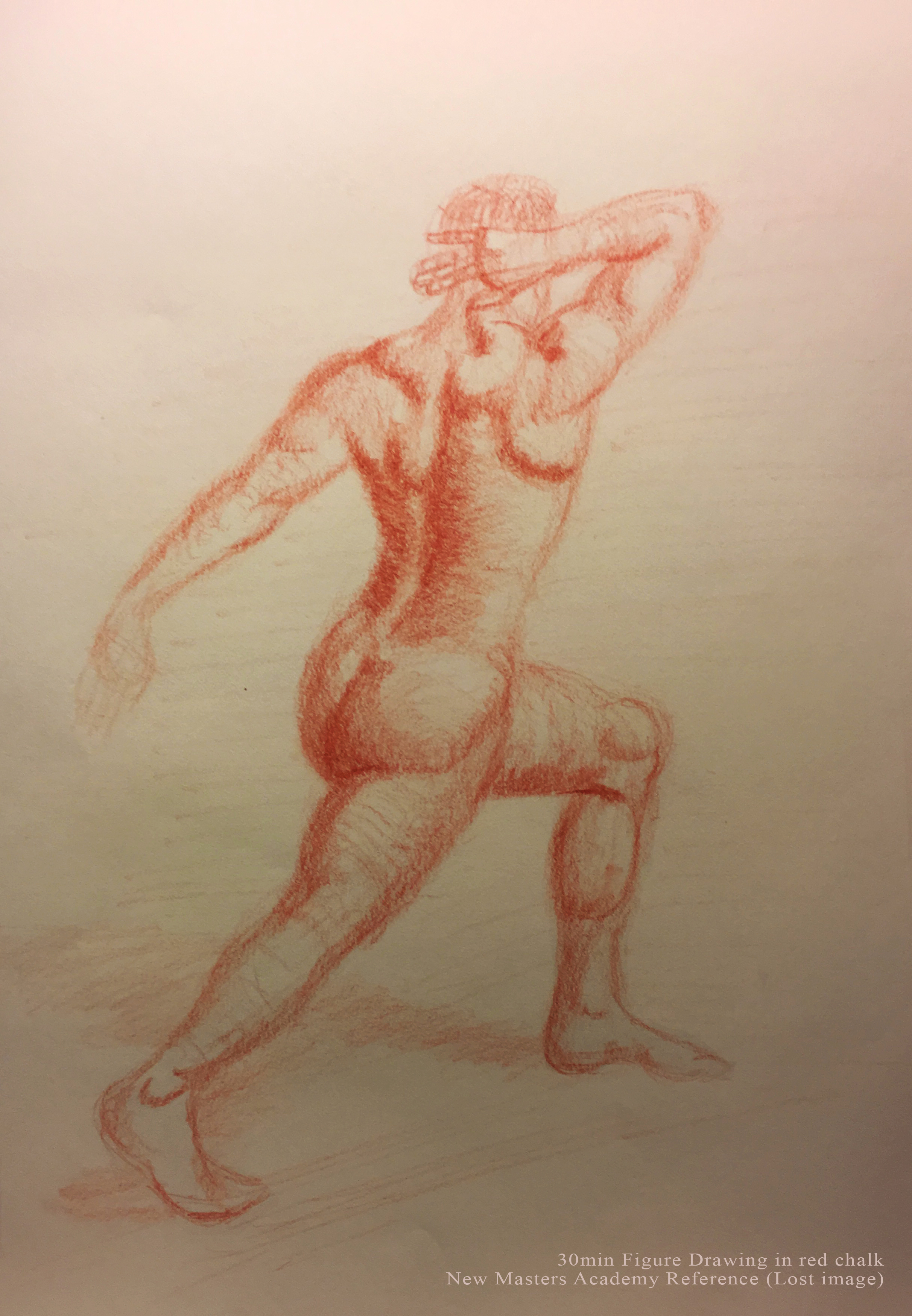
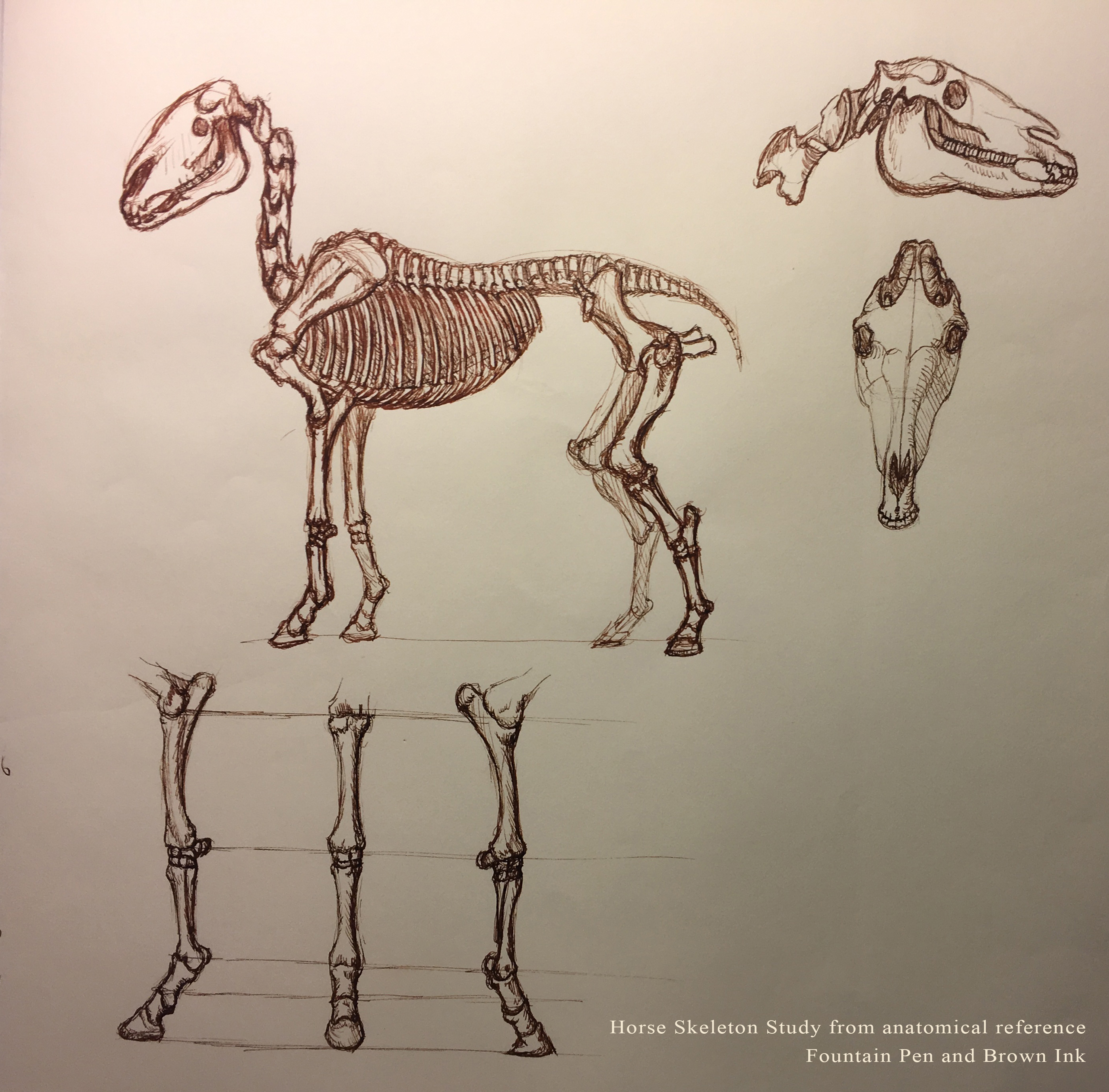
Great figure drawings Anthony. Where are you learning from? I am also doing the same thing by wactching and learning from Proko. Bookmarking your post.
Thanks! But I've spent the past 7-8 months learning from various places, mainly focusing on more traditional drawing. These include the gnomon workshop, New Masters Academy, and now CGC. Proko is awesome also, I've never actually taken his classes but his youtube videos are gold.
These are amazing figure drawings. You are secure with proportions and anatomy. Your poses are looking dynamic and natural. You can only work on the graphic appeal now a little bit. Emphasizing the main drama of the pose. But that´s a matter of taste.
But I keep asking myself. What´s your goal with it?
I do figure drawing to understand the human body so I can use these rules for character design, animation and modelling. You have a lot of nice studies but I don´t know your artistical desire ;)
Thanks for the feedback! But as for goals, it's similar to you in the sense that I figure draw to study anatomy and such. I can't say that I have a nailed down career in mind. I'd love to be a concept artist, character artist, or even a teacher one day. As I mentioned in this thread, I've kinda been bootcamping myself through the fundamentals of illustration. I'm currently a graphic designer but advertizing bores me and I'm moving towards a career change...I hope :)
Yea I also use new masters. Its awesome. Its all traditional art instruction, but a lot of the skills directly transfer into digital. I learned more there in 7ish months than I did in the past 4 years in college. Tragic really.
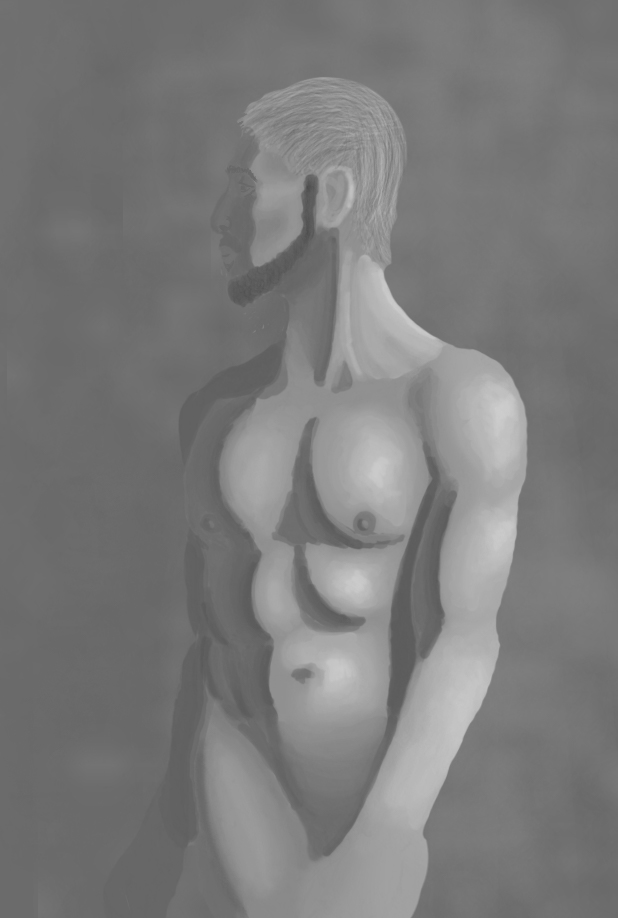
Digital painting over one of my drawings. Still learning the in's and out's of digital, so very open to feedback. I just focused on value and didn't worry about color, I tried to think of it like I was using a charcoal pencil.
Yeah, proportions are looking better! Are you using Photoshop or a different software?
Cool! I've got some tips on using PS:
The transfer setting is your best friend. What it does is makes the brush size relative to how hard you press. It also makes the edges fuzzier the harder you press. It's under Window->Brush, or what looks like a cup with 3 brushes in it on the right side. Then in that menu, it's Transfer on the left of the box. Give it a whirl.
I like to lower the opacity and flow of my brushes (found near the top under the menu items) so I get a better, more natural buildup of values/colors. It blends things a little better, too.
If there's a value range you like and want to use, the Alt key (Windows) or Command key (Mac) to color pick the range and then continue laying down, if that makes sense. Using that in tandem with low opacity and flow is a great way to build up your work.
Shortcuts (on Windows, most likely translatable to Mac):
Just invested in an iPad and decided to break it in with a little master study sketch. Getting the hang of Procreate, which I actually really like. A lot more could be done to touch it up but I’m not too concerned, I’ll probably come back to it to doodle.
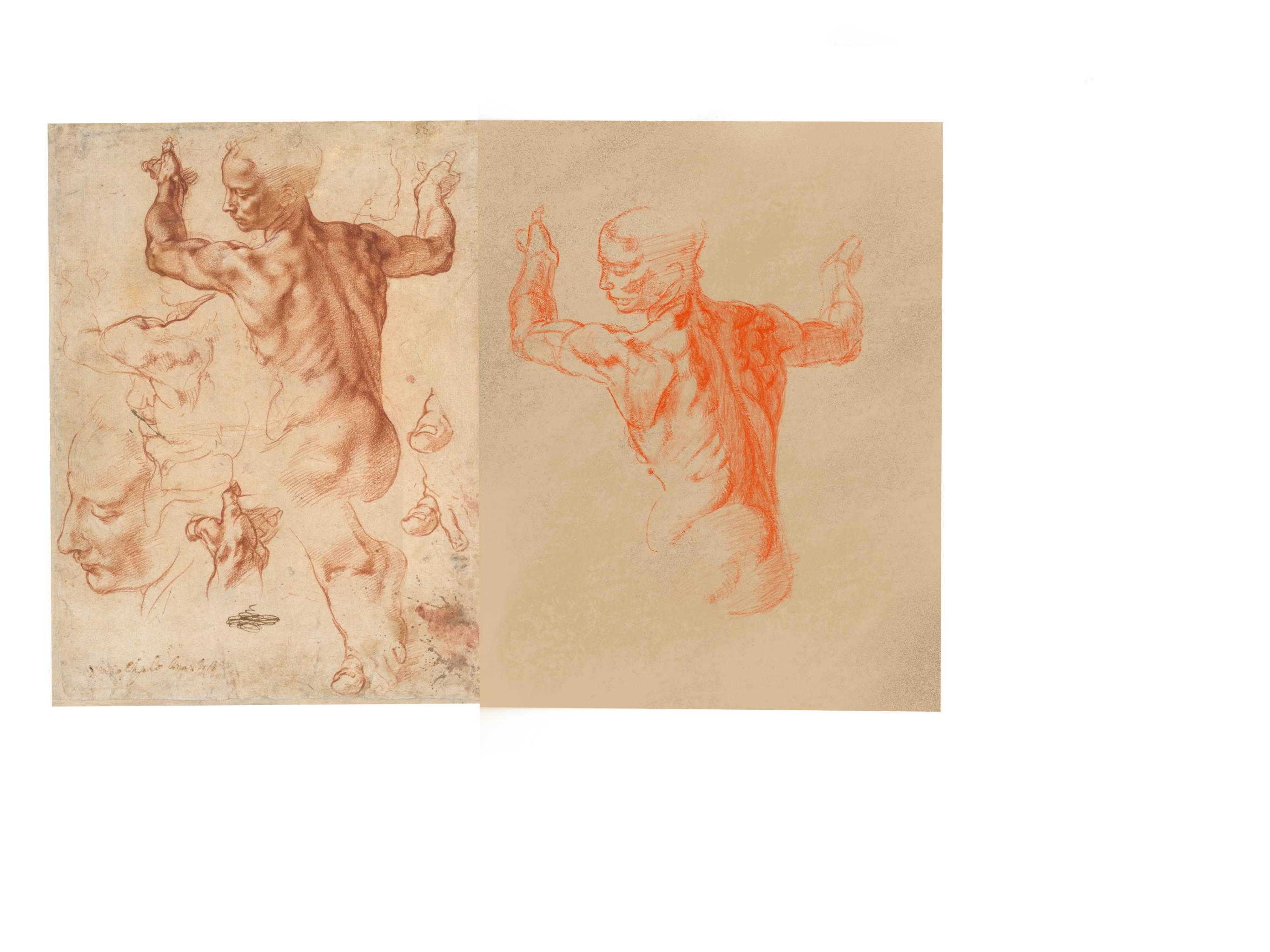
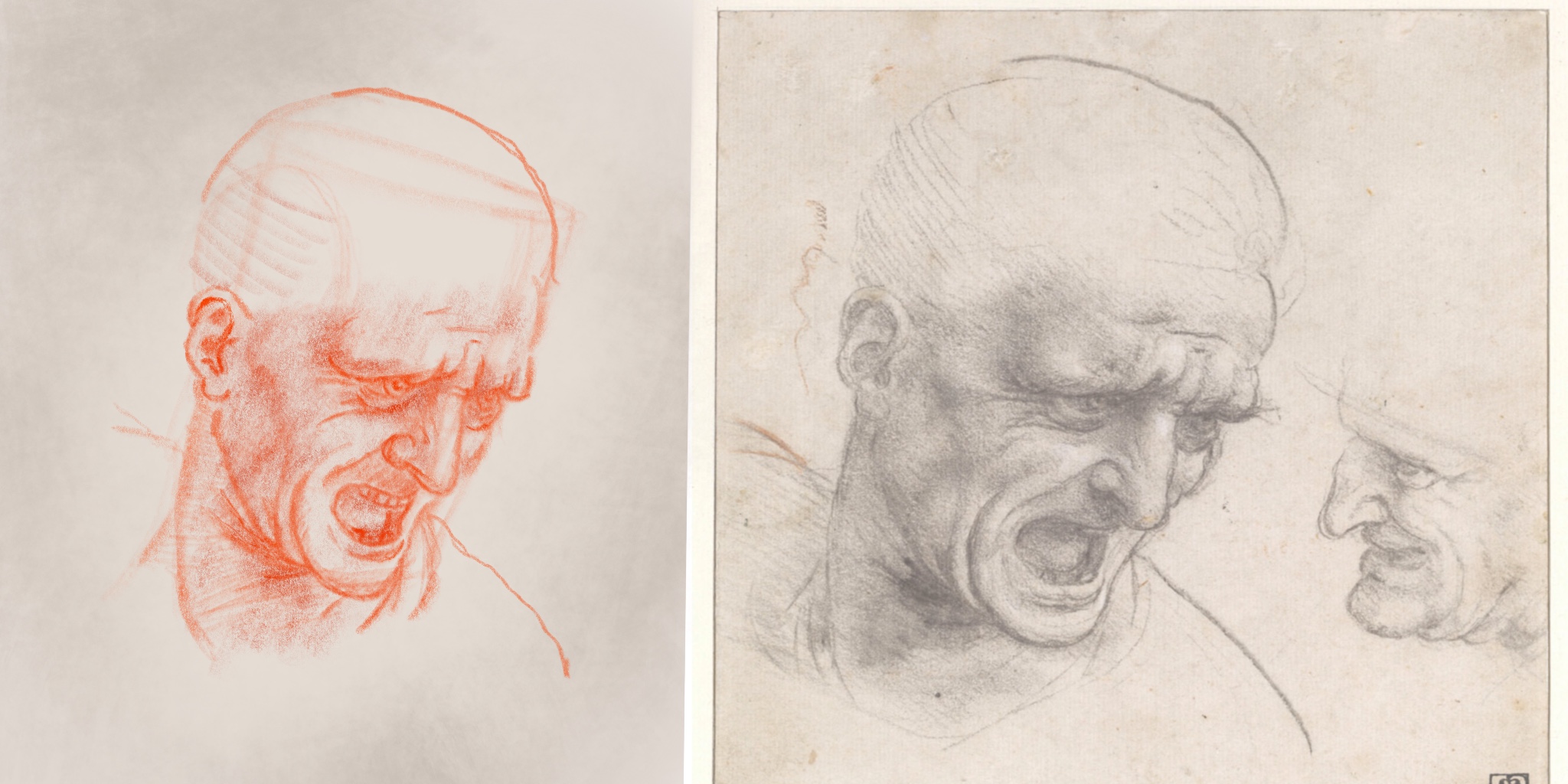
Did another. Accidentally distorted the reference after trying to fill the page. Haven’t figured out if there is a way to scale selections without distorting in Procreate
Great job on the sketches. I personally find the proportions in your sketch pretty good, not 100% photo-like accurate but I don’t think it has to be. Only comment I have is that your contour lines seems a bit too evenly weighted, and most shadows as well, which makes the image just a bit flatter than the examples. Some places where there are no deep crevices or great planes changes the contours are more subtle, so you should use the contrast between the shadows values of the form more than drawing contours there. That said I’m not an expert at this either, this is just my 2 cents.
I’m also wondering, where do you get the figure photo references for your sketches?
Thanks! I’ll definitley start trying to think about line weight more. As for the photo references, mostly from a site called new masters academy. I have a subscription to their program which includes a video and image library. Good stuff
Yeah, not bad for fooling around on an iPad. Careful with the values, though. In the woman study, some of the values are a little darker than in the ref, like the lighter values on the back, and not dark enough, like the left forearm. Unfortunately, not all screens are created equal, so maybe that's where the disconnect is. Some screens are bluer than what you see in life, and don't have quite the color range that eyes have, but they're getting better. That being said, the man's head looks pretty consistent with value, so not bad.

Little piece I did yesterday on the iPad in Procreate again. I call it “Light the Brazier” lol. Just trying to digitally paint more and this was fun.
Cool! I think the dragon piece has a good use of color. Your vanishing point(s) is(are) kind of close to the image itself, which is causing the foreground block to distort a bit. You can create a big document, place your VPs, and then focus in on the area you want to have your finished image in. Creating an overlaying mask will help you to remember where you're composing the image, too, if that makes sense. Make a layer, fill it with black, drop the opacity so you can see the VPs, and cut out about where you want the image to be. Also, keep in mind that the castle will have some wear and tear, so perfectly straight lines are strange to see.
For the "Forest Sage," maybe there could be some more contrast in the background trees not in the light. Everything feels like it's in a narrow range. so maybe adding a little more contrast around the edges of the piece will help make the lighter, less contrasted area in the middle pop more, kind of like a subtle vignette.
You might want to venture into some material studies. The dragon's wings are a great opportunity to study subsurface scattering. The Buddha statue would be another one, too, for metallic surfaces. The castle would have some deposits from rain water as well as things growing on it with a rocky surface underneath. Pretty neat doodle ideas, though!
Fun concept! I find the colors a bit.... creepy in contrast to the "enlightened" nature of the person, but maybe that's what you're going for. The arch is kind of redirecting my eye down towards the dark edge, which in turn pulls my eye toward the book. The light source from the book is white and I was expecting more of a warm orangish kind of light considering the title. I think it would have a nice play if the light was warm/orange against the cooler shadows. The light source also suggests the book is right under the face, but it looks like it's on a pedestal, which could place the light a little further from the person, so maybe slightly less harsh lighting on the face. I see what you're going for, but I think you can execute this better. Gradual improvements! Keep pushing!