I have been designing characters in Oculus Medium and retopologizing them in Blender in order for them to be able to be animated. After retopologizing super dense meshes to workable meshes, the UV map / texture map / materials don't work on them anymore.
Is there a way to fix this? Is there a way to line up a UV map with a retopologized mesh?
UV map is based on faces and you changed all of them...
so from what I understand of it you will need to redo all UV unwrap and texture assignments...
so, as a general rule of thumb this is why you wait till after retopology to make UV maps and such...
hope this helps...
Typically texturing happens after retopology like Mark mentioned, but in some situations like photo scanning it's not possible. For that, try using the Data Transfer or UV Project modifier to project the UV's from one object to the other: https://docs.blender.org/manual/en/dev/modeling/modifiers/modify/data_transfer.html
@jlampel UV Project is a good idea, I could probably get away with using that on some simpler models.
I wonder, though, if there is a way to get the texture map from Medium to be more suitable for UV Mapping?
I know that the textures from Medium are split up into small islands and that makes them pretty difficult to work with, but I can't help but think that there must be a way to make them work with the retopologized mesh.
Another option would be to just re-paint the objects in Blender or Unity after retopologizing, but I am no good at painting with a mouse. The whole reason I design in Oculus Medium in the first place is because I work far better with my hands in a 3D space.
This could all be avoided if Oculus Medium could decimate geometry properly, but I should learn to tackle these types of obstacles anyway.
here is an example of a texture exported from Medium: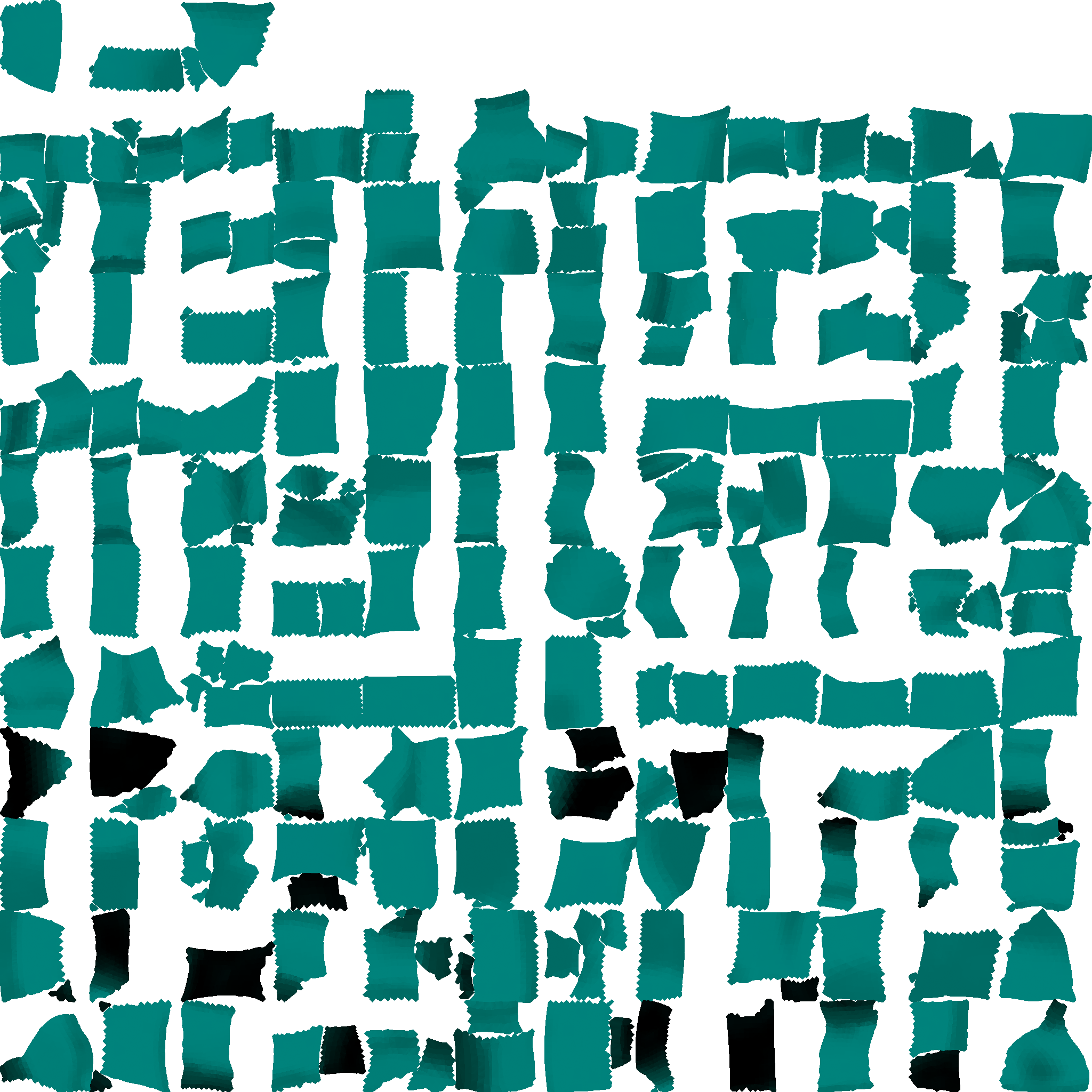 this is the "body" texture from my "Mouthphone" asset (pictured below)
this is the "body" texture from my "Mouthphone" asset (pictured below)
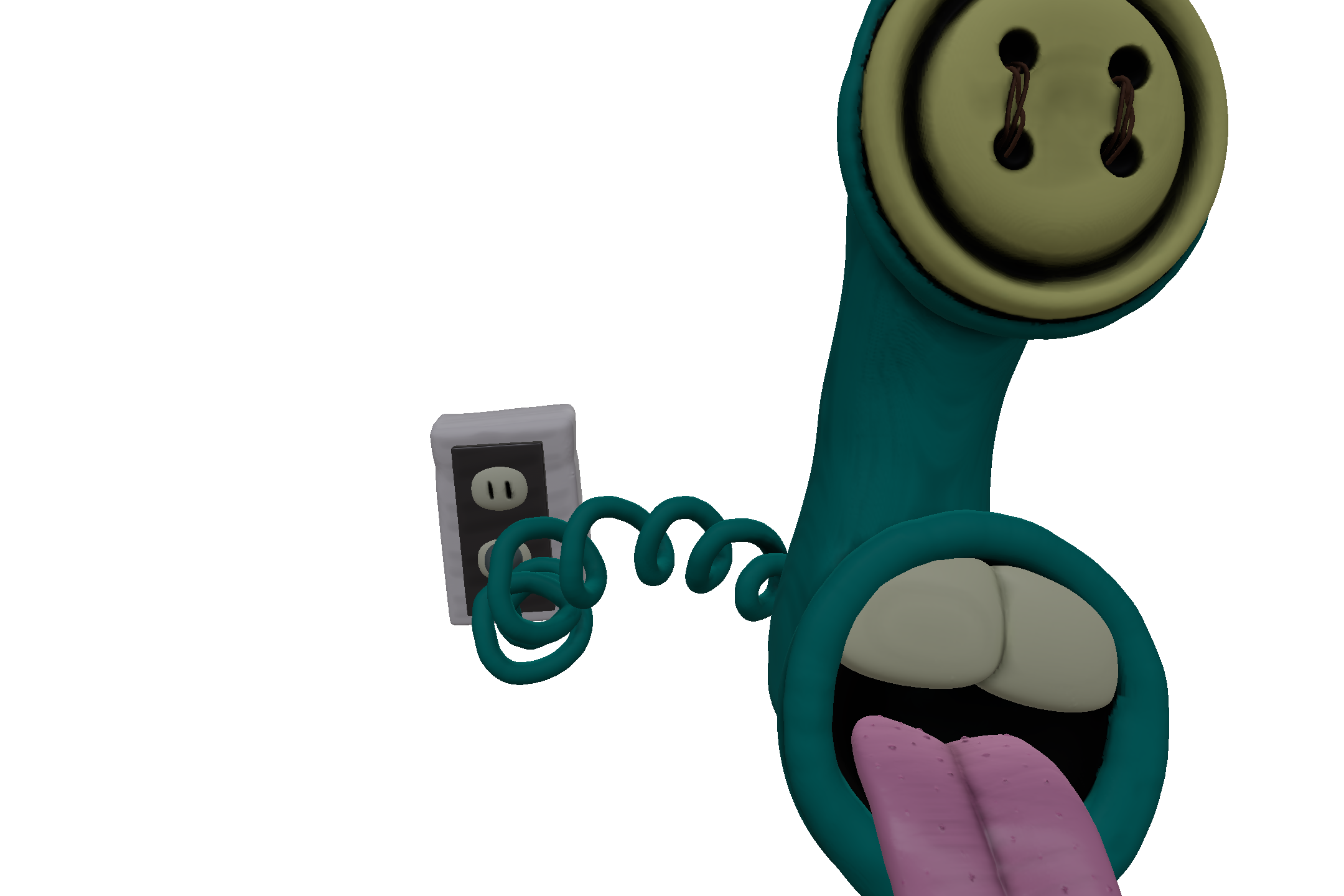
It could be a futile effort entirely, but I'm really hoping to find some way (albeit convoluted) to be able to use my original materials/textures on my finalized characters without having to compromise quality.
Thanks again, and apologies for digging up such an old post
-Tiff
![]() eithman Unfortunately I can't be much help there, since I haven't used Medium myself. Other than the Data Transfer or UV Project, I can't think of any other methods to convert the materials to a retopologized mesh.
eithman Unfortunately I can't be much help there, since I haven't used Medium myself. Other than the Data Transfer or UV Project, I can't think of any other methods to convert the materials to a retopologized mesh.
Can you import models into Medium? That way you could port the retopologized mesh back in and paint it there.
@jlampel It is possible to import to medium, kind of. It wouldn't keep the new topology, unfortunately. I made a simple object in Google Blocks then brought it into Medium and exported it, and the mesh was just as dense as any other object exported from Medium.
I'm really at a loss here. I LOVE working in Medium and designing in VR, but it seems that it is simply too new to be able to streamline my designs into workable characters. :(
Thank you for your help anyway. I highly recommend Medium for designing, even if it's just for concept designs. If I do find a good way to get workable characters from Medium creations, I'll be sure to post about it. For now, I suppose I will need to make due with back-door workarounds.
Hunter suggested using the VR ad-on in Unity to airbrush my retolopogized objects using my originals as a guide, I guess that will be as close as I can get for the time being.
Thanks for getting back with me, this website has been a real load-off :)
-Tiff