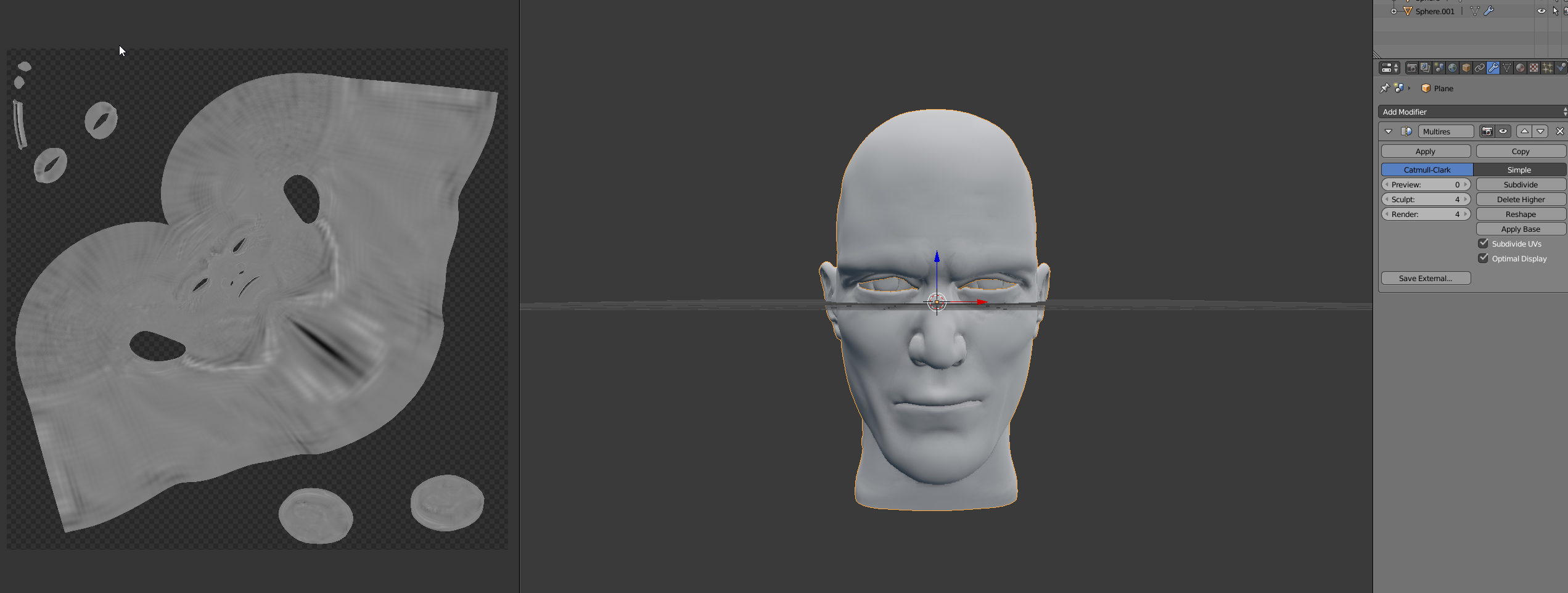Hi everyone! So I decided to follow "Creating realistic Head" tutorial by Kent, and I stuck bad at baking displacement

Link to file
https://drive.google.com/open?id=1AR0mI2rJwnkrIoawy-3ZfxJ4JzzuEiSG
So the question is- Can I fix it? or I should start from retoplogy all over again.
Here is what I did
1. Sculpted only the Head with dintopo
2. Retopology(not good retopo I can imagine)
3. And here where I wanted to be all smart- I added Subsurf and Shrinkwrap to not loose much details,it's a little hack Kent came up with, wich worked great to preserve details
4. UV Unwrapping(Had some problems with Checker texture to check on stretches and what not, it didn't show up automaticaly like in tutorial)
5. Added multires and started sculpting(added asymetry and fine details)
6. Added neck by stretching neck in edit mode and added loop cuts to even the geometry(I thought it wouldn't be a problem after...but I was wrong)
7. smoothed the neck and sculpted it a little
8. Started baking.
*When I baked esterday the first time it actualy baked Displacement just fine, but I saved the project(not the displacement)and quit. But after that all my attempts to bake it again failed.
You could also see a few vertecies stretching from the mesh if you downres multires level...if some one could explain it, it would help me to.
Hey Adilet, like you noticed the displacement modifier got goofed up somehow since the lower levels got corrupted. To fix this, turn the preview levels all the way up and hit Reshape. After that, go down to previewing 0 and bake again. The displacement bake will calculate the difference between the preview and the render shapes, so if they're both the same then everything is cancelled out and you get that 0.5 grey. Hope that helps!