Here is a face sculpt I made. Can some one recognize who is it? It misses the ears and I didn't spend any time on a back of the head, but I hope someone is going to recognize him. And of course I would appreciate some feedback on how I could improve my workflow in sculpting faces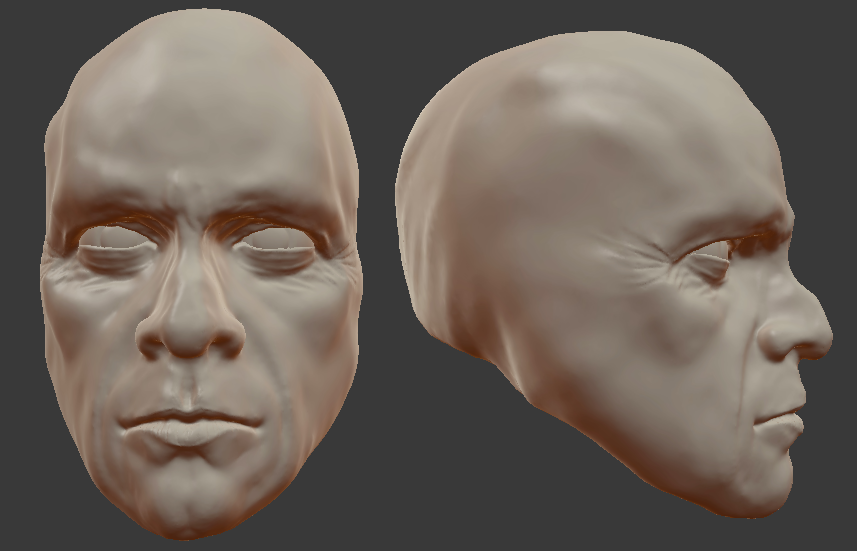
Hi there.
I am going to hazed a guess that its Be Bruce willis ?
Things to Keep in mind, The section of the Scule where you can see bone arching on the side of the Forhead is not so Pronounced, Remember there is a Gap in the skill there but it has a muscle in it. so its a very suttle affect.
The Zigomatic bone (Which is the cheek bone) is very pronounced, this is because you have not added enough Tissue between the Jaw and Zigomatic. There are also muscles there to keep in mind.
The eyes are very big.
When it comes to the male eyes, they are genraly a lot smaller (Almost closed like) and for females they are a lot more open making women more attractive.
Eyes are very hard to get right, so I woul say definantly make them smaller in width and height.
They are also very far in the scull.
If you look up without moving your head, you can only just see your Brow line, here he could see a lot more so bring them out a bit more.
Likeness sculpts are very challenging and I my self have not Figured out the process yet.
Also please keep in mind that all that I have mentioned, there are always exceptions. Its also hard as I dont actually know who you are trying to sculpt.
I hope this helps some what.
Hi, thanks for the answer. I have a lot of problems with size and possitioning the eyes, and sculpting eyelids. Thanks for the tips. I'll pay more attention on the cheek areas and keep on working on the eyes.
And yes, it's Bruce:)
Thanks for the idea, here is a reference photos I worked on
The way I did it is I've put this photos as a background image to identify positioning of the eyes, nose, mouth and size of the head. Then I started to sculpt in perspective view. Kind of a cheating I guess, but wanted to find a fast and effective way of sculpting more or less realistic faces. I probably not gonna do much on that sculpt besides adding ears in a near future, cuz I suck at unwrapping, texturing and hair particles to finish it up. I'm gonna need to pass Kent's "Realistic Head" course in order to get better in that I guess.
Here is another sculpt using same technique
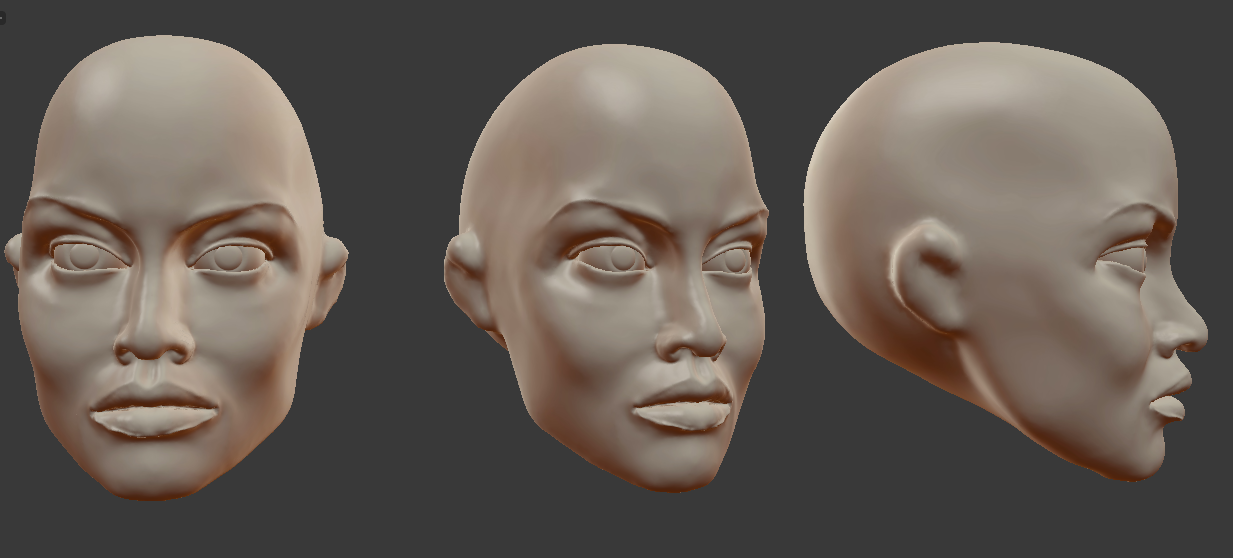
I tilted the sculpt head a little so it more up straight, rather than on reference where she kind of tilted the head forward, so her forehead is a bit forward and a jaw positioned a little back

Wooow, for some reason now I can see my mistakes. Too bony cheeks and wide opened eyes on Bruce. Cheek bones on Jolie should go towards corners of the mouth, so it's more triangular and not as "squarish" like in my sculpt. And for some reason her head looks more elongated. But why does it happen? I sculpted on top of the reference photos, so width and height of the head should be correct...or am I wrong?
You can try to trace over a face and study it to improve your anatomy knowledge. Also, focus on learning about face planes and its measure. It will help you.
I'm sorry but what do you mean by "trace over face"? How could I do that more effective? I mean I followed the profile of the head in ortho view using photos as background image, and in my understanding "tracing"is following the contours of the head and stuff(eyes,nose etc)Or is there other way to trace?
I did follow part of the course of "planes of the head"...once(I guess it's not enough). I have some references of head planes, and I try to consider them in my sculpts, but when I rely on them too much, I get kind of a caricature results for some reason.
The likeness of Bruce Willis is very convincing here, but I agree with Jody about the eyes.
Open up any digital painting software. PS, krita or gimp anyone you have and then import a picture and start to draw over it. Focus on how things connect and what types of planes do you see in it. You can draw over planes, wireframe and simple shapes to improve your understanding. After that, try to sketch or sculpt to see how much you have improved and then repeat the process. You can do this for almost anything you want to study.
You can buy this tutorial by Kalen Chock.
https://gumroad.com/l/KLCUN
He is a 2d concept artist but the techniques in this tutorial can be used in any Visual art field.