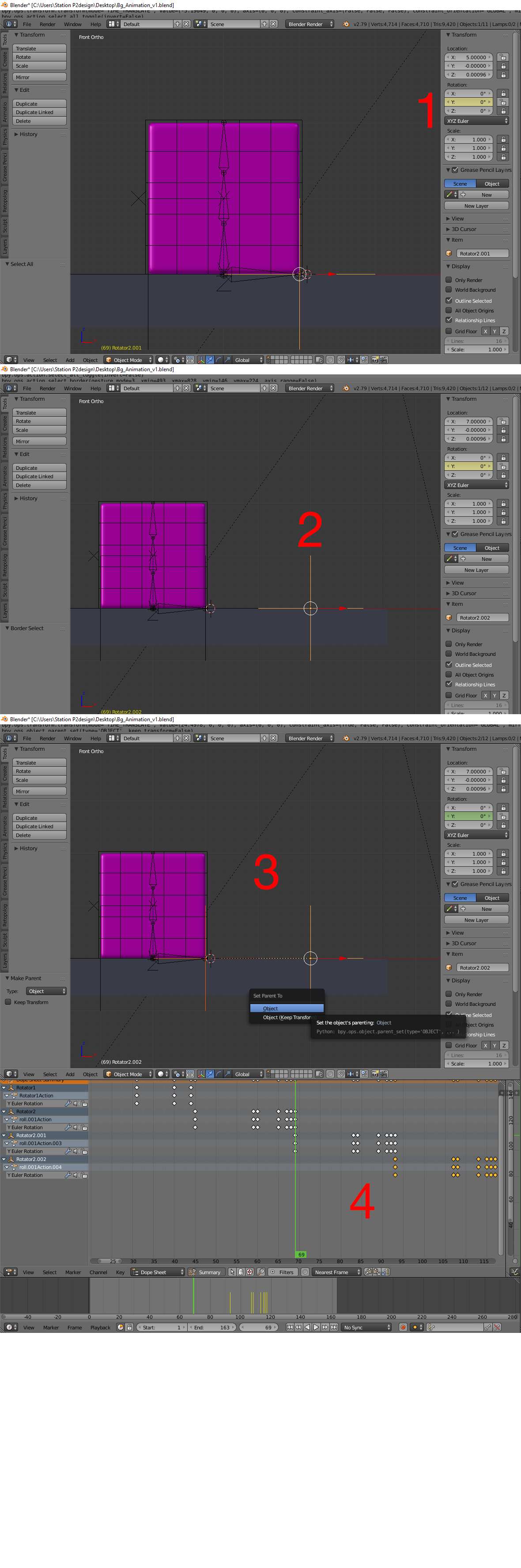I'm taking "Fundamentals of Animation" Course at the moment. There is a anticipation-exercice that I wanted to extend a bit.. Basically I want to know, how I can add a new Empty that allows me to rotate the cube around, without messing everything up.
I already got a little help from Jonathan, but i still have troubles solving my problem! He said:
" The thing that is parented to the empties is the Axis object (X/Z empty) , so I was able to get another rotation by adding another child of constraint to a new empty. The tricky part is to Set Inverse at the beginning of the animation and then move the axis to get the cube back into place."
Could anyone explain me how or what I have to set invesere at the beginning of the animation? Or wich Steps I have to take to add a new "Rotation Empty"?
Since I don't know a lot about Parenting, and how childs act to them, it'd be very helpful if you could explain me as detailed as possible :D
Here is my blender file :
http://pasteall.org/blend/index.php?id=48340
Thank you very much for your help and effort!
Guys ... don’t your browsers support Google ?
Blender Manual "Child Of Constraint"
"...... the owner is transformed when you parent it to your target . This might not be desired! So, if you want to restore your owner to its before-parenting state, click on the Set Inverse button.
‘Set Inverse” is +/- the same as ‘Keep Offset’
Yeah, I know that... but the "Set Inverse Button" Makes everything messed up:)
I create an Empty at my desired place : 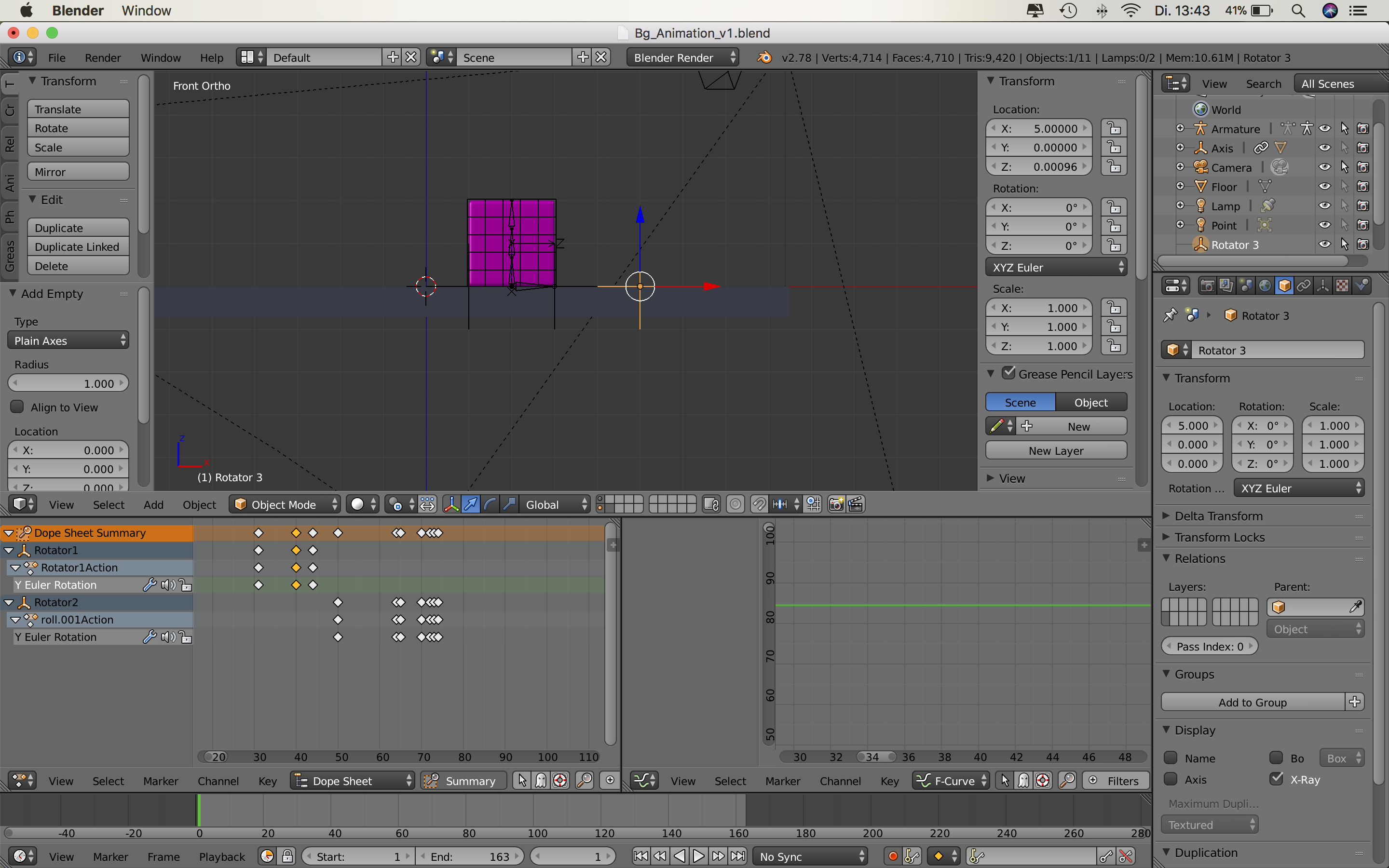
Then I select the axis Empty & create a new child of constraint:
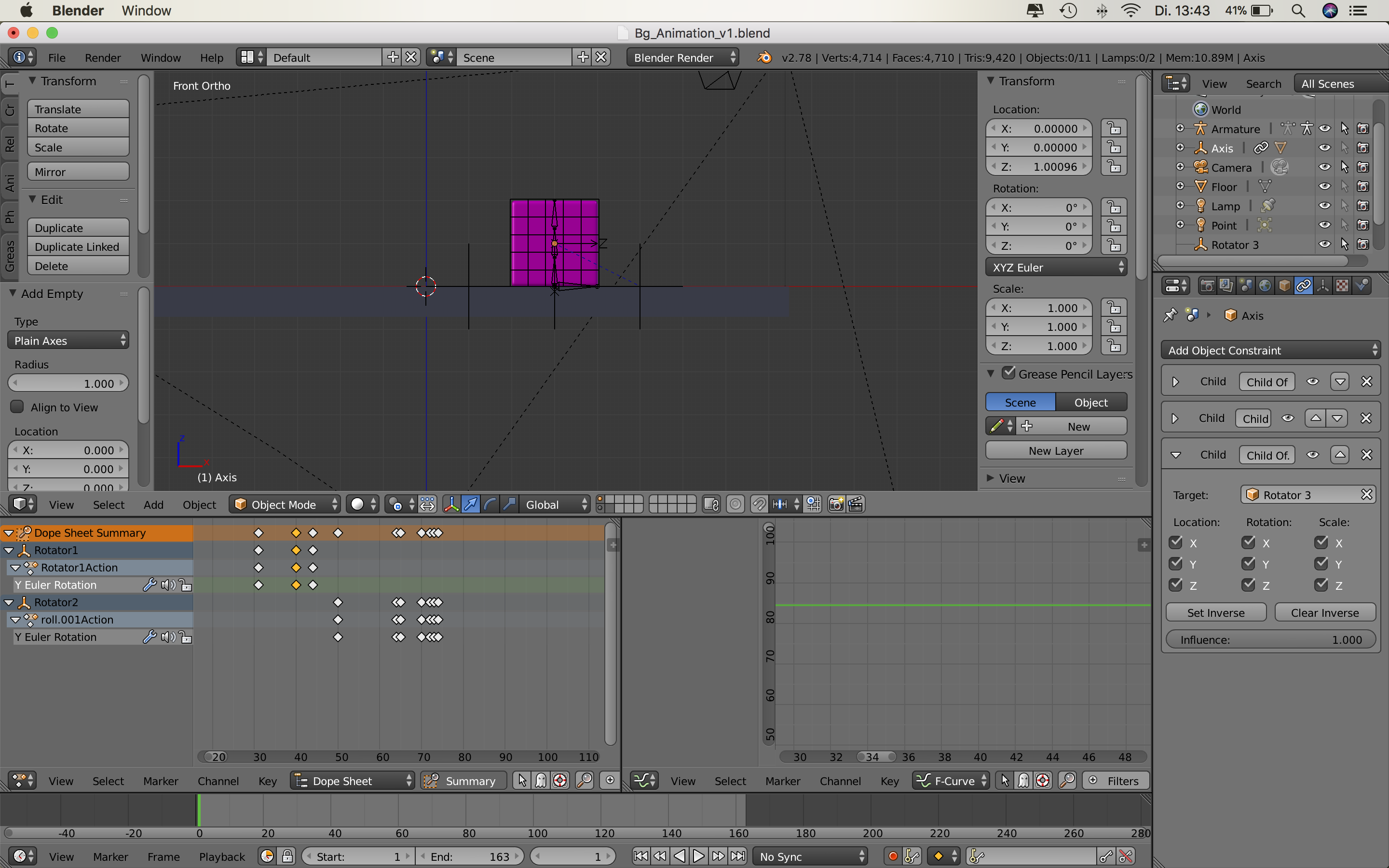
The cube is getting moved, but not too tragic until now. Now I press the "Set inverse Button":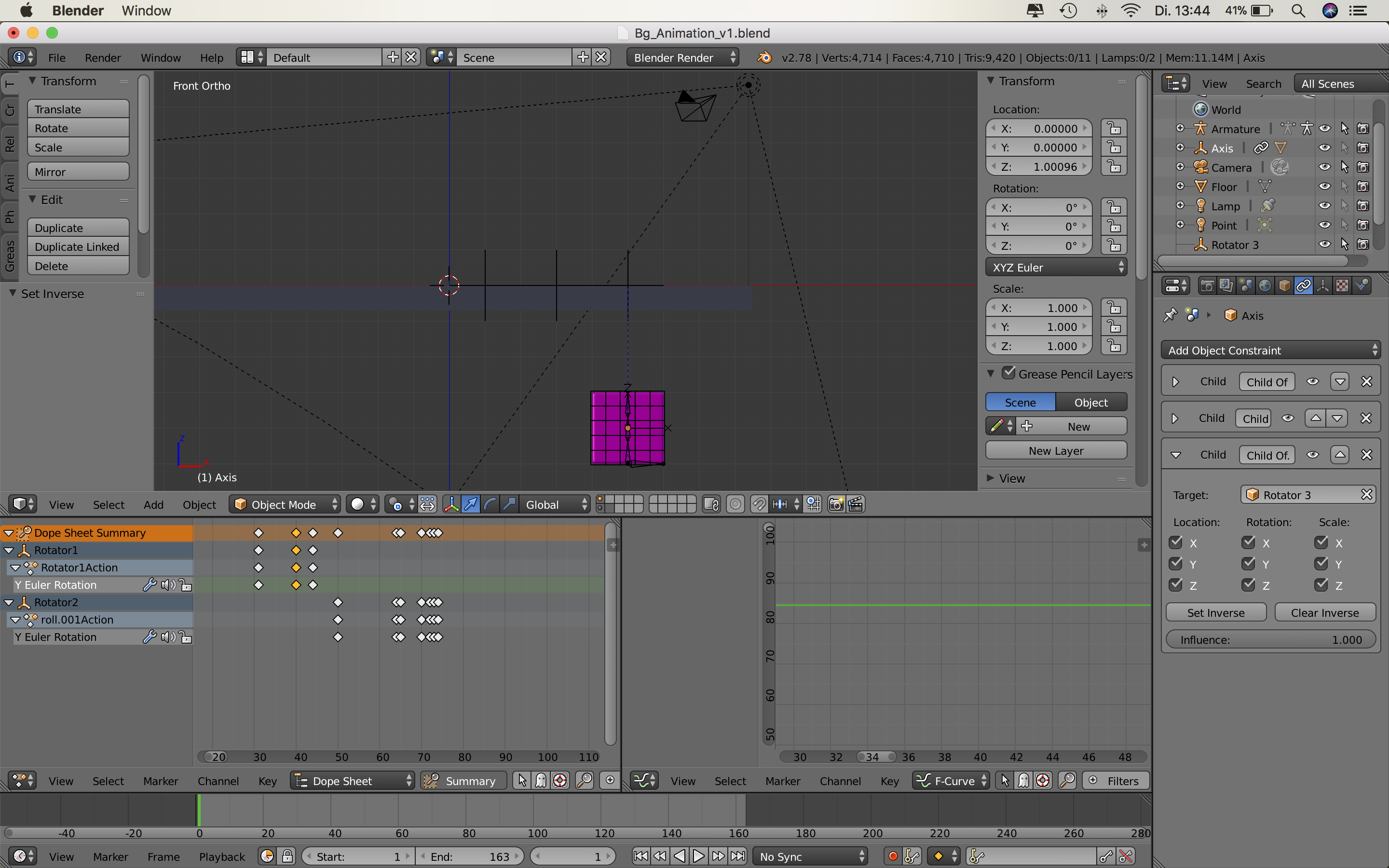
Cube getts messed up. Dang, I press "Clear inverse":
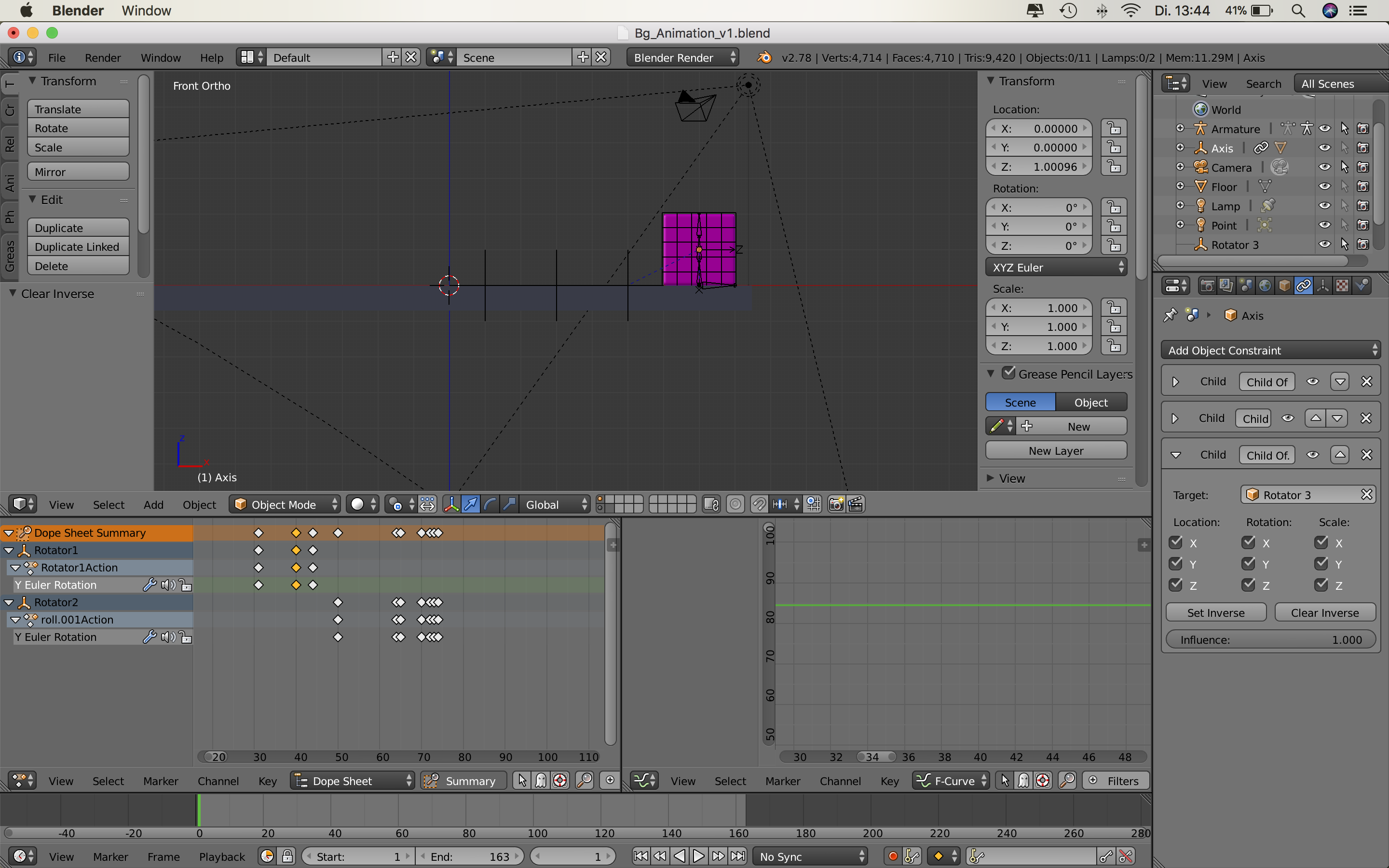
Cube is on top again, but at a very strange position!!
It doesn't matter at wich point I try to rotate the cube, it never behaves like it should, or it even messes up the rotation of the "original" Empties!
I am sorry, maybe it's an obvious solution I am just overseeing here. I feel like i'm running into a wall with my head first, whenever I try to solve my problem >.<!
Thanks for your Help:)
This is a cookie related tutorial ... why doesn’t cookie cares ... but ok.
‘Set/Clear Inverse’ has nothing to do with this.
A parent can have lots of children but a child can have only one parent.
It means that ... If dad is driving his car and mom hers, the child cannot be in both cars at the same time.
With the ‘Child off’ you have a bit more options but still ...
In your file the ‘Axis’ already has tree parents 'Child off' and now you are adding an extra one. This is asking for trouble. The animation seems to work fine because all those parents seems to take control at different times in the timeline not interfering with each other. Now you added a 4th empty acting like a bull in a china shop. Taking control all the time while the other parents try to do their job and the cube has no idea to whom to listen to.
If you want to add an overall animation on top of the parenting thing you will have to find another way of doing it. You cannot have two empties (parents) at the same time talking to the cube telling it what to do.
If dad is the parent, driving his car and the child on the back seat, the child can play on the back seat but still has to follow dad in his car. If dad takes a corner, the child takes the corner too. I don’t know what action you want the cube to do but you can animate the ‘Base’ bone perhaps.
Oh okay, this makes sense.... So actually I just wanted to roll the cube multiple times over a Table, & then add some anticipaton & movement with Squash and Stretch + the Armature. But when this is a problem i'll search an other idea / project to express movement^^
Honestly, I never thought i'd be so complicated to extend this little animation....
It is because of people like you we are who we became to be. People who dare to add something on top that already exited and dare to make the mistakes.
Dude 1. How can we have this wagon go faster and carry more load?
Dude 2. How about boiling water ?
Dude 1. Joking right ?
Dude 2. Do-no-know, let’s find out.
You don't need to use all these constraints.
Here is, if I've correctly understood your need the corrected blendfile, with a rapid animation.
Just keep the first one then,
1) unlock your empty X location
2)duplicate it and move it 2 blender units on the X axis.
3)Parent the first empty to the duplicated one.
4)Offset new empty keyframes so that animation doesn't hapened at the same time. Repeat the process for any additional empties.
Then work on your animation.
The cube is child armature if child of the first empty thanks to the constraint
Empty child of Empty 2 and empty 2 child of empty 3....