Hi all,
As you may know I've released a new course wich is available on the blendermarket
That would be very nice if any of you working on the course could post their progress here.
It could serve other users if they hit the same problem or if everybody wants to give and receive critics.
I will also post updates of the rigging dev. here for the next course.
Here is a first step in my rigging researches.
I've posed this one with bones only (no corective shapekeys) to test and stress pectoral muscle and more tricky, the shoulders.
Got a pretty nice result.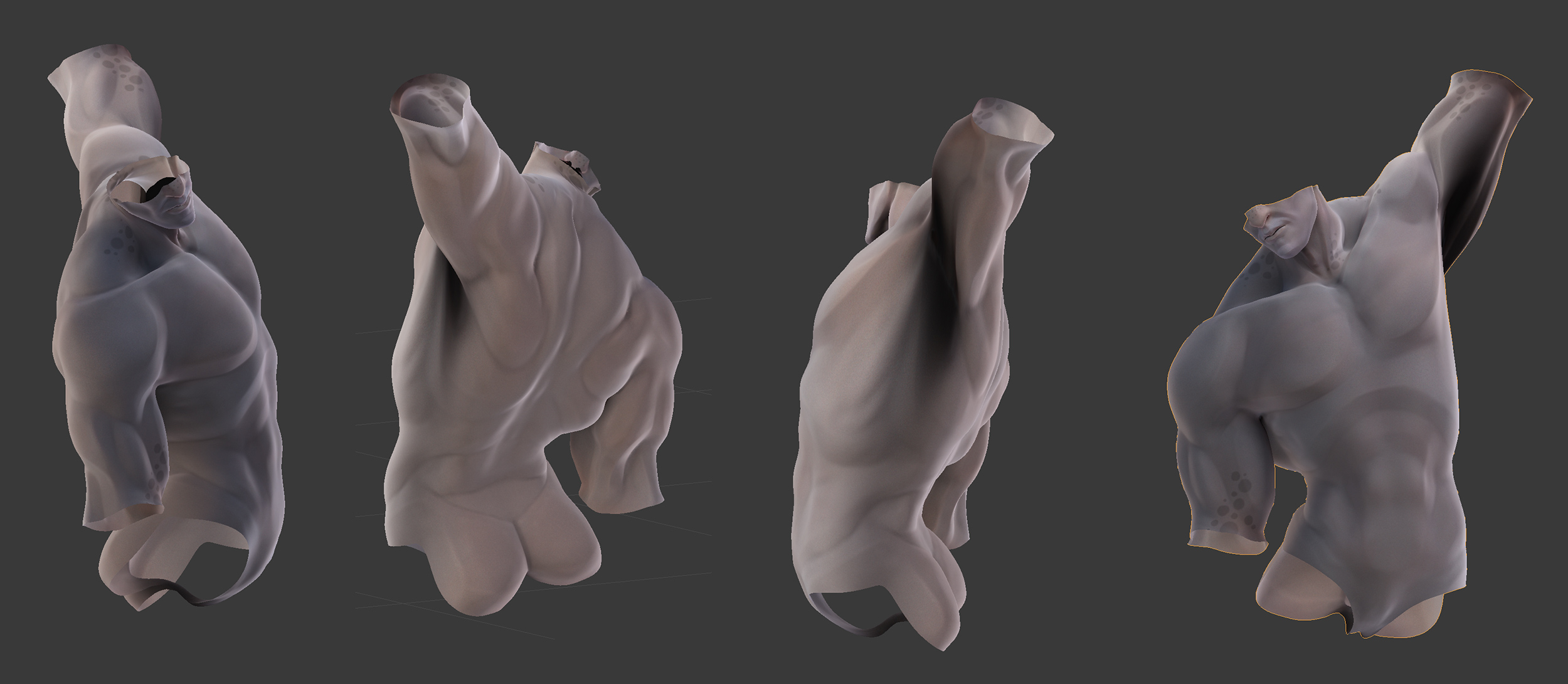
Aha, le meilleur des meilleurs a un nouveau cours. Très bien.
Damn, today is my last day off and I can’t login at the Blender market with my ‘dolores74’ account. I’ve send a mail to support. (Why didn’t you posted this a week ago ?)
Allez vite, laisse-moi entrer, c’est déjà l’après-midi, merde !
Two hours later : downloading ...........
Hello Pierrick,
Me as a beginner in Blender started today and I am very happy with your tutorial, it's my first time using sculpting in Blender and you do really a great job explaining. I had to stop for today, and I know that the neck is still missing. I will render a front view out, tweak the proportions in Photoshop. Then I will load the image as a plane in Blender to help me tweaking the proportions in 3D as well.
Thanks a lot, Pierrick. Here is my result so far:
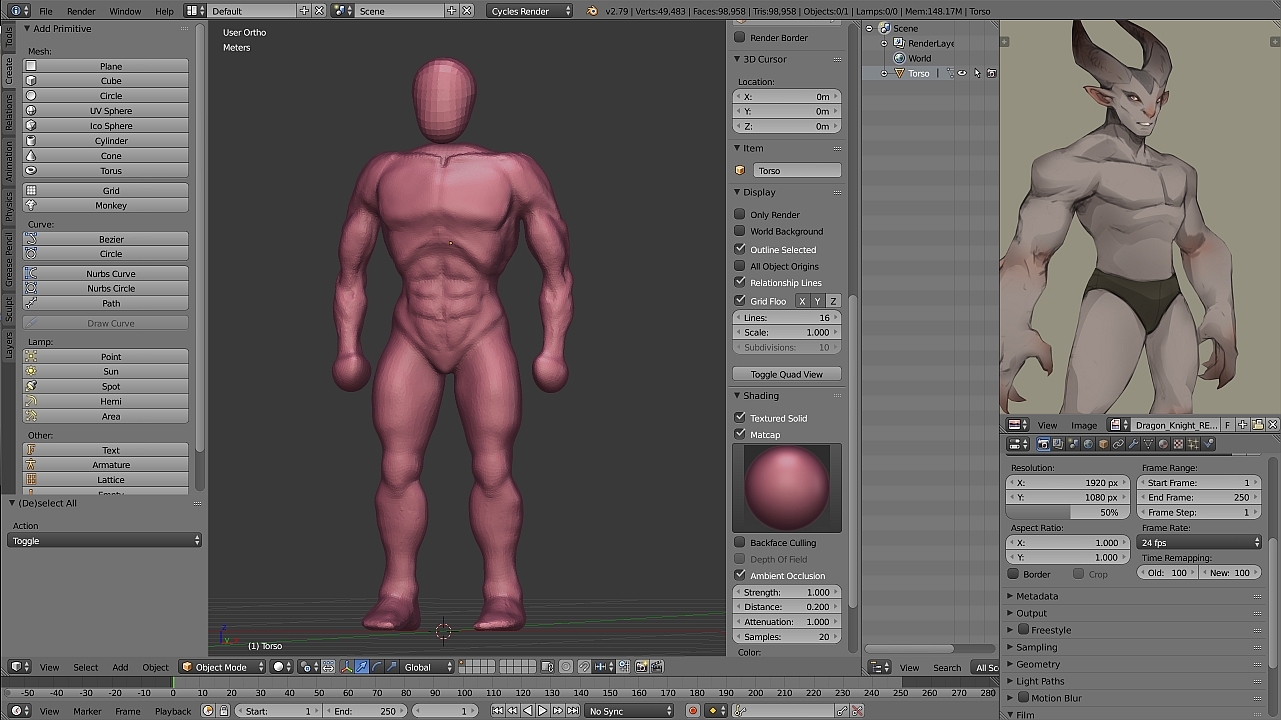
Best regards, Peter
Désolé :)
I did make anouncement and stuff like that on my youtube channel and on blendernations and sent mailings....
Maybe you should subscribe to my youtube channel :)
Courage.
This looks really great, would be nice if somehow I will come near this result in a couple of years. ;-)
So bbookie, HEre is some modification you have to consider :
I've tried making some correction in photoshop on your model to guide you.
Double check the landmarks and the sculpted reference.
Keep on sculpting :)
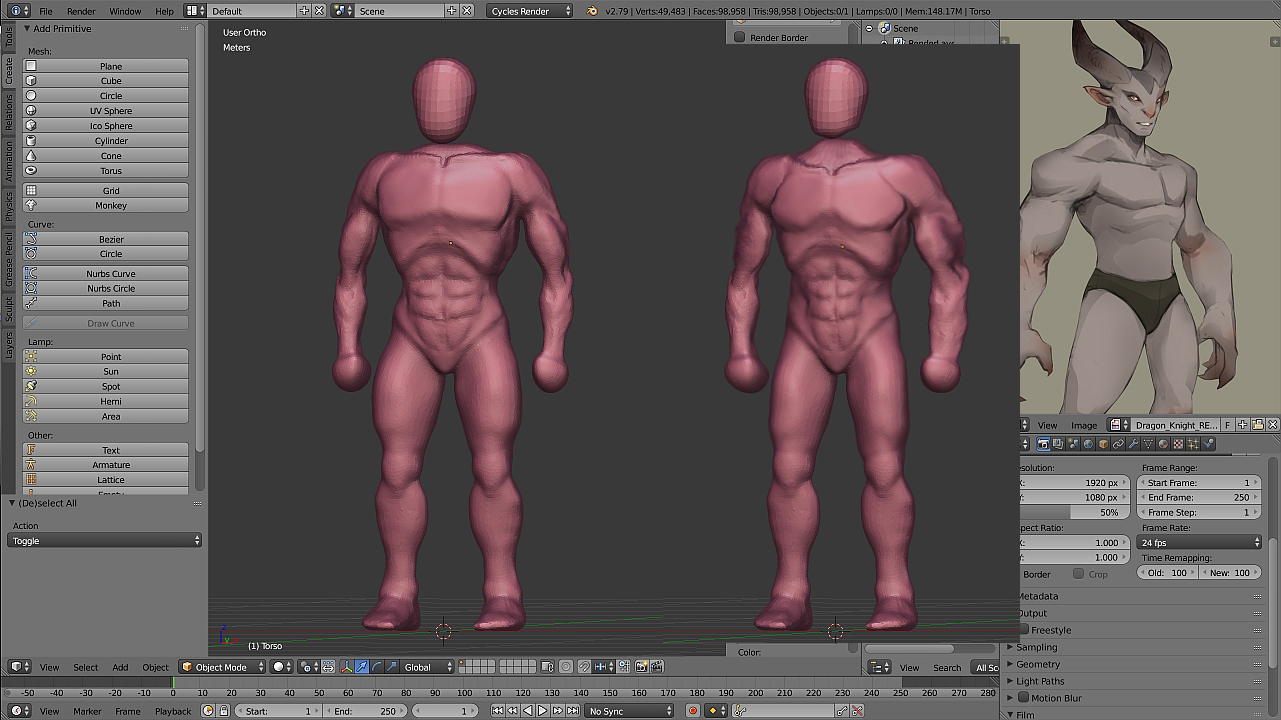
All I can say everyone, is you will without a doubt grow at least 10 "Blender Units" in your skills after doing one of Pierrick's courses! I did his "CliffTower" course and it was the best decision of the year. This will be like that one on steroids. ;)
Appreciate your advice very much. A man of your caliber, I listen carefully.
Hello Pierrick,
Your Course helped me to improve my Sculpting Skills. I´m currently working on the Head itself and the Body proportions. After the Head is finished, i would modify the Shape of the Throat based on the Head.
Here is my Progress of Scupting the Dragon Knight:

Best regards, Christian
Hi Christian,
Here is a little feedback.
First little mistake, but this is my fault as mentionned in the tutorial, you should have sculpted the arm slightly more in T pose to make further detailing more simple.
Your base sculpt is pretty nice for a first shot but there are some mistakes that can be fiexed to enhance it.

The tale is mine :-) Retopology will have to do the job.
Pieriko, would you please be gentle on your critics ? My brother is a bit sensitive.
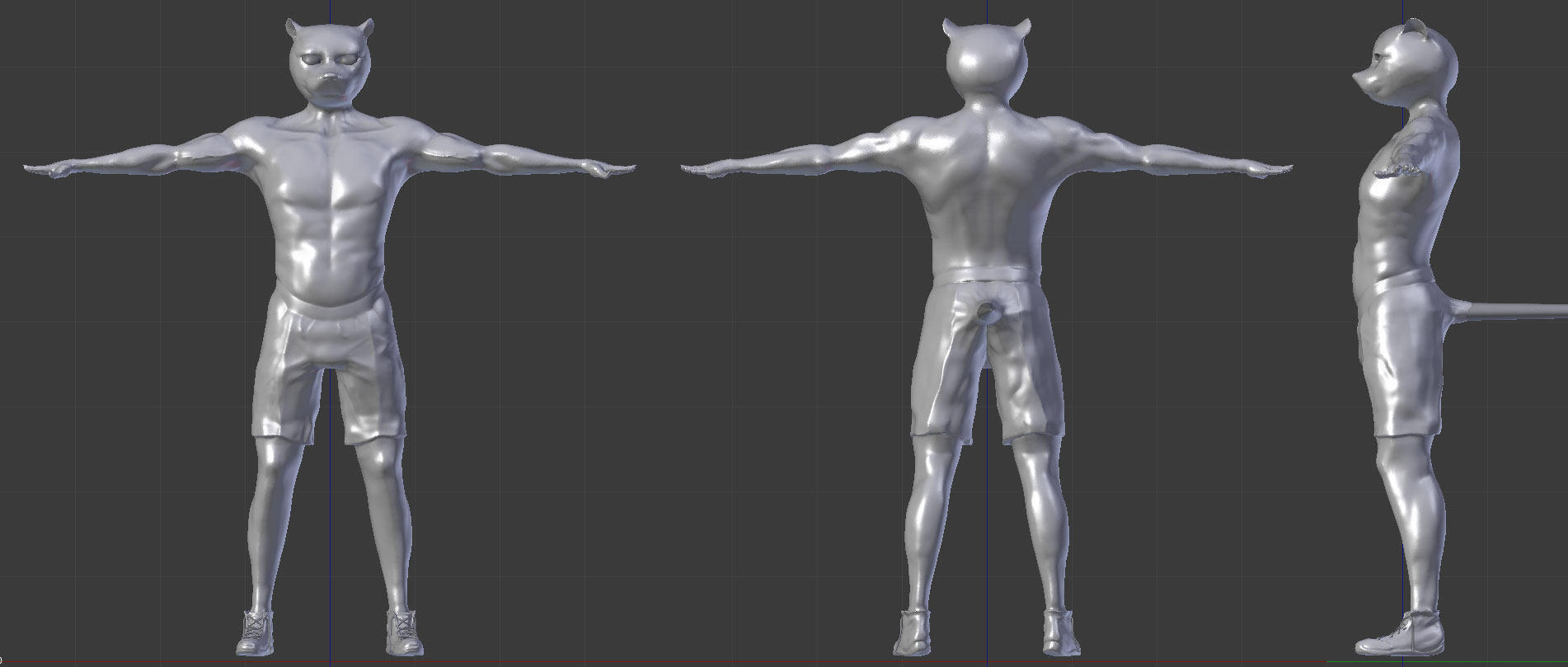
Yes, I have a cool brother and I have lots of them.
So, I believe I have passed this first class and may move over now to the next class ; re-topology ?
I briefly had a peep and I think I have to re-topology myself too. Mouse made lots of mistakes, especially in the face and shoulders. After, like 2 years of some practice with poses on this forum, I know what goes wrong. So, let me do it your way this time.

Well it might not be a problem of topology, ![]() dolores74 Could you provide a wireframe of your mouse?
dolores74 Could you provide a wireframe of your mouse?
Are you using any corrective hsapekeys?
In this kind of character and rig, it's the go to for shoulder deformation. This could be fixed in few minutes.
Shoulder is the hardest part of the body to be rigged.
BTW, I'm currently recording the rigging course. And I've just achieved that before going to bed.
It is 100% bone based without any corrective shapekeys. A special something something I'm preparing ;)
Sir, your course has 11 chapters. I needed one week for chapter1. With this velocity I will need ‘plus ou moins’, 3 months to go true it all !!!
And you already have the rigging course waiting for me ???
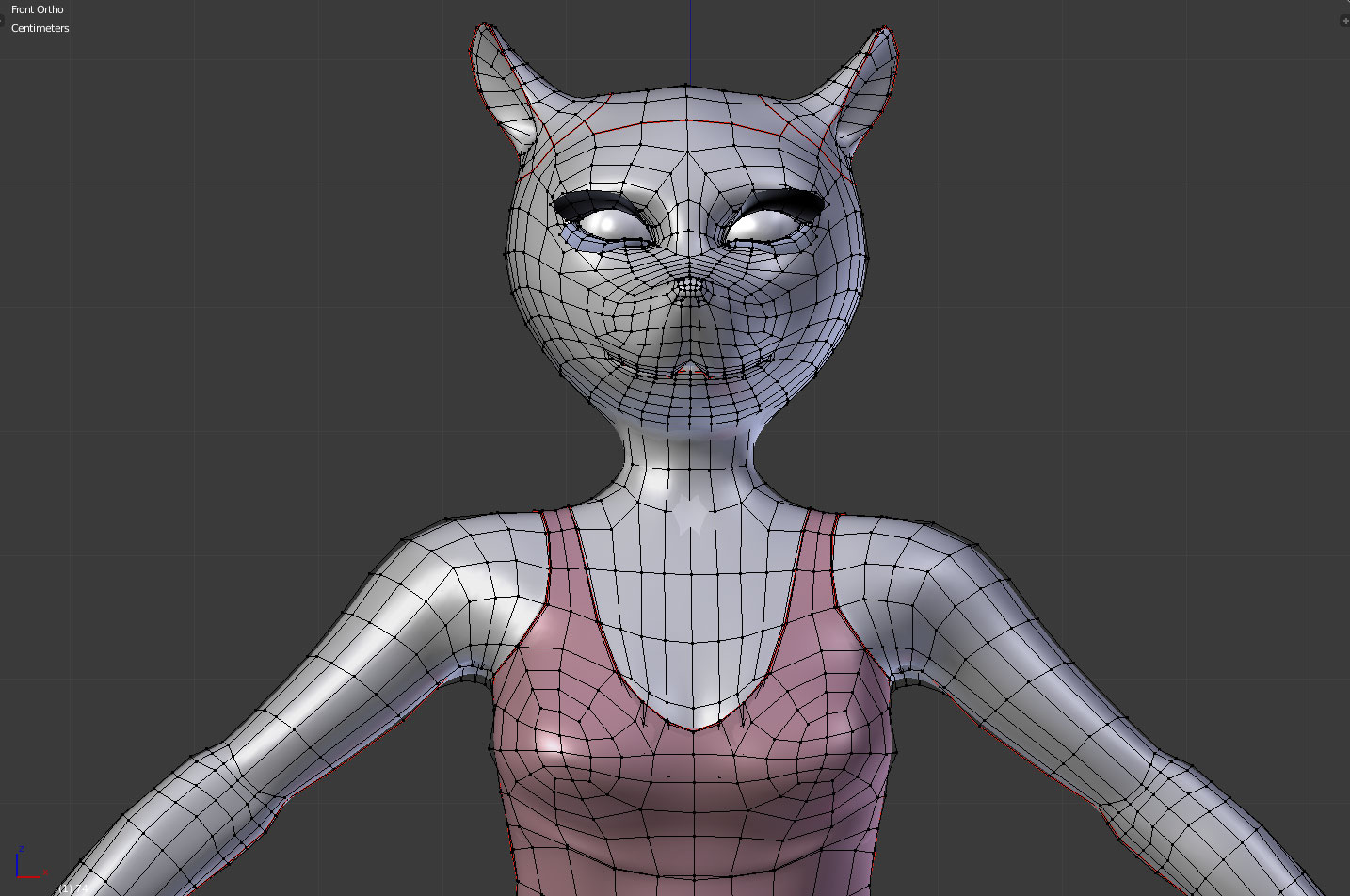
Topology is fine.
Drop me your model and I’ll fix deformation for you.
That was the goal of this training course. Doing something in depth so that people get what they have paid for 😊
I will delete this tomorrow (Monday) when I come home from my job. To many Mb’s on my server.
(link removed)
btw, the rigging of the mouth I've got from your dog course.
Your model is very good. Nice topology, weight painting is also pretty good.
One thing you should know, is that you shouldn't get this kind of pose. When you lift your arm more than 90°, the arm bone doesn't rotate anymore, the shoulder start rotating to complete the 180° rotation toward the top. So, in this case your model is already fine.
Anyway, here is the process :
1) Lift the arm and enable mesh deformed display in the rig modifier
2) Create a base shapekey (needed to have a starting point) and a second shapekey that will be your corrective shapekey.
3)In edit mode, refine the topology of the shoulder while your character is posed (make shure the cor shapekey is selectionned)
4) You can see the result of the shapekey when arm lifted and in rest mode. We need a way to trigger the shapekey when the arm is lifting. Add a driver to the shapekey (set later)
5) In the graph editor, go to driver (instead of F curve in the bottom menu), choose avera velue instead of scripted expression, select deformation variable, select the rig, the deformation bone, X rotation in local space. You can see the value appearing. It's the little white and red square on the graph settled by 2 dotted lines.
6) Rotate the curve points till you get a 1 value on the Y axes and make sure that the first handle is set to 0 at the origin on X and Y axes of the graph editor (we can use modifier to do so instead of manually editing the curve)
7) done, now when you rotate the arm up, the shapekey is triggered and you get nice deformation
I've shown this process in an old video that is still relevent even if the UI has changed a little
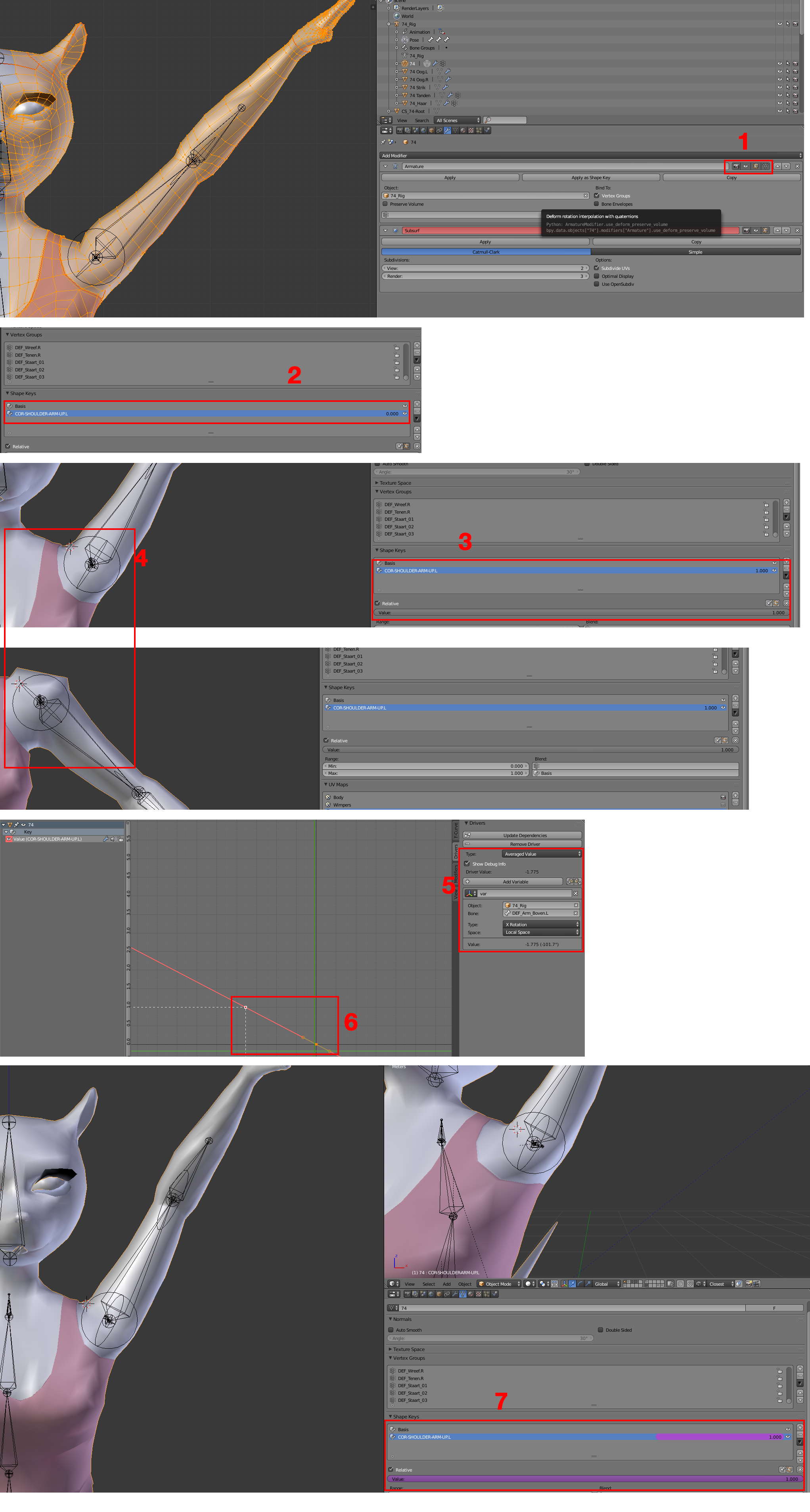
Here is the stress video for the deformation rig.
Not that bad, I think most pose are achieved with enough believability and smoothness