I am watching the Animator Controller and Animation States tutorial. When I drag the idle ready animation onto my characters animator window, it sets as the default animation just like it shows in the video but when I click play the character does nothing.
I am using an MCS male character with default settings. I made a few custom animations with him and those work fine when made into the default animation but none of the Raw Mocap Data animations work. Any idea what could be going wrong? Thanks for any help!
EDIT: When I draw the animation state window down so that I can view it while the game is playing, the blue progress bard is going across the animation. So it looks like it is trying to play but for some reason the character is completely stationary.
Also here is a picture of my screen.
It could be a number of things, but the simplest would be checking to see if the Animator component on the character has an Animator Controller assigned. A few other things to check, are both the raw mocap and character you're using both humanoid rigs? Those are the first few to check, after that it becomes a bit more complicated. Let me know if that resolved the issue.
The character does have an Animator Controller assigned to it.
If I click on the default male character that mine was created from, the inspector panel shows me the rig type (picture below)
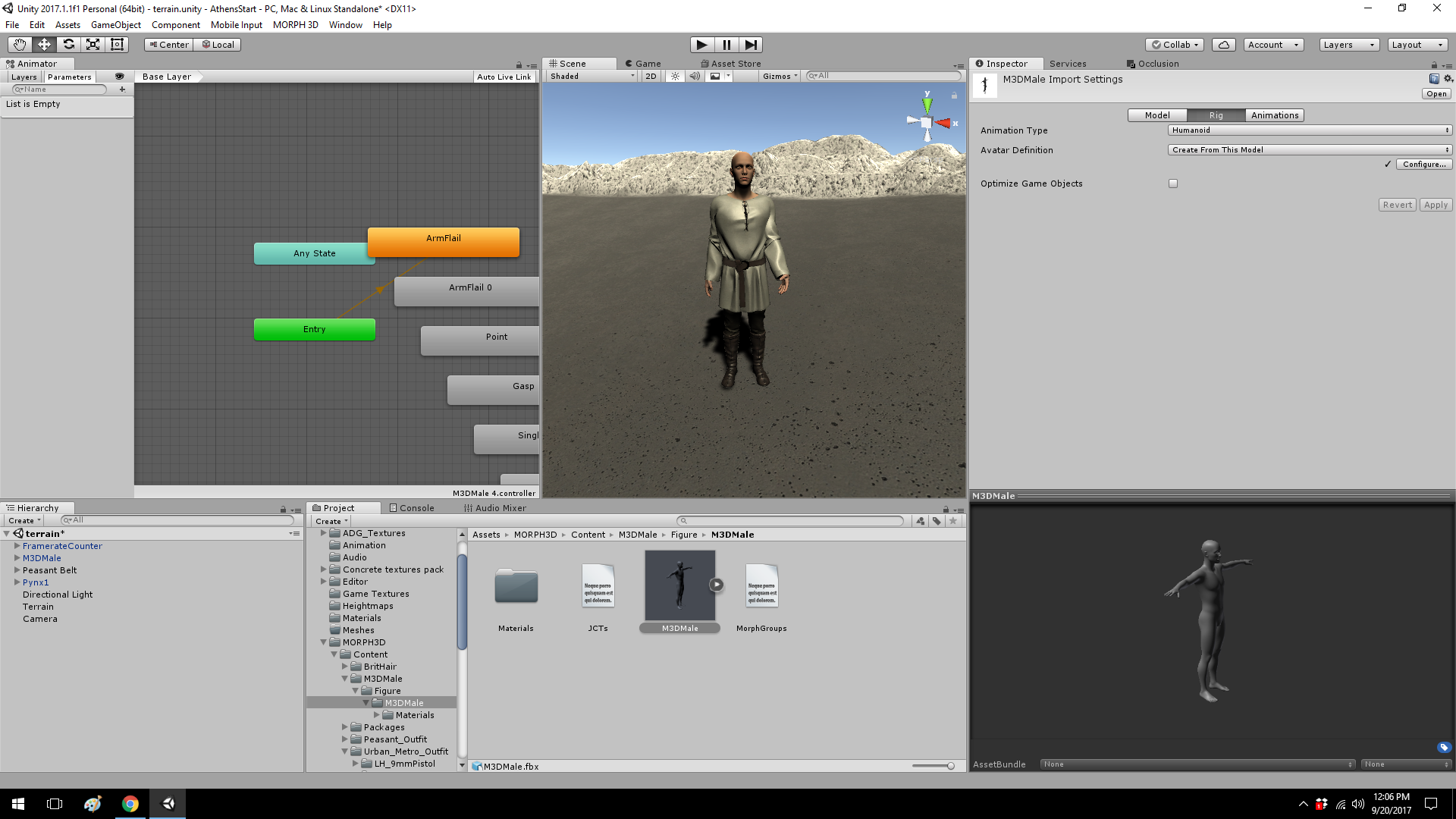
But if I click on my character, I can not find an option to show me whether or not it is a humanoid rig. That being said, I am almost certain I would not have changed it from the humanoid setting.
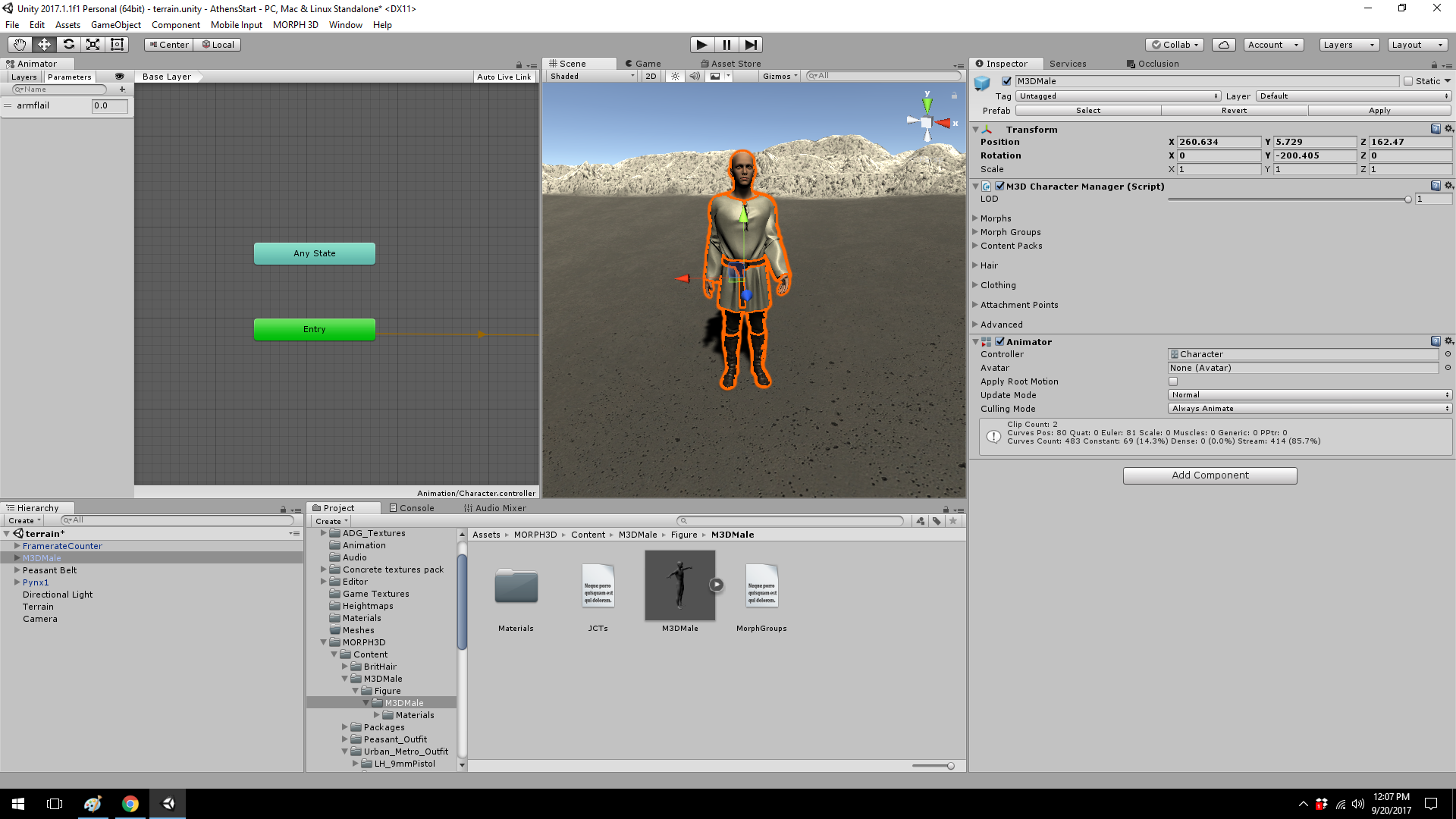
The rig option will only show from the main file imported in the project panel. It'll look like a blue cube with a white file icon on it. When you bring it into the scene it'll act like a regular game object and only show the components applied to it.
I'm a little confused though, are these two images two separate characters or the same character? Could you provide the character models so I can take a closer look?