I am about as novice as it gets; self taught and just started learning late last year.
My husband and I are trying to make a VR video game in Unity and I have been designing characters and assets(such as buildings, plants, vehicles, objects, etc.) in medium.
As I have been practicing and learning how to use medium, I have created some designs including different colors and materials including emersive and metallic materials. I have tried exporting the finished object in every combination I could think of (FBX with vertex colors, FBX with texture material, OBJ with vertex colors, etc.) and upon importing the object to Unity, it is all cracked up and the colors aren't attached. You have to create a material using texture maps from medium, and even after doing that, the object and colors are all cracked up, blotchy and discolored. I know that medium creates far too high-poly of a mesh for Unity to work with, so it cracks up, but if I export from medium with a lower percentage of triangles, it looks bad and still has all the same issues.
I am really stuck in a rut here. I know that I still have a lot to learn in Unity and that I probably have a lot to learn in several programs and this is probably a SNOWFLAKE ON THE TIP OF THE ICEBERG, but I could really use some guidance. I have looked through forums and blog posts and I haven't found anything that actually solves the issue or teaches me anything that will get me any closer. I have heard Blender, ZBrush, Meshlab and a few others mentioned in several threads related to this, are these all necessary to know well in order to be able to create playable characters and usable prefab assets?
If anyone has any advice, tips, tools, tutorials, examples, shortcuts or anything that can provide direction, that would be amazing.
(HELP!)
-Tiff
I'm not familiar with Medium, could you link to their site? I tried googling it but couldn't find anything.
When it comes to creating 3D assets, we use Blender almost exclusively and it works quite well with Unity. If you're looking to get started, I'd recommend checking out the Introduction to Blender Learning Flow.
The only thing I found in regards to Medium being a 3d app of some kind is this: https://www.oculus.com/medium/ is that what you're using? I would need to see some screenshots of what your models look like. Usually textures need to be imported separately and manually into Unity. Importing the model just imports the mesh, materials will usually get created along with it but you'll need to usually assign the texture maps manually.
Blender, Zbrush and the like are just 3d programs. Blender being the most versatile since it can do a lot, while Zbrush is specifically for sculpting high resolution models. If Medium works for you then great, I would take a look at the FAQ for their software and see how you could export the textures applied to your 3d models.
https://www.oculus.com/experiences/rift/1336762299669605/
that's the website for Medium, it is a really great tool and is awesome to work with other than compatibility
Yes, that's what I have been using. the projects I have been uploading to the gallery have been from medium except for GG. I have imported the textures separately into unity, and it still seems to break up and look bad. here is a pic of what importing to Unity does to the textures: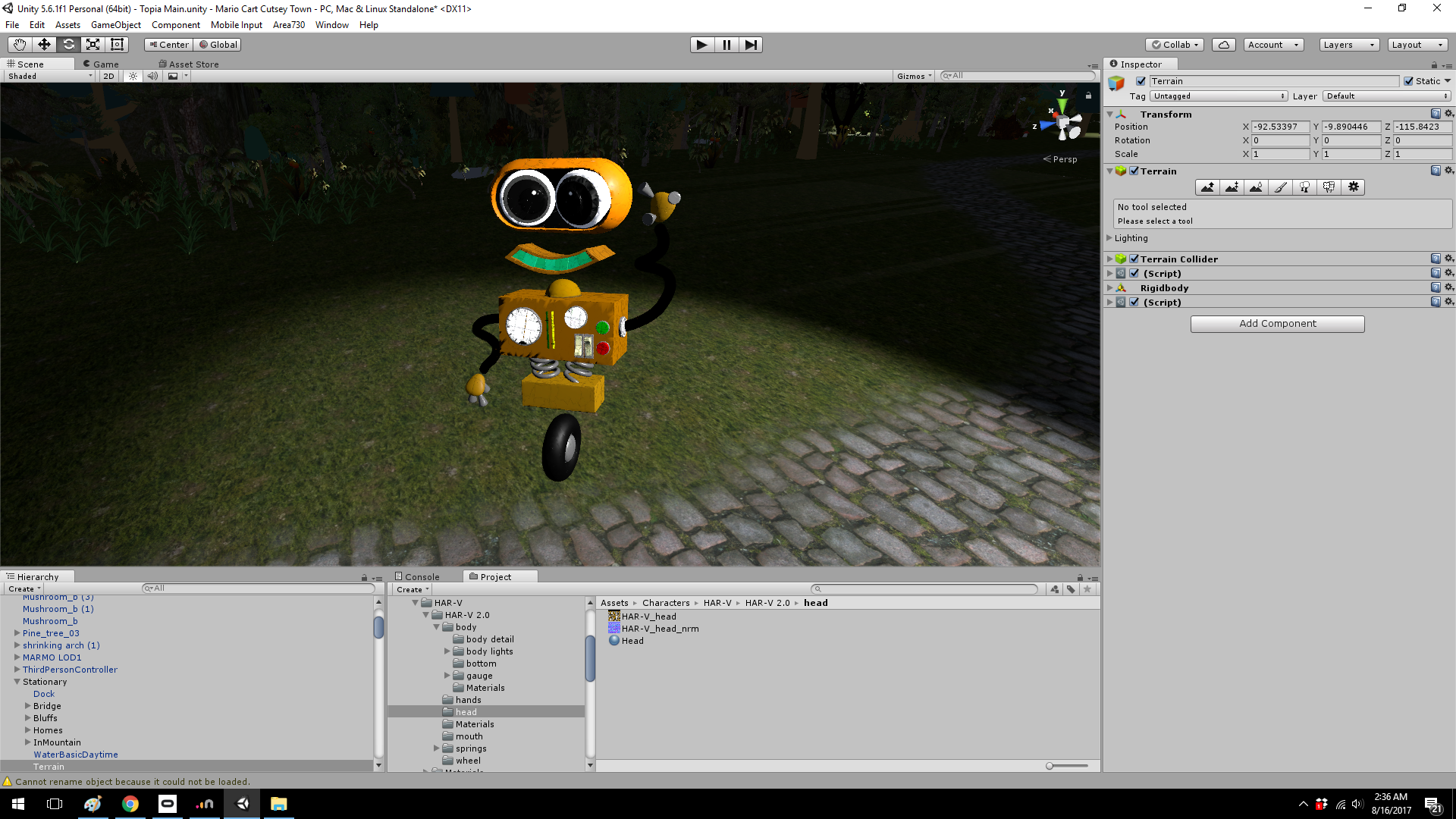
Even if it feels like sculpting with foam, Medium is a pretty revolutionary sculpting program. The problem is that it has to unwrap the textures automatically, and it does that by creating 30 or so individual "islands". All those individual patches of texture needs to be aligned perfectly. If you started animating the model, those patches would likely mess up even more.
The chinks on the edge of the box shape is caused by Medium creating the box out of lotsa triangles. Medium is really bad at exporting hard shapes. Natural soft shapes do much better.
Personally, I still consider using Medium for the raw sculpting, simply because it is way fun! But I will clean its retropology in Blender, and also colorize it there, and generate new normal maps.
I'm not really an expert on Blender, so I can't give much advice on how it eventually may be used to optimize Medium exports. But just in case someone more clever will give it a go, I have created a test model in Medium. It's Public Domain, use as you wish! (Fair warning: 210 MB download below!)
I imported it into Unity and it worked fine. The only minor issue was that it created one material, so I had to create a separate material manually to add in the eye textures. Here is what it looks like in Unity:
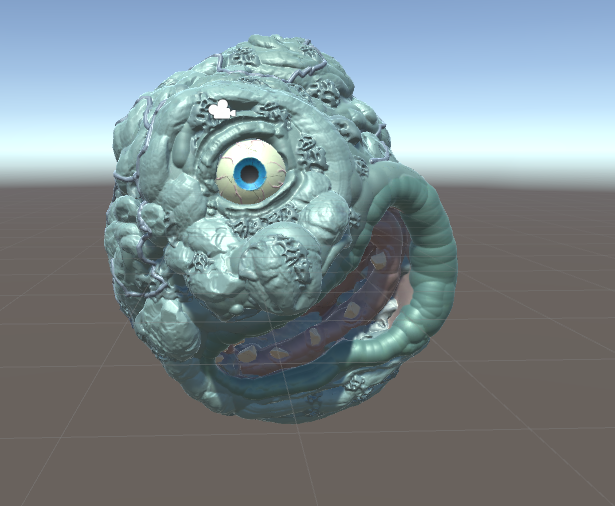
Amazing! I thought there would be more problems than that. On the other hand, when I tried toying with it in Blenders Sculpt Mode, the mesh started comming apart, so I guess it would need some clean-up first.
I never used it in Blender myself so I'm not aware of the topology. It did seem very dense though, the model was split up since it exceeded the vertices allowed per single mesh object. I've never used Medium, but I assume it's essentially all sculpted models? I don't think that would be ideal for game asset use unless they were properly retopologized. Maybe as high end models it might be fine. Probably starting off in Medium then cleanup in Blender would be best.