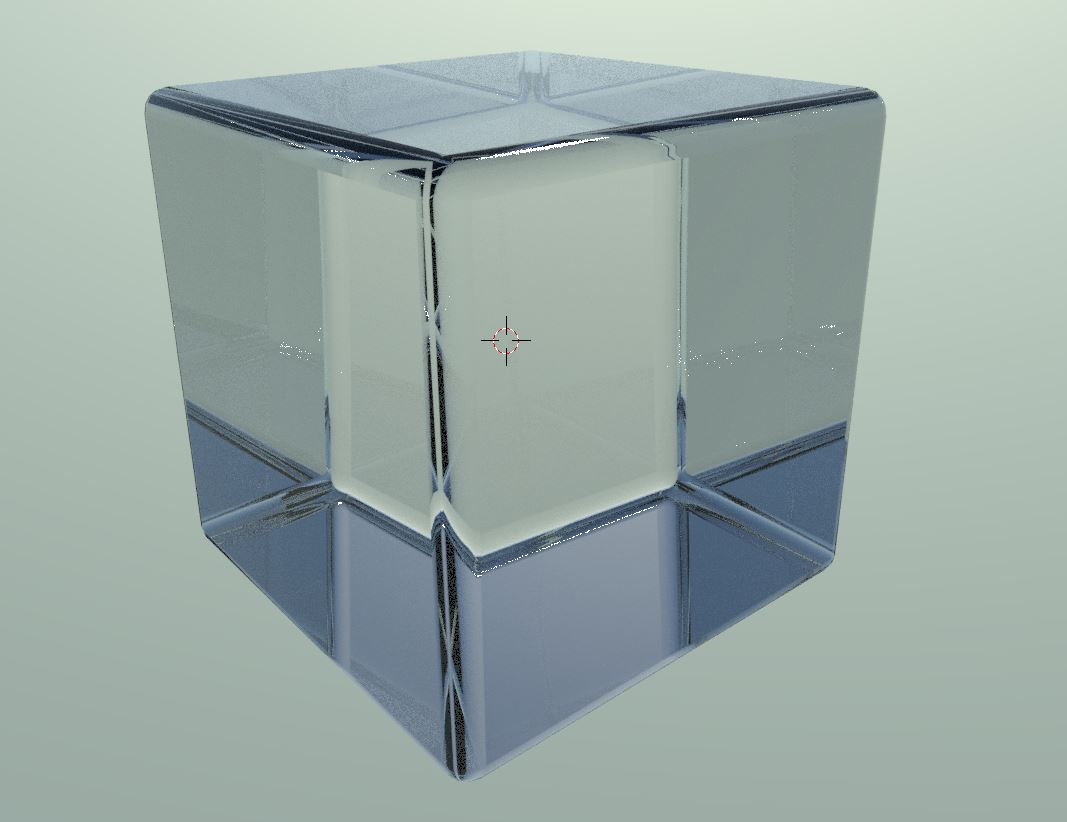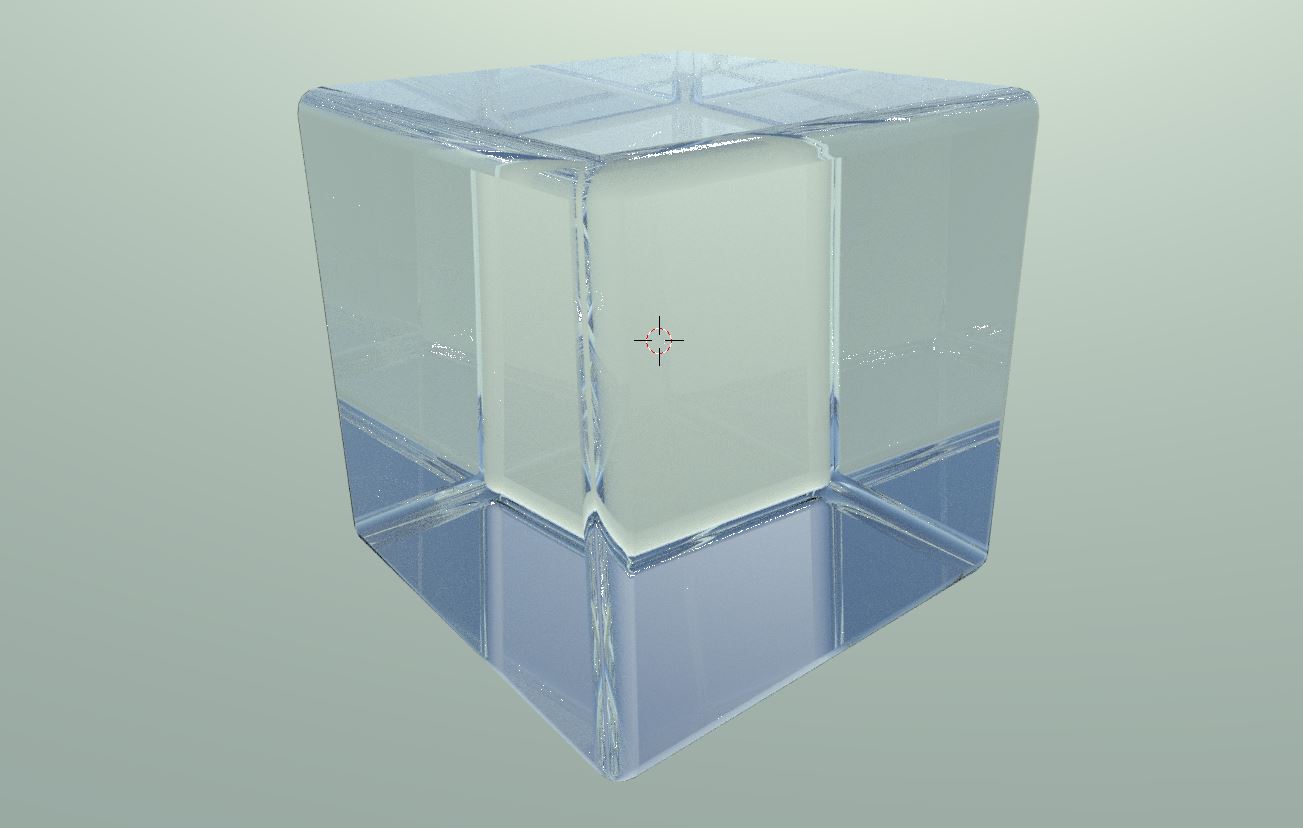Check your normals, I believe glass needs a certain orientation of normals to work correctly , so Im assuming that water is the same (although I may be wrong) . Try flipping them to see if it helps. Also , I believe that the reflective and refractive caustics settings in the render tab will also affect how transparent objects behave at render time.
Try turning your number of glossy bounces up from 4 to something like 25 (otherwise it just terminates into black after bouncing around inside the object 4 times), and also turning the color of your glass or refractive shader to be pure white. Here's a comparison of changing just those two things: