Hi everyone, I made a crate in blender and I am getting into the performance area of creating my game. I am attempting to limit draw calls a lot by using substance painter with ID maps created in blender. However after unwrapping and combining then packing all uvs into a single uv layout, most of the verticle uvs I had would go horizontal or the opposite.. Is there any way to force them to keep the same orientation when packing or is there any way to increase the size of the UV grid?
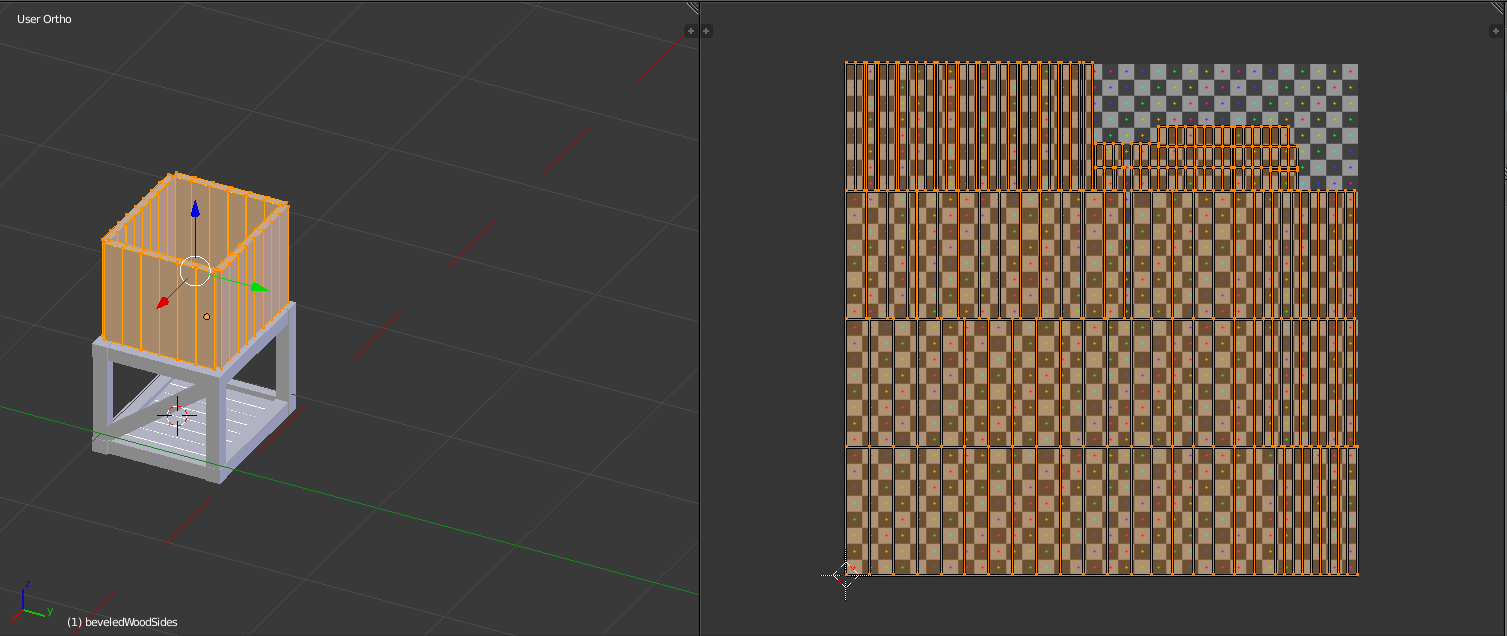
and then here it is with everything unwrapped, packed into one uv. Its a mess.
Update, I used smart UV unwrap after I combined all objects and it has corrected the orientation. But I would still like to know if there is another way to do this because I have used smart UV in the past and its hit and miss. So I was wanting to know if there was a way to pack it with all the uvs I have already unwrapped while keeping that same orientation.
This is my color ID map, everything is still split into pieces all over, id prefer if they were all next to eachother. This is another problem I am having. Is there a way to get them all lined up without manually doing it?
*Edit is there also a way to combine all objects without combing all the modifiers*
It looks pretty good for the most part. I switched the material and it fixed the way the grain was running. I guess for future ill be changing the orientation manually. Thats super tedious you would think there would be a better way lol.
Do you know if there is a way to combine objects without combining modifiers?
Looks like you are texturing in Substance painter - do you know you can actually rotate a material in there , so if a wood grain is going the wrong way , use the values highlighted below to rotate the maps to rotate the grain. I use it all the time.