Downloaded a HP mesh from Blender Swap of a angel holding a shell....great sculpt but there is a whole in the top of the head and on the top of one of the wings.....
Very high mesh and am trying to fill the holes.....patch work ok when I use the mesh method but sculpting is alluding me. Any one got a trick for using sculpt to fill a large hole?
Thanks
I don't believe you will find any sculpt tool capable of filling it...
it's been my experience that the harder you try the bigger the hole gets...
so the next best thing would be to go to edit mode and use some mesh patching...
if you have dynotopo mesh this will not be easy...
Hope this helps...
:D
Thanks....i was starting to suspect this....wonder if this would be something to suggest blender work on?
Used edit to create a patch from the original mesh (Shift-D) then separate it from the mesh using separate material, move align, then reattach using Ctrl-J.... then I was able to go in and use sculpt to clean it up...the critical part is alignment of the mesh before rejoining......wish there was a copy-paste feature in sculpt....
Found...a way to fix imported sculpt problems....
Imported from Blender Swap an kneeling angel, Exported it in STLformat, used a free program called Meshmixer 3.2 (http://meshmixer.com/download.html), did an auto fix of the mesh,and saved it back in STL format.
Imported it into blender and now I am ready to do any sculpting on the repaired area I need to do...
See before and after pic below
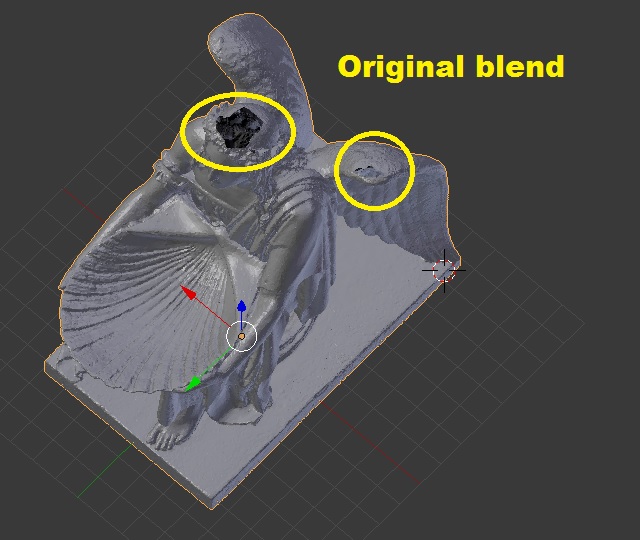
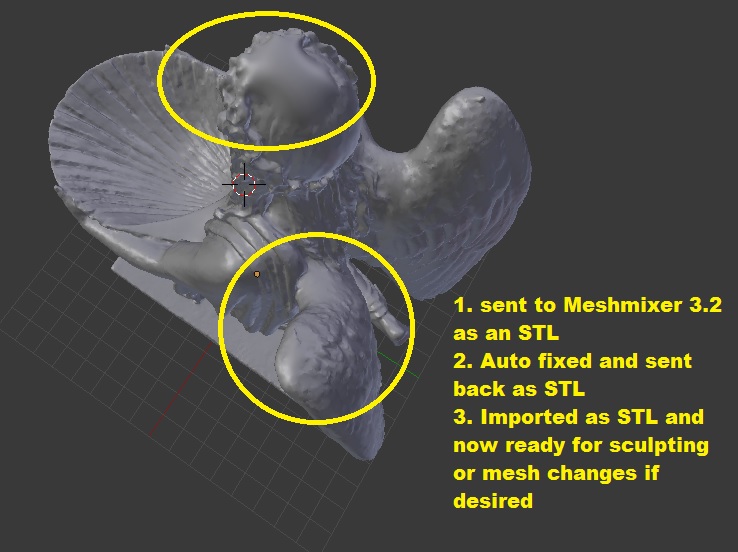
If you have Zbrush, use goB addon, dynamesh and it's ok
If you wanna solve this in blender you can make a boolean union with the sculpt tool addon used in the sifi helmet tutorial