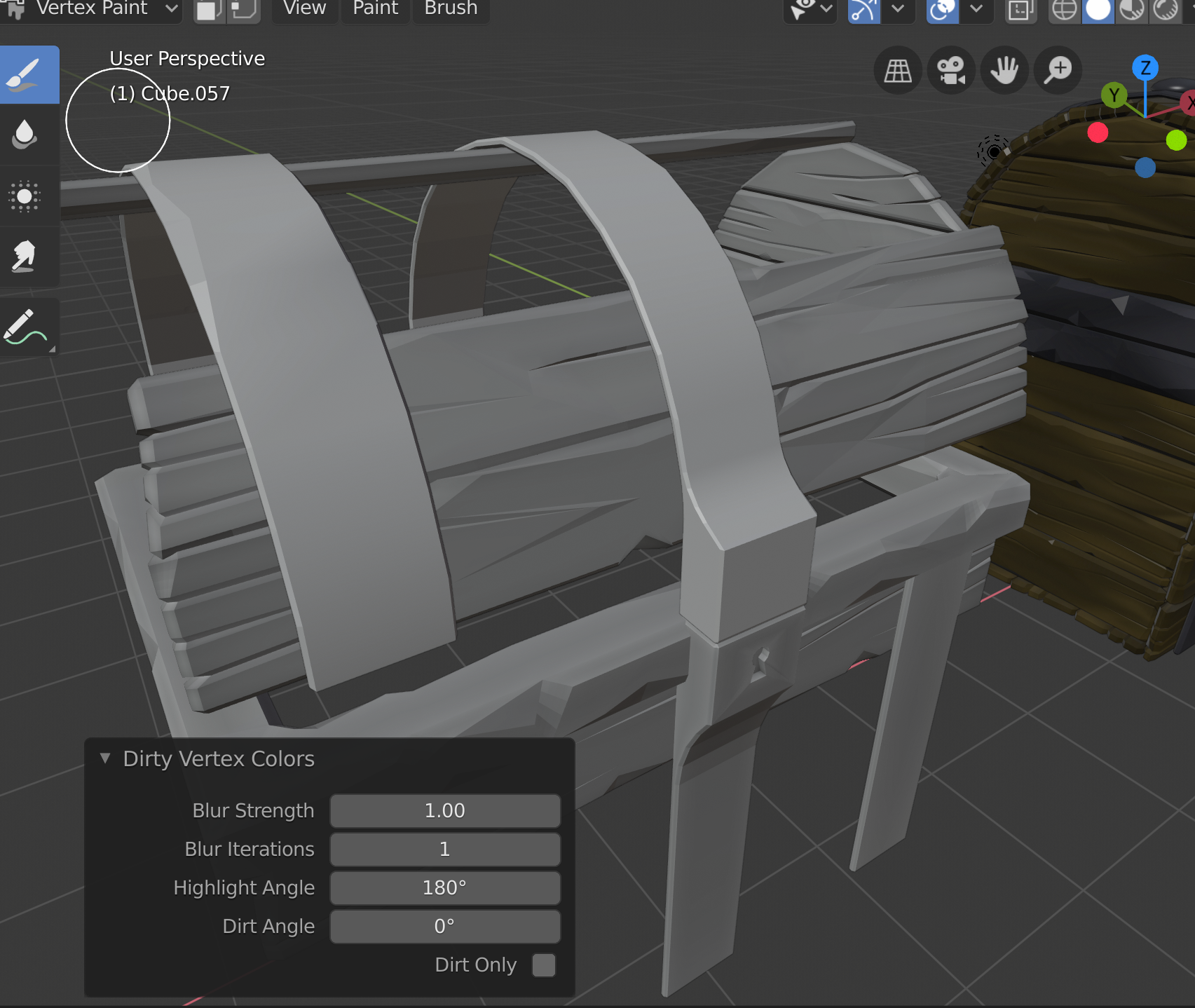
Is this because of my viewport display settings or did I do something wrong. My subdivision looks normal
Thanks for providing the file. Part of your mesh has inverted normals - similar to a shirt being turned inside out. You need to tab into edit mode, select everything with the A hotkey, then hit SHIFT + N. That will recalculate your facenormals. To visualize face normal direction you can enable the "Face Orientation" toggle in the viewport overlay menu. It will show red faces if they're inverted, blue if they're correct:
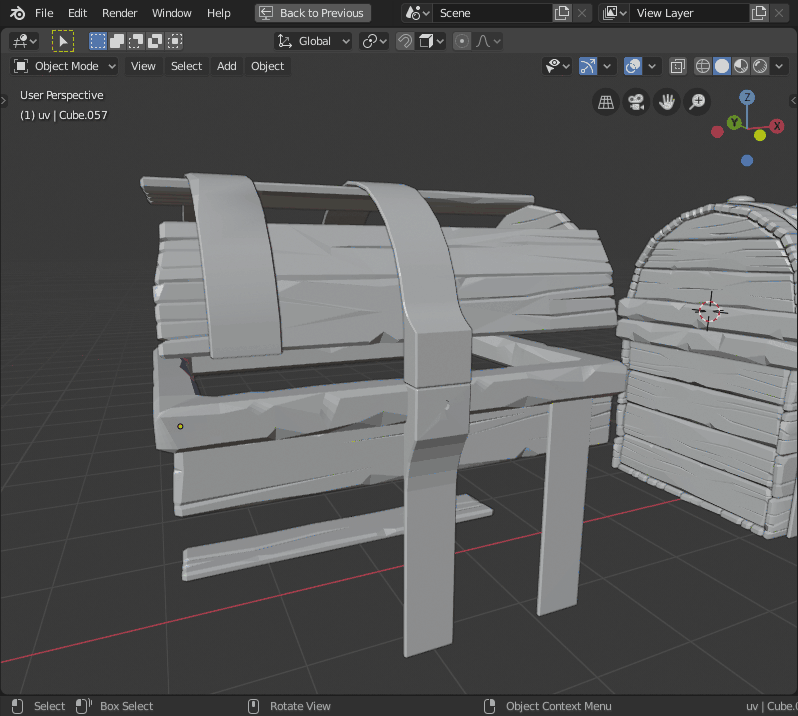
I don't know why it doesn't look exactly the same. It looks fine to me and can easily be adjusted with nodes. I show you how to adjust it in the next video.