Similar to the 1D Blend Tree, my character was sinking into the ground (or even floating above the ground) after awhile of mashing together a bunch of up/down/left/right motions. What seemed to prevent that was going to each animation and applying Bake Into Pose for the looping transformations. Can you explain why this is the case or when Bake Into Pose is necessary?
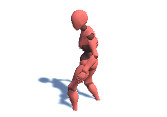
I didn't bake the ones where the loop match color was red, but what does Bake Into Pose actually do if the loop match color is orange/red?
I didn't have to do this, but to avoid the feet sinking into the ground problem, people in the forums also suggested using the DudeAvatar or setting Root Transform Position (Y) to be based upon the Feet. Are there specific cases you can think of where any of these would apply?
The other thing I encountered was, at first I thought I'd try adding in a front-flip cycle for the "running forward." But it didn't blend so well with the other forward-walking animations—that is, walk-forward-left or walk-forward-right. If did walk-forward left or right and held it, there would be a jerky motion at the end of the walk-forward-X cycle, I'm assuming because the character was still being influenced by the forward front-flip but was still trying to walk on the ground. What would be a way to avoid this issue?
Lastly, for animations that take awhile to complete (i.e. the front-flip), pressing and quickly releasing WASD makes for some unsmooth animation. It looks weird if the character is in the middle of a flip and he just pops back onto the ground because I release the W-key before him landing. I know Exit Time is supposed to allow animations to complete before transitioning, but is there an Exit Time option I'm missing here?
Red/Yellow/Green lights means how well it will loop for that particular axis. So if it's green it'll loop perfectly, yellow means it kind of loops and red means it doesn't loop at all. Baking poses essentially allows you to override the orientation of the animation clip, so that the physical player controls the orientation.
For the front flip transitions that would require controlling when the blending would happen. So if he was to front flip after running for a set time, you'd need to ensure it would go from walk to run, then to running flip. If the animations you're blending are vastly different in movement it'll look off when you try to blend them. Unity will do it's best to blend but providing ideal animations to blend is key.
I'm not sure if you can utilize exit time with blend trees as I've never used that. Most of the time blend trees are used for general movement, where as the front flip I'd see as a very unique animation and I'd use that as it's own separate animation state. From there you could transition in and out of the 1D blend tree state to the front flip based off a parameter, then back to the blend tree once the animation has finished.