Sorry if I'm confusing terminology, but from the video, Has Exit Time:
With Has Exit Time enabled, isn't it dependent on the Exit Time itself? So if Exit Time was 0, wouldn't that prevent the first clip from playing in its entirety?
With Has Exit Time disabled, couldn't you still play the entire first clip just by setting the right Conditions and having the right scripting?
To make an "instant transition," can't you just set Transition Duration to 0, regardless of Has Exit Time being enabled/disabled?
It seems like the major difference between Has Exit Time enabled/disabled is just controlling when and how the transition happens (either by setting an Exit Time or having specific Conditions), and not so much related to how the clips themselves are playing?
Exit time can be a bit confusing at first. I had to test this out to confirm as it's been a while since I've tested the actual settings. So I created a cube with an 8 second animation to start, then had a second animation to transition into.
With Exit Time set to 0 the animation will still play in it's entirety and it's due to the animations overlapping. I'm not sure if this is intended, or just an oversight on Unity. Exit time is essentially the percentage of the first animation to play before you can transition if that makes any sense. So setting it to .01 allows the first animation to play for a brief moment before transitioning. It seems almost instant.
So if you you bump Exit Time to 2, you'll play that animation twice before you can transition. In this case that means the first animation will play for 16 seconds, not taking into account the transition time. Here is an image that illustrates this:
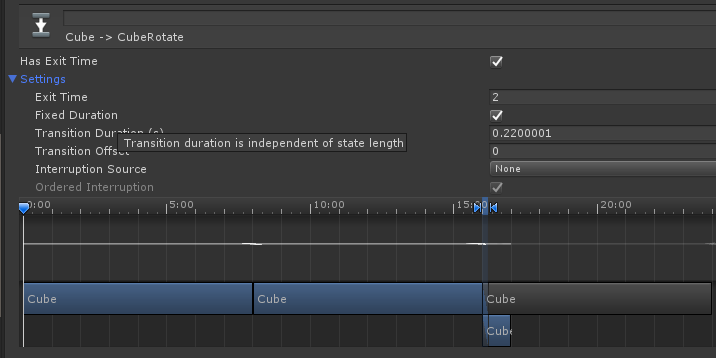
By default Exit Time was set to 0.75, which means at the 6 second mark it would allow transitions to happen.

Hope that answers your question. In general I either have it checked or unchecked depending on how I want transitions to happen. While you can set the Exit Time to something very low, if you're trying to create an instant transition I would just uncheck it. Setting a very low value means you'd still have a very slight transition that might look like a glitch in game.
Also the transition duration is the blue "field" between the two clips. It's independent of the Exit Time setting. The longer the transition duration, the more blending you'll get between animation clips. This is important for things like walking/movement transitions of organic objects where you'd want a natural switch between animations.
Good question, think this is the first time someone has really asked something about this, most people seem to overlook this setting altogether.