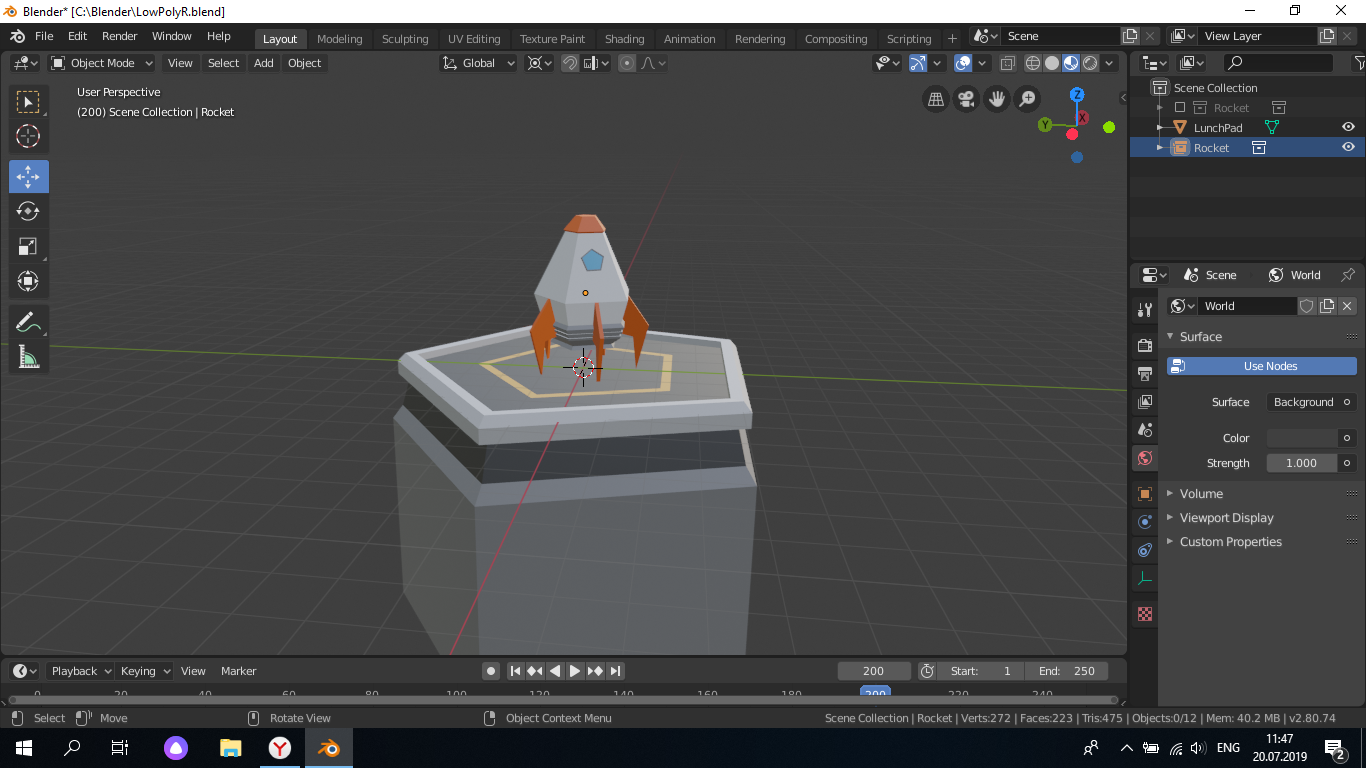Good evening! Do all like the lesson, but when add RocketGrey material to RocketWindow it turned out like this....First think what create incorrect material ,but when i add another material it turned out a similar result....when i deleted window material the problem disappears...need your help comrads!)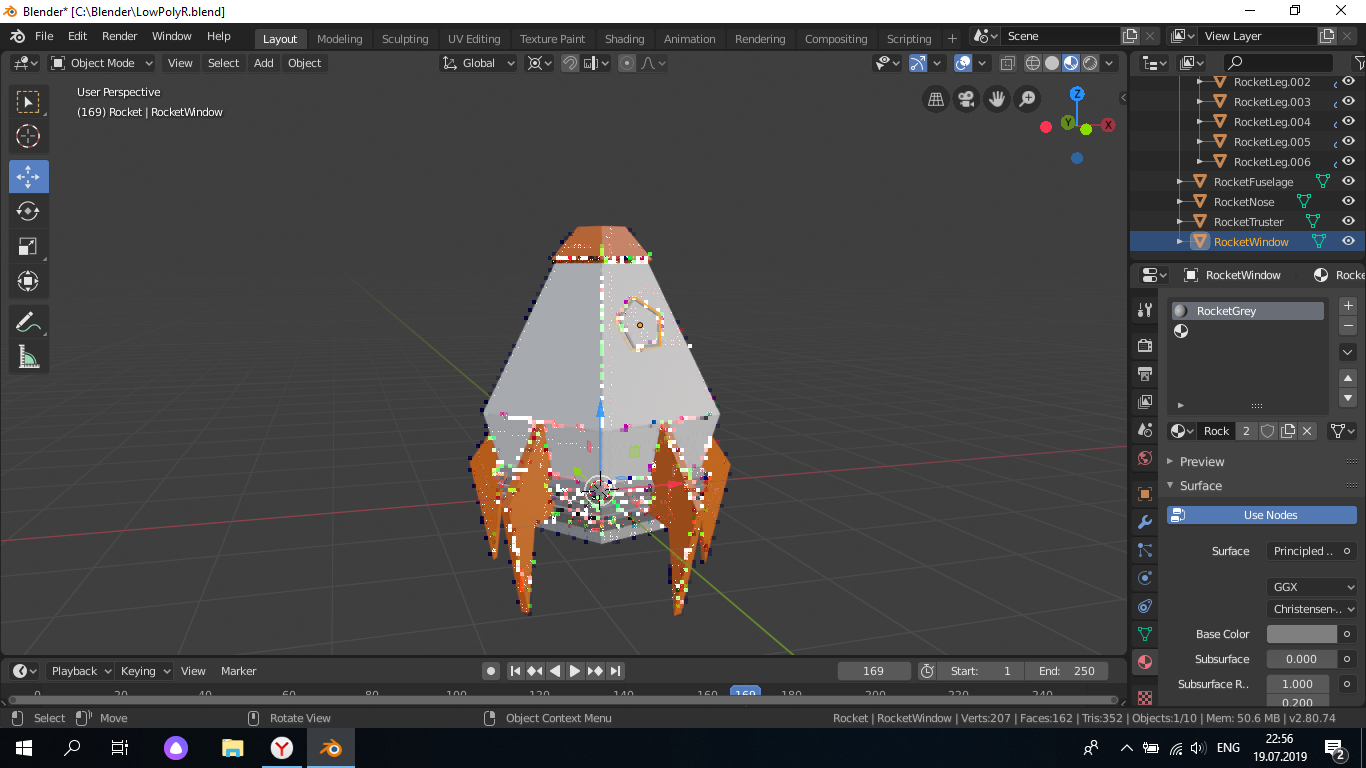
Uh oh, that looks like a really bad bug in Blender 2.8 to me. Does it do this in other projects where you have multiple materials assigned to a single object, or just this one?
I fixed this bug when deleted RocketFuselage material, and i have "naked" fuselage(haha))) . This project is my first project when i added material on geometry.