Hi Monica,
The workspace I'm using in this course is the default workspace for Blender 2.80. If your workspace looks drastically different, you may be using Blender 2.79 still. If this is the case, I'd recommend upgrading to Blender 2.80 for the duration of this course. You can get Blender 2.80 here.
If you're already using Blender 2.80 and your workspace layout is drastically different, you can always reset it back to the default by pressing File > Defaults > Load Factory Settings. Note that this will get rid of any other settings and preferences you have set up though!
I updated to Blender 2.80 and got close.
Blender 2.80 > File > Defaults > Load Factory Settings just creates a new project with default workspace - It does not set my blender project (rocket) to be the default factory workspace. Anything else I can try to get my blender project for rocket to a default workspace like the one in this online course?
I'm attaching 2 screenshots with highlight of the weird newbie mess I created & can not get myself out of :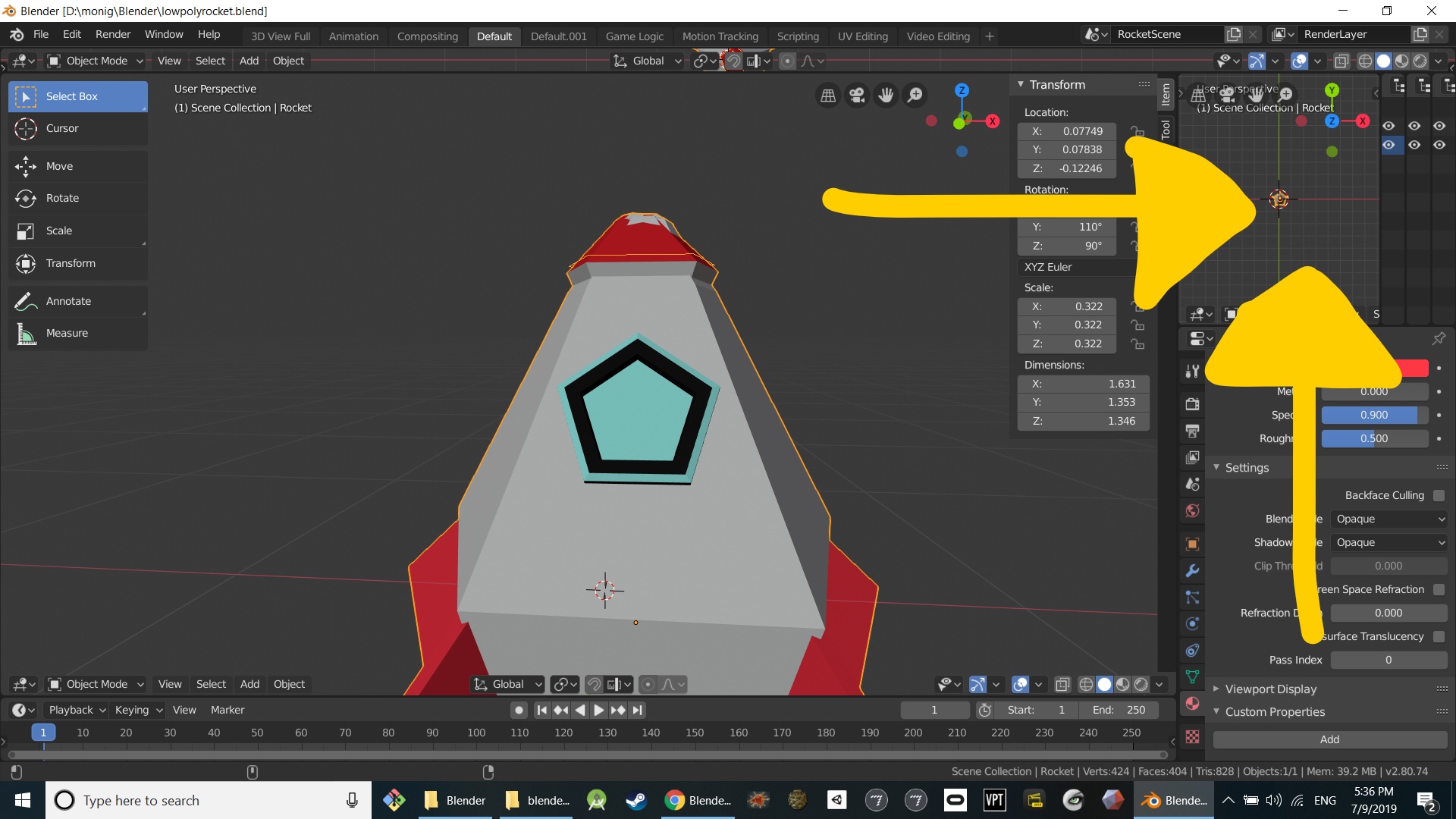
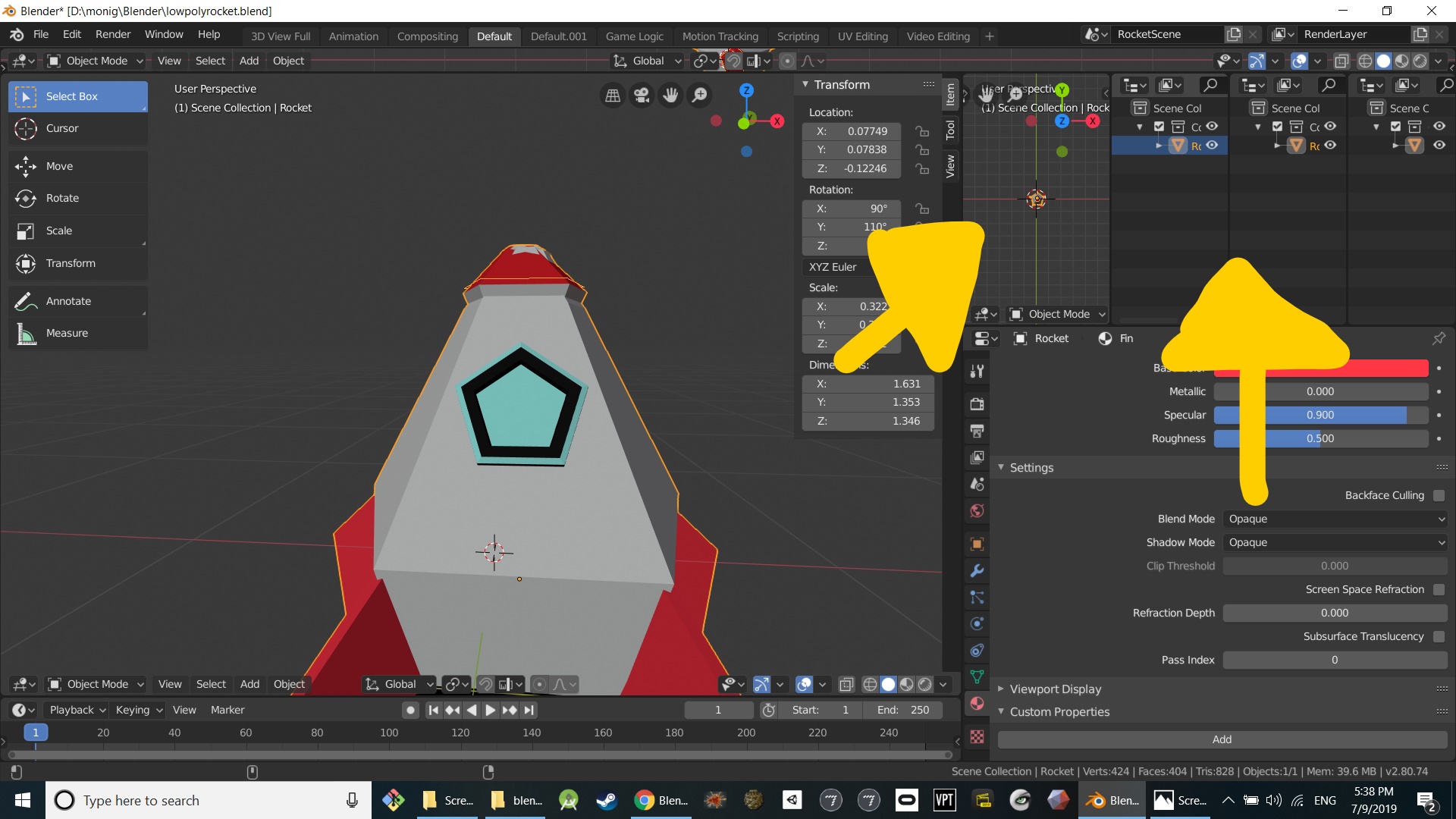
Ah I see! How about this:
If you move your mouse on the border between two editor spaces and right click, you'll get a little popup that asks you whether you want to split or join two areas.
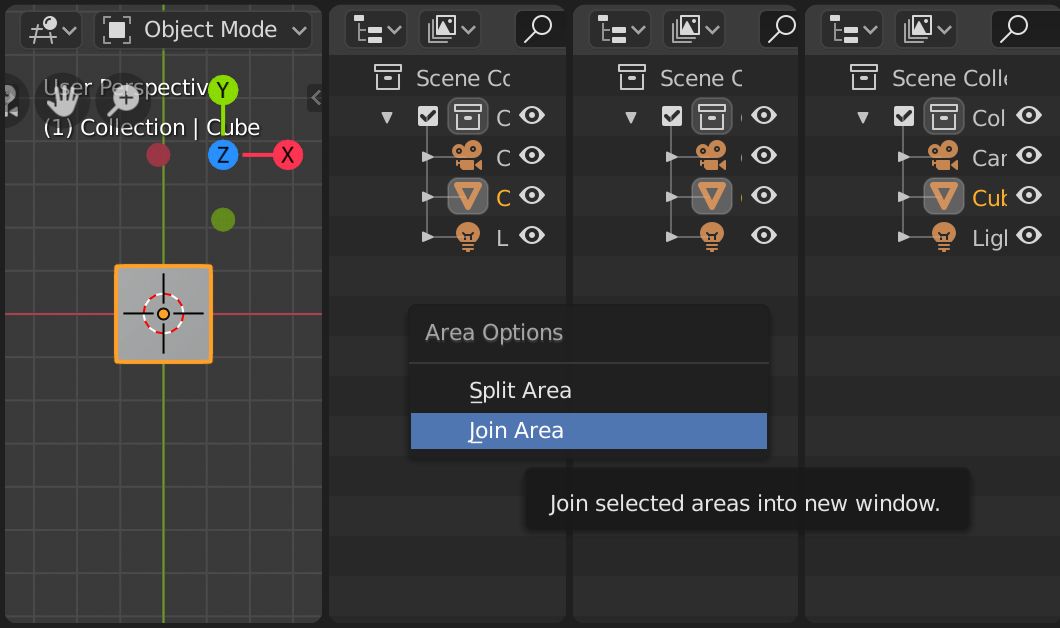
when you select "Join Area" you'll be able to combine two areas into one, that way you don't have so many laying around. Note that when combining, areas, a dark arrow will cover the area that is going to be merged over.
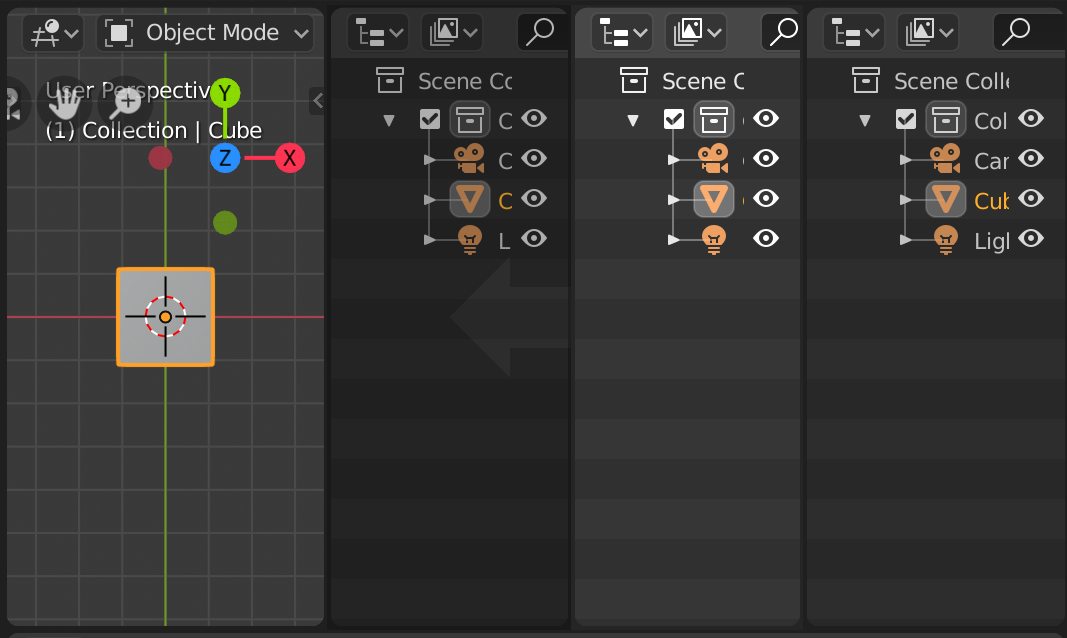
Once you click, the areas will merge!
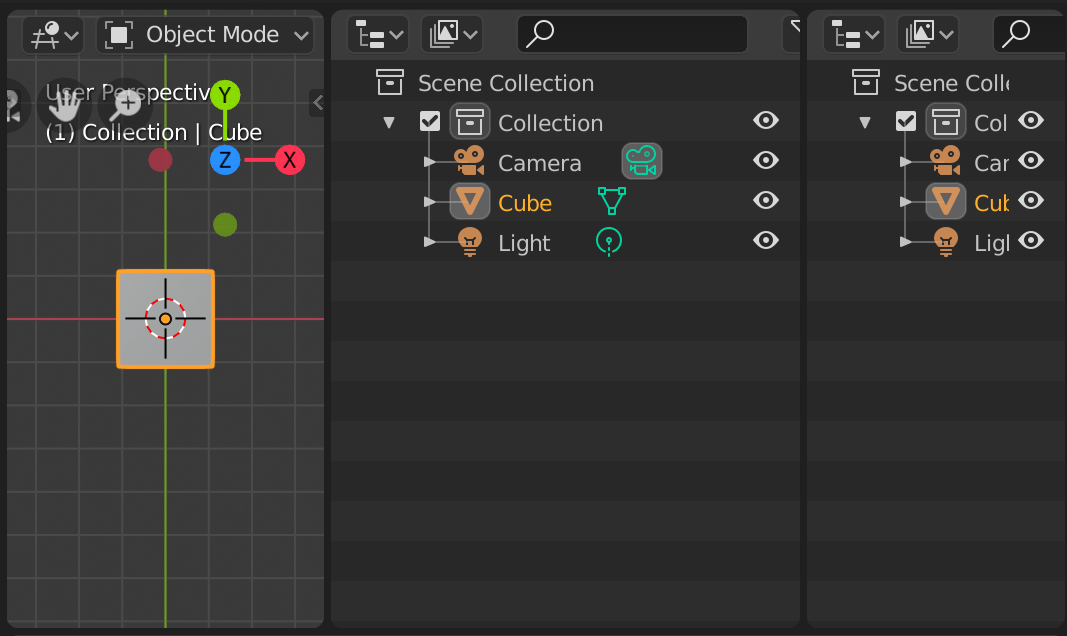
If you'd like a video guide to this same approach, and if you'd like to learn a little bit more about how Blender's UI works, I'd recommend checking out this lesson from our Blender Basics Course. The course is still for 2.79, but all of it is still applicable for Blender 2.80!