Here's my screen shot while still in edit mode:

Instead of switching into edit mode, try switching into wireframe view mode by pressing Z and clicking the "Wireframe" option like I mention at 2:58.
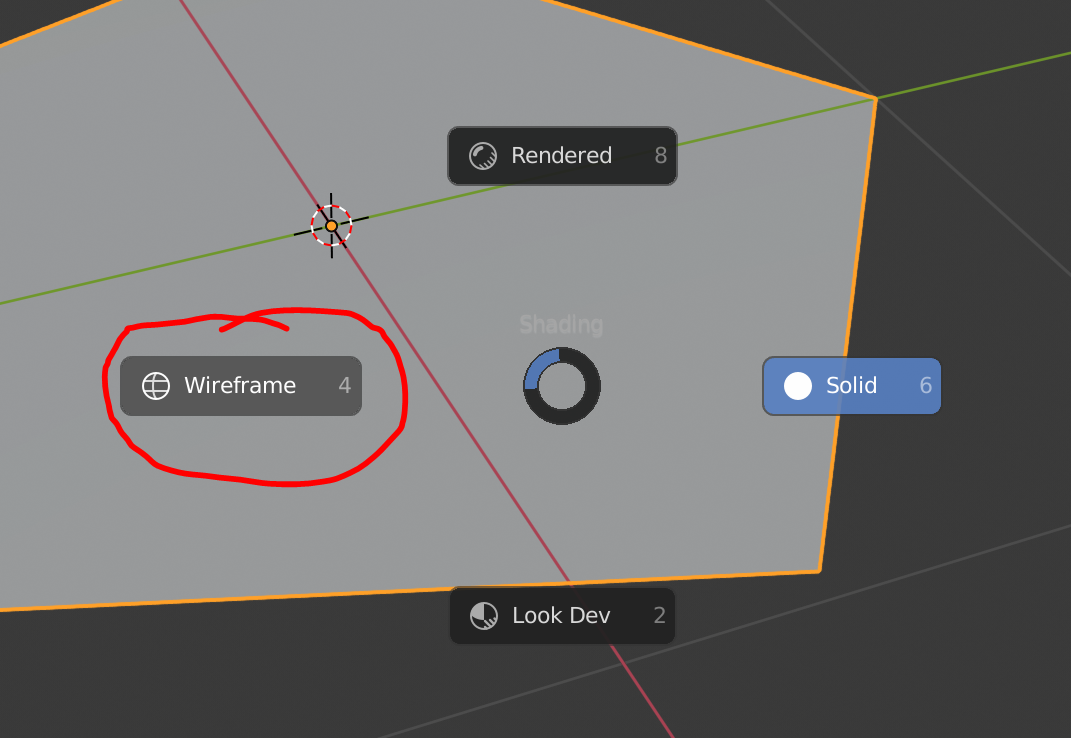
It should yield a result like this:
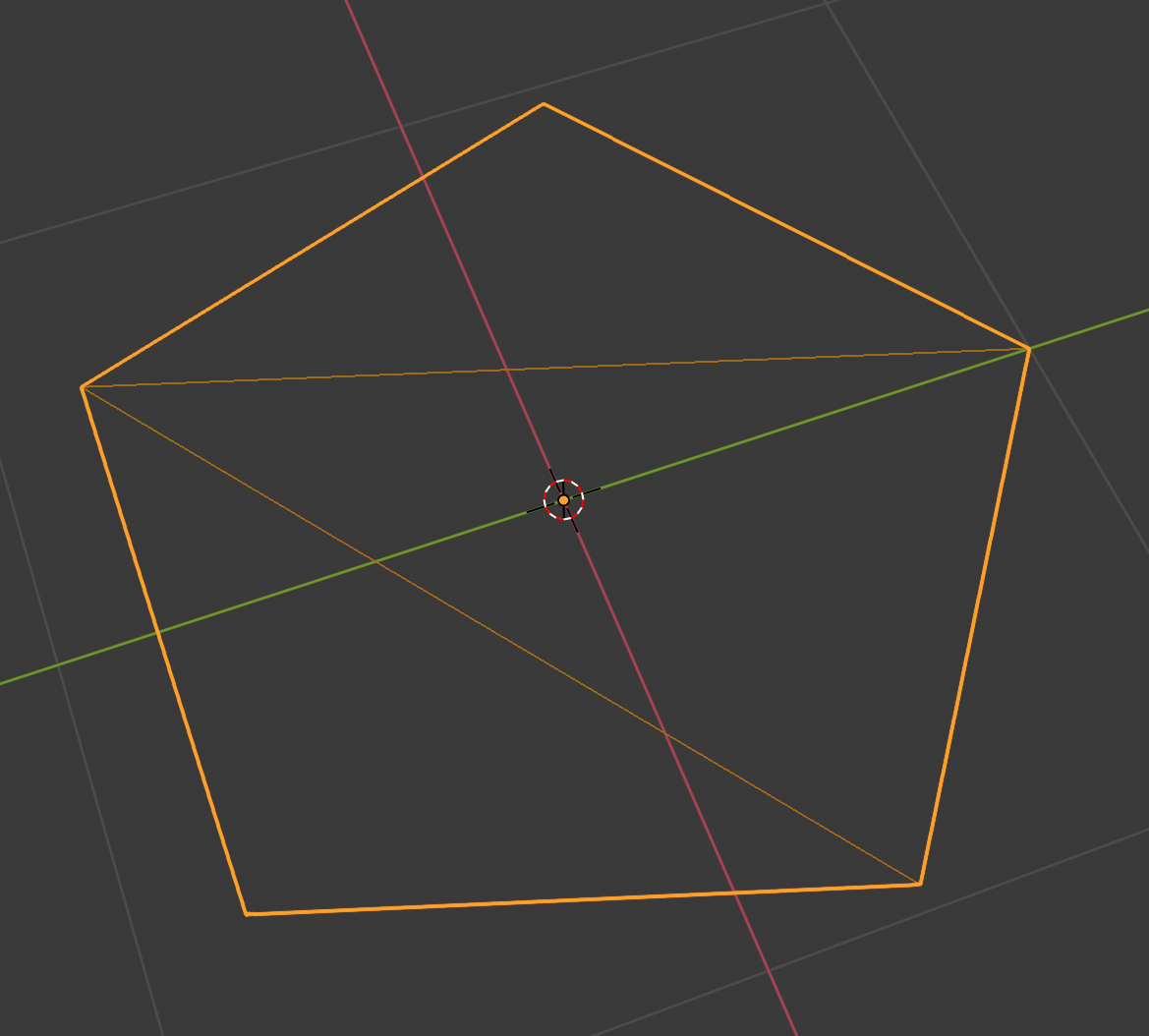
Would you mind showing me what your screen looks like when you switch into Object mode, then Wireframe view mode?
Regardless, the triangles are there, so you should be okay to move on with the course. But I get that it would be nice to have some additional confirmation that everything is working properly :)
Ah, I see! You're having the same issue as another user. Check out the solution found here: https://cgcookie.com/questions/8343-i-don-t-have-lines-displayed-after-subdivision-surface