I tried many times to make the sides of my cube exactly 2 meters long not 2.14..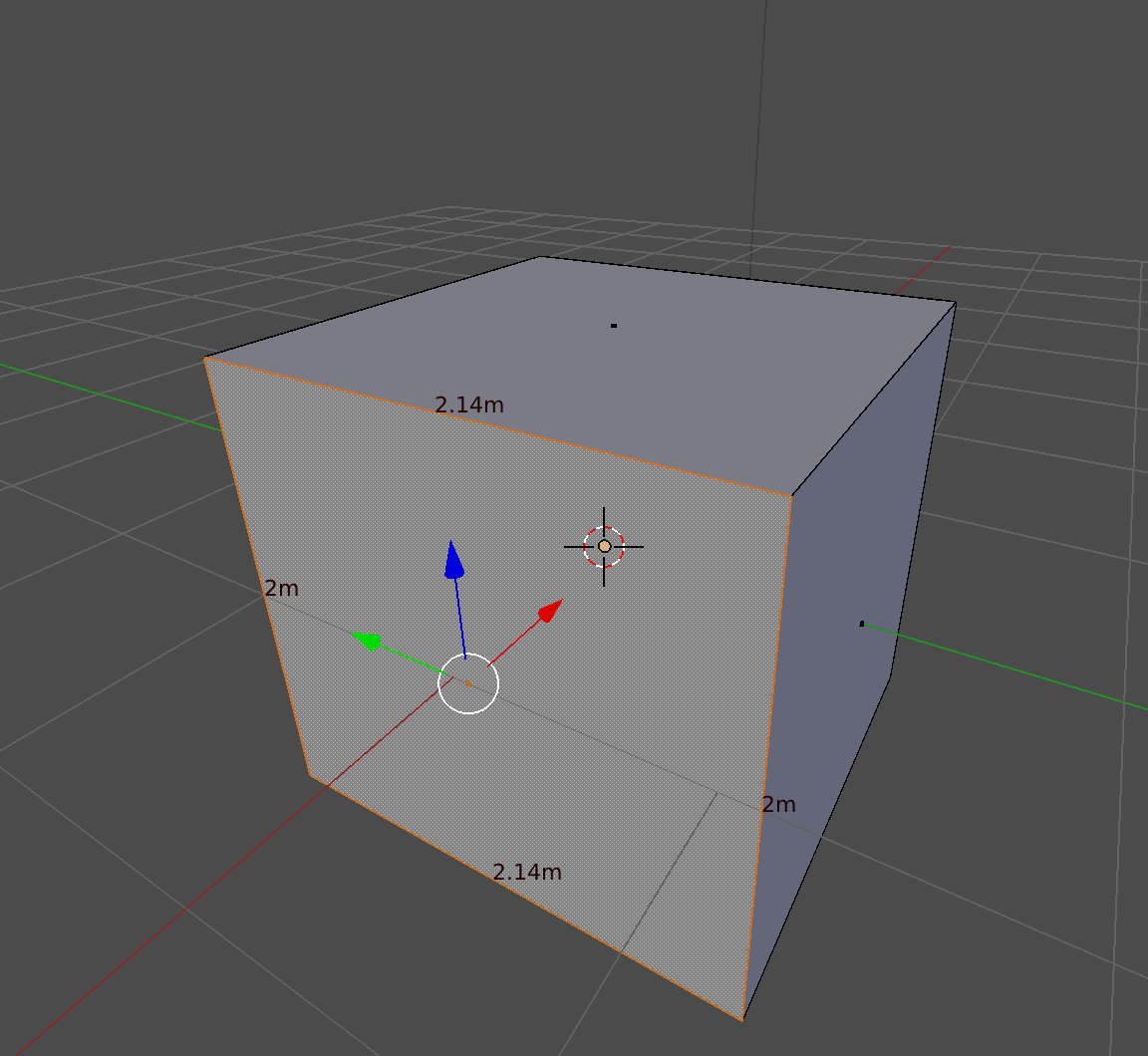 so i realised the following as i didn't get as luck enough to reach exact 2 meters
so i realised the following as i didn't get as luck enough to reach exact 2 meters
***DURING SNAPPING TOOL IS ON***
1- using Shift-Key: it kinda doing 0.1 .... so moving the sides will be either 2.04 meters shorter or 2.24 meters longer if you pull the right face to the opposite direction
2- using snap-tool:it is doing 1.0 at a time : if you're doing your calculations in meters, it will be either 1.14 meters shorter or 3.14 meters longer(once again depending on your way of pulling or pushing the right face)
SOLUTION SOLVED:
3- using ctrl key will minus 0.01 from current number as
2.14 -> 2.13 -> 2.12 ......... until it finally reaches (exact 2 meters).
For Summarization (Important Notes):
1- if you saw exact meter (1m, 2m, 20m, 117m): snap-tool will increment or decrement them by only 1 meter
2-single precision number case (1.1m, 14.1m, 95.1m): using shift-key will decrement or increment one point of precision (e.g: 1.2, 1.9, 20.1, 95)
3- double precision number case (9.12m, 1.15m, 4.23m): using ctrl-key decrement or increment 0.01 of precision (e.g: 9.11m, 1.16m, 4.22m)
Important Notes while SNAPPING TOOL IS OFF:
1- shift key : it's doing 0.01 manipulation (slower, precise, & much smoother than the movement of the mouse)
2- shift-ctrl keys together: 0.1 manipulation
3- ctrl key: it's doing snap by an exact 1.0 unit of manipulation