What keys did you press to disable a node, you switched it on an off a few times to see the difference between the on and off effects. The reason I want to know is, the raw image looks normal, but the composited image as this weird artifact in high brightness areas (Green and Dark blue areas). I'm not to familiar with the compositor but your assistance would greatly be appreciated.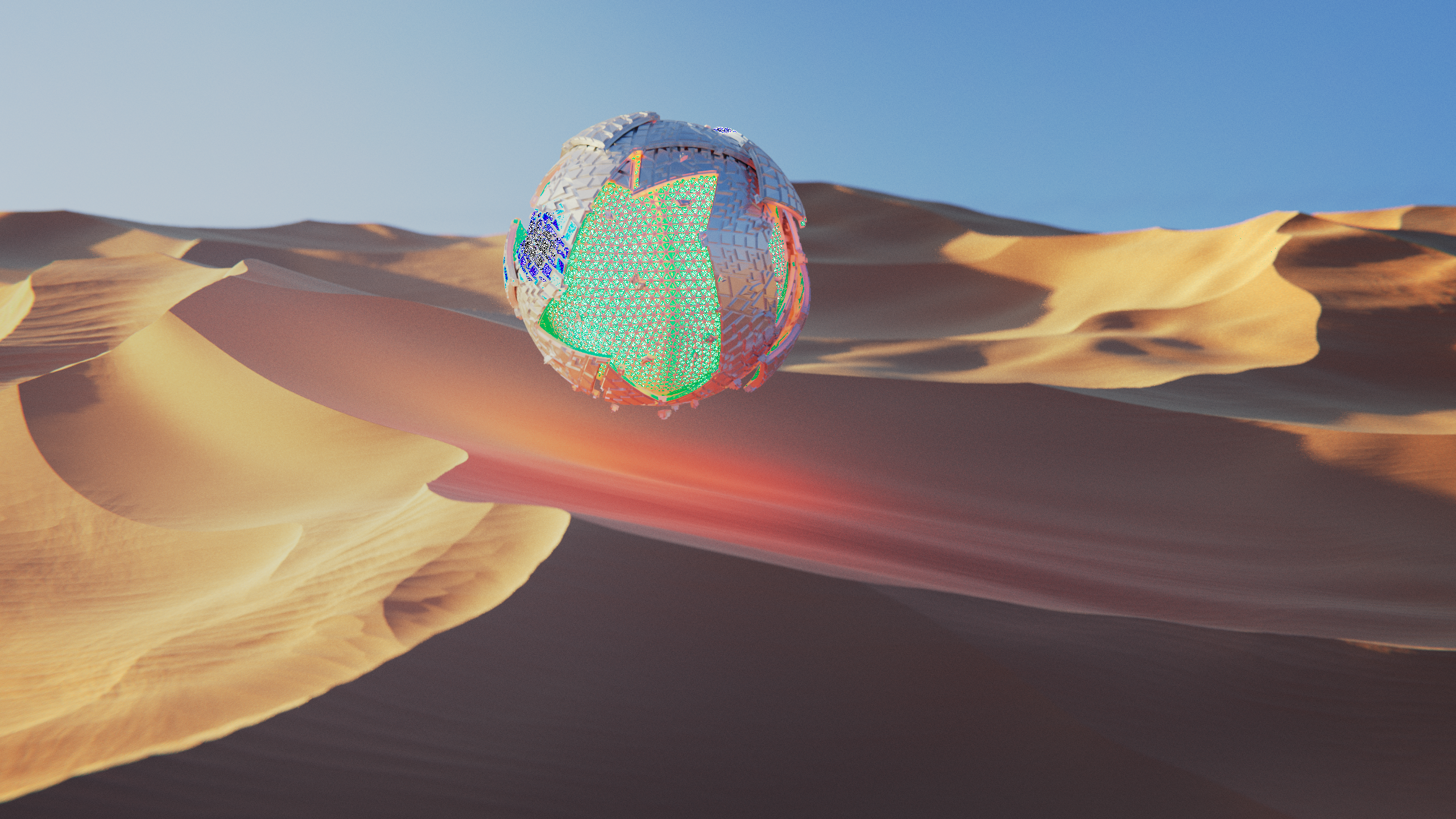
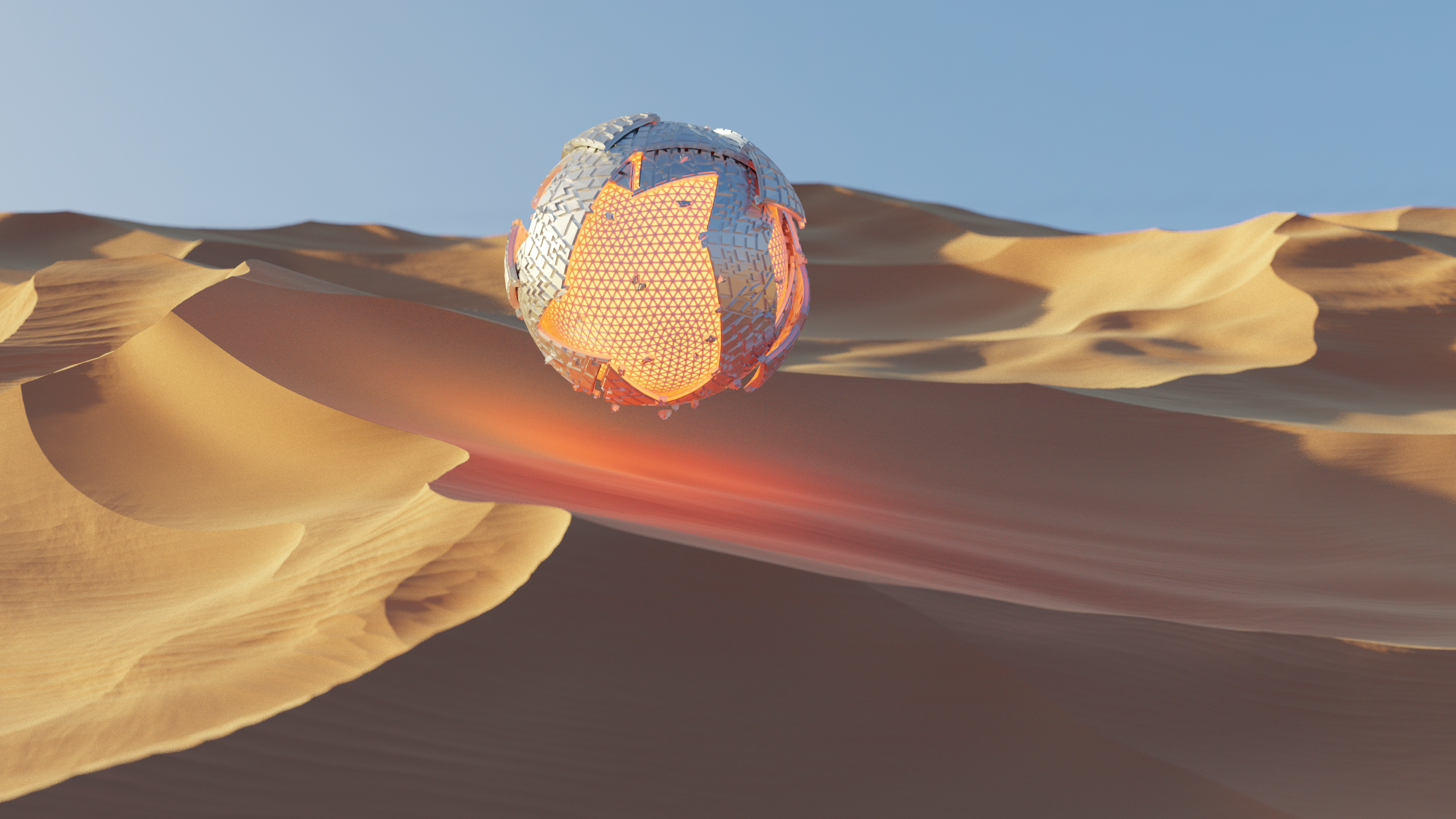
![]() meizner The M hotkey with "mute" a node, effectively turning it on and off. I think that's part of regular Blender functionality, not depended on Node Wrangler.
meizner The M hotkey with "mute" a node, effectively turning it on and off. I think that's part of regular Blender functionality, not depended on Node Wrangler.
Oh ok, Do you know what is causing the white and dark blue areas on the composited image?
![]() meizner Hmm I've only seen that a few times...Can you snap a screenshot of the node network surrounding the node that's causing it?
meizner Hmm I've only seen that a few times...Can you snap a screenshot of the node network surrounding the node that's causing it?
![]() meizner I'm wondering if this is the same issue we talked about in this thread. If so, the solution should be to enable clamping on the first soft light mixture.
meizner I'm wondering if this is the same issue we talked about in this thread. If so, the solution should be to enable clamping on the first soft light mixture.
YES!!! That seems to have caused, glad to see it wasn't just me having the problem, thanks a bunch Kent!!!