i am using 2.79b and rigify 0.5 and for me, there appears to be no Generate button only Add sample. the latter adds a new leg attached to where the penis might be, but this is not very helpful. as the initial controls for my version of Rigify are different from what shows in this video, maybe i have chosen the wrong rig.
any thoughts gratefully received,
julianjjuliandarley Rigify is actually an addon included with Blender. If you're not seeing the button it's likely because the addon isn't enabled. Go to User Preferences > Addons > search "Rigify" > enable it.
You can see this process in the video starting at 1:38.
hi kent,
rigify is definitely enabled and i have moved all the bones into place, but in the control panel, all i have is this:
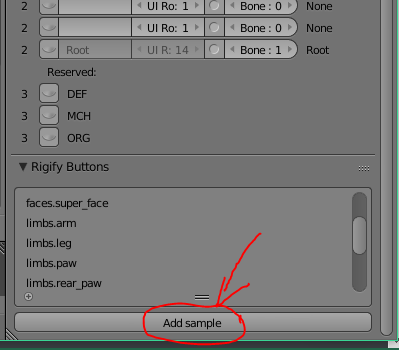
where you have a Generate button, i have an Add Sample button. however, back in User Prefs, i do have a Legacy Mode checkbox and maybe i should try that.
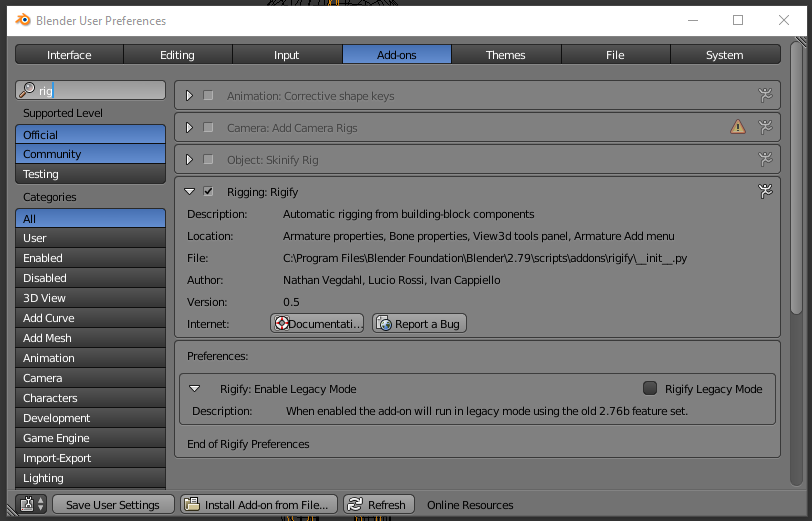
yours,
julian
voila:
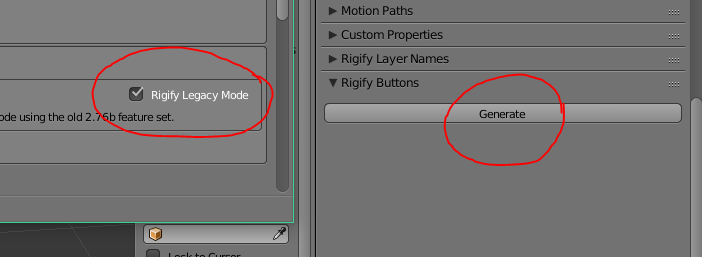
that at least solves that mystery, but i still have no idea how to get rigify to link up the armature to the mesh in 2.79 mode. however, as i really need it to work in 2.8, it is not worth a huge effort to find out how to do it, though if someone can tell me, i shall be glad to try it!
julian
codea: Rigify now also works in B2.8 and also has a Legacy Mode check box in the Preference > Add-ons section, however this dramatically reduces the number of rigs available to just Human and Pitchipoy.
jjuliandarley Interesting. I did not know about this legacy mode toggle..Though it makes sense that that enabling this reduces the available rigs because those extra rigs weren't available with the 2.75 feature set. There must be another way to generate rigify rigs other than that big button.
Thanks for sharing your discovery! I learn something new every day :)