
Hey there! I got this far, and baking produces a really weird effect. All the textures appear banded, and I also have a black line running straight through the tank body. I double-checked, there's no seams there. The turret is also completely black, even though it's been unwrapped with the rest of the model.
Since I was interested in desktop renders, I decided to begin the texture at 2048x2048 like you mentioned in the previous video. I attempted to adjust Cycles render size before the bake as well, but no luck.
Also adjusted the AO size in the world settings. Tried at both 5cm and 1m distance.
Thinking it may be a bug, I upgraded to the latest Blender 2.8 release, but same effect.
All out of ideas because texture-space is totally new to me. Any help is much appreciated! :)
Hey, that is indeed looking strange! I think I can help with the turret though, my guess is that it's either inside an object that's hidden in the viewport but not hidden from the render (check the eye and camera icons in the outliner - not sure if you have any objects below the camera) or the normals for it are inside out.
For the seam in the middle, double check that there is not an interior face there if you turn the mirror modifier off.
If that doesn't help, upload your file to pasteall.org or dropbox and I can take a look! It could very well be a beta bug, as I can't think of anything that would cause that type of banding.
Hey Jonathan! Thanks a ton for reaching out so quickly. With your help, I think I might have discovered the problem.
I deleted the default light just in case, there's no other objects, I checked all the normals, and still got the issue. What I realized was that it "finished" baking around 50%, and then the viewport would be acting bizarre until I restarted Blender.
I think it was perhaps a GPU crash of some kind? Because I tried rendering it using CPU instead, and it close-crashed once (save often, kids), but tried again, it took substantially longer, and I get this much nicer result....which I'm pretty sure looks how it should! :)
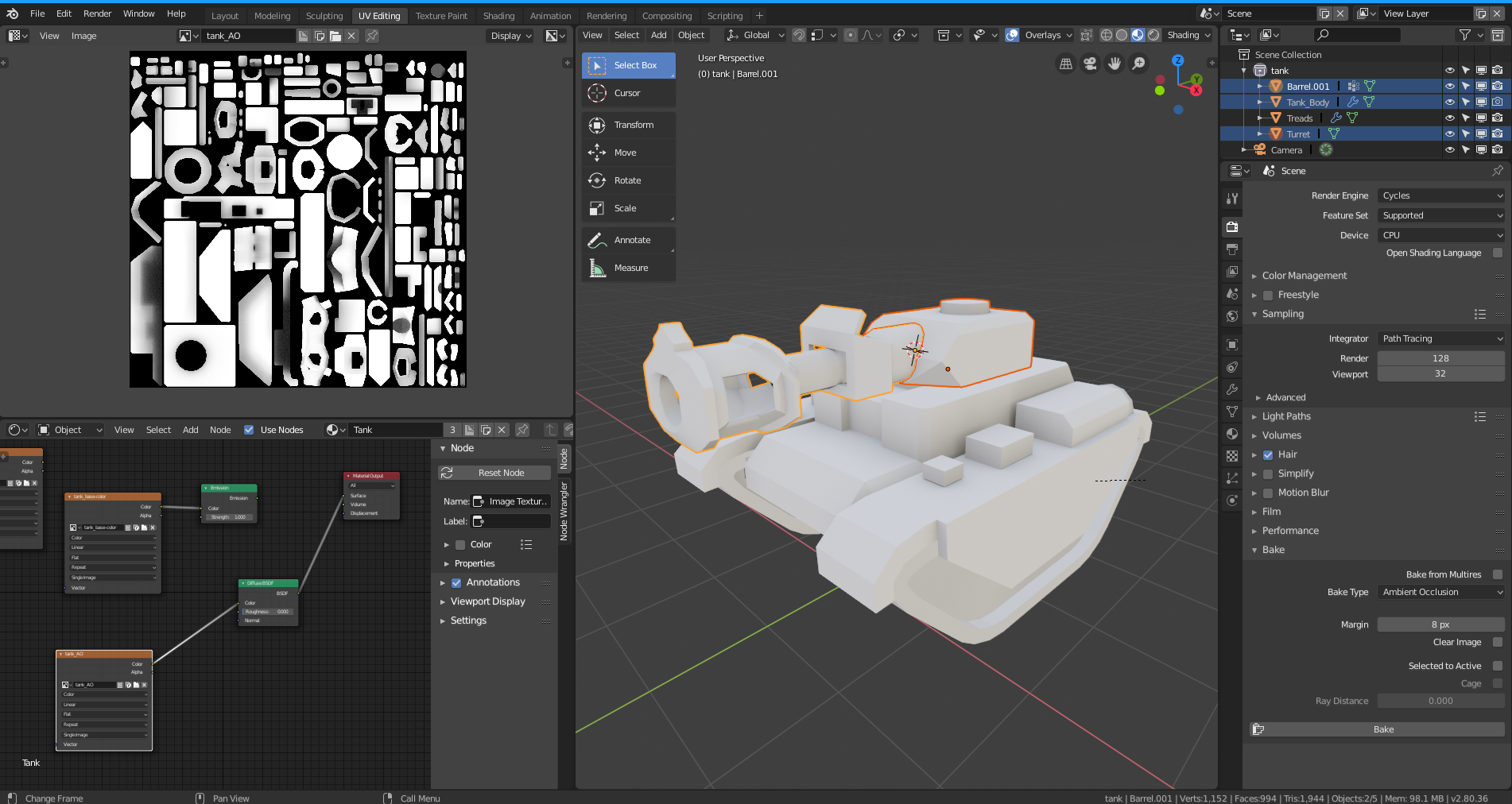
I made it until about the 9:30 mark so far, where you baked the pieces separately, and it seemed to work.
I'm not sure if rendering out a big bake overwhelmed my humble GTX970's VRAM or if there's some kind of deep-under-the-hood shenanigans, but I at least made it over the hurdle so far. If it is a beta issue, maybe this will help if anybody else gets bizarre "bake banding". :)
Thanks again, I'm loving every minute of this course!
Interesting, I'm glad it worked out! If it happens reliably on the GPU, I'd definitely recommend reporting it here: https://developer.blender.org/